Ensemble Designs BrightEye 72 handleiding
Handleiding
Je bekijkt pagina 12 van 40
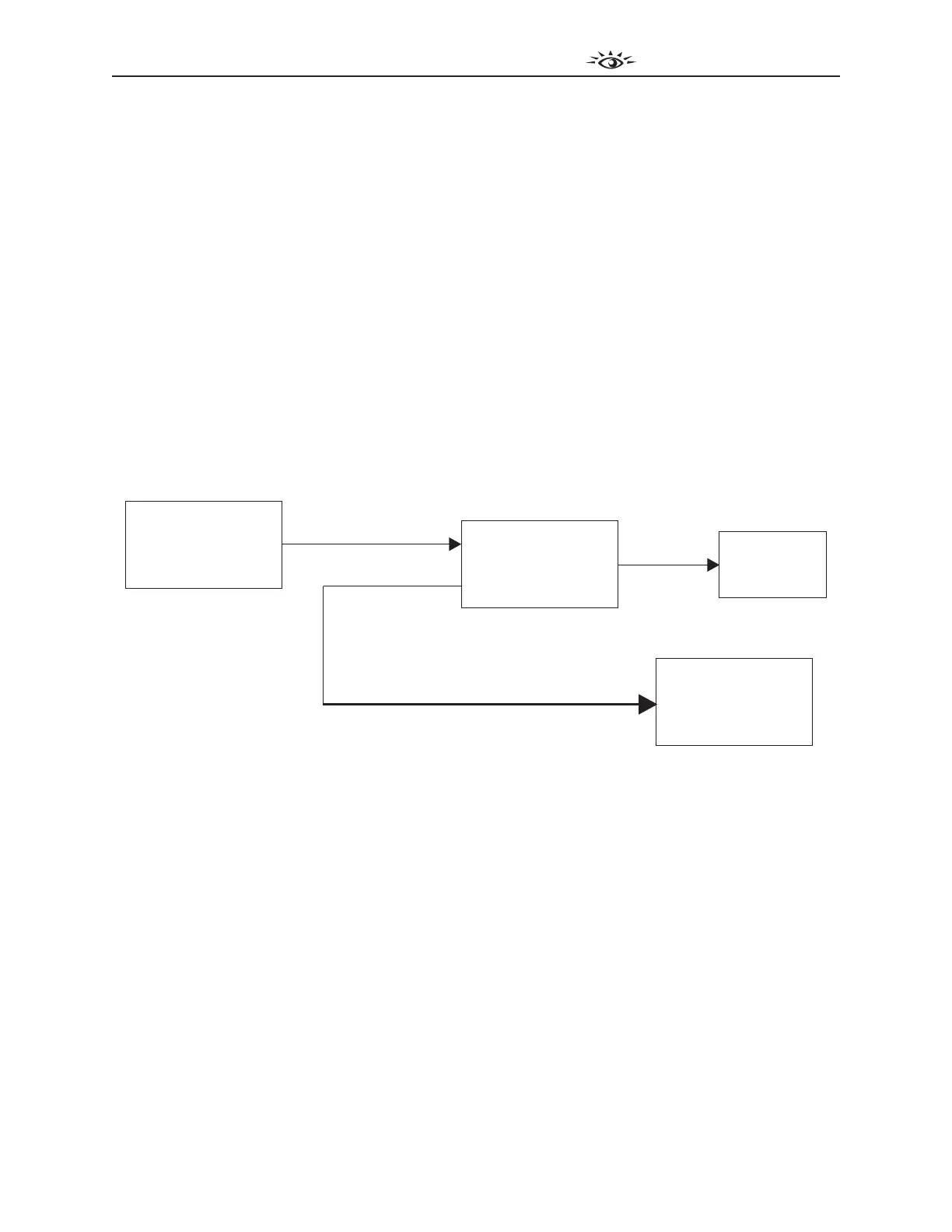
www.ensembledesigns.com
BrightEye 72 and 72-F - Page 12
3G/HD/SD SDI to HDMI Converter User Guide
TM
BrightEye 72 and 72-F
Applications
Use BrightEye 72/72-F with any HDMI monitor in broadcast production and distribution, QC,
engineering, post production, and the control room. In addition to video, you can also monitor
ancillary data such as closed captions, timecode, and audio. Graticules are available to align titles. Use
the BrightEye 72/72-F in studio applications where you need to adjust the color temperature of on-set
monitors so they look right on camera.
The BrightEye 72/72-F converts 3G/HD/SD SDI video signals to HDMI to provide professional
monitoring capabilities using an HDMI display. In the example below, the program feed from a server
goes into the SDI Input BNC connector of the BrightEye 72 and loops back out through the 3G/HD/
SD SDI Output BNC connector to the router. The input SDI signal is converted to HDMI and sent out
through the HDMI Out connector to an HDMI monitor.
BrightEye 72
HDMI
monitor
HDMI
output
3G/HD/SD
SDI input
Reclocked
loopback
SDI output
Routing
Switcher
Video
Server
Bekijk gratis de handleiding van Ensemble Designs BrightEye 72, stel vragen en lees de antwoorden op veelvoorkomende problemen, of gebruik onze assistent om sneller informatie in de handleiding te vinden of uitleg te krijgen over specifieke functies.
Productinformatie
| Merk | Ensemble Designs |
| Model | BrightEye 72 |
| Categorie | Niet gecategoriseerd |
| Taal | Nederlands |
| Grootte | 9730 MB |







