Engenius ENS500 handleiding
Handleiding
Je bekijkt pagina 65 van 72
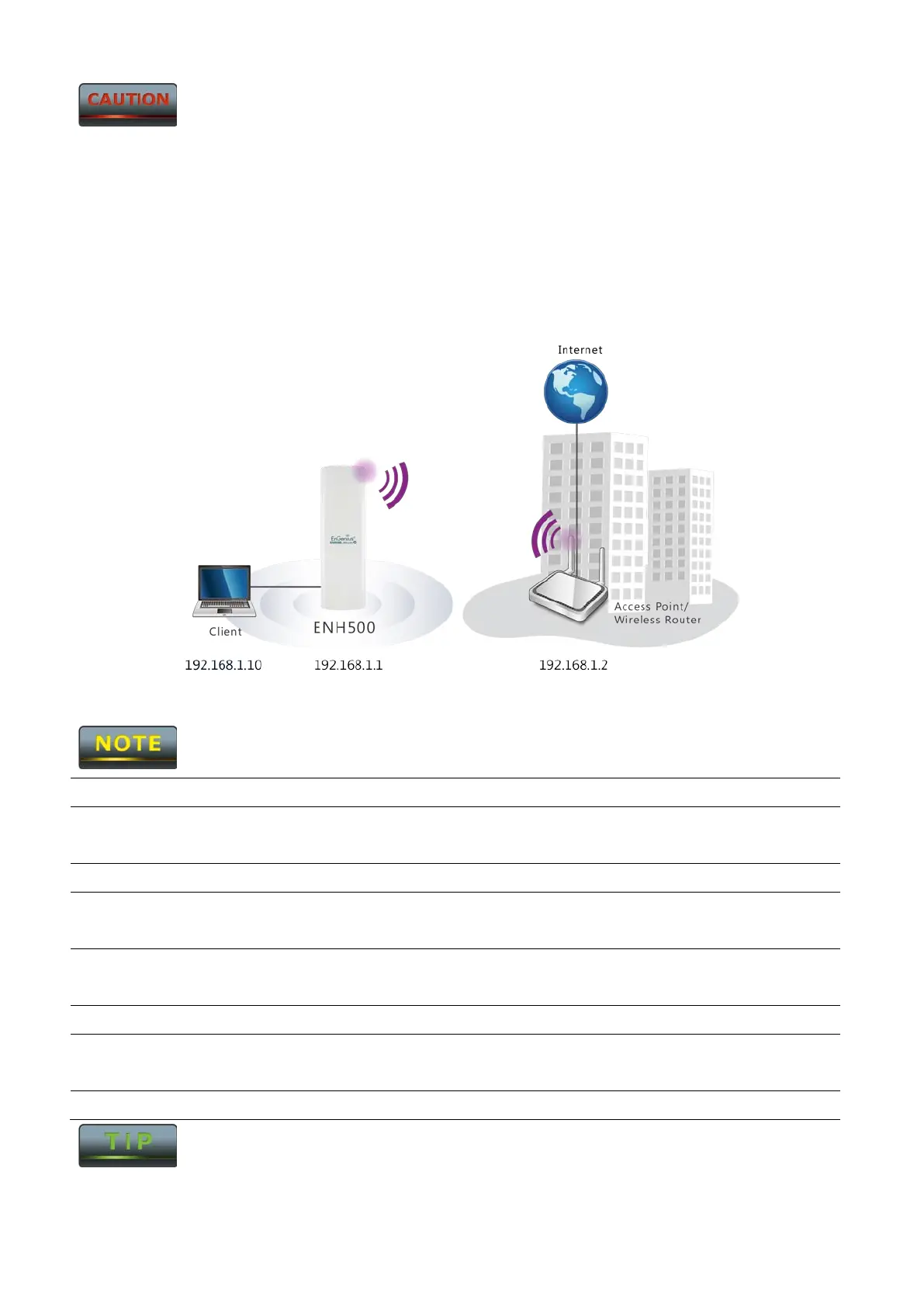
ENH500’s Access Point Mode does not provide DHCP server so the Wireless
Client IP address must configure manually at the same subnet in Local Area Network.
10.2 Client Bridge Mode
Client Bridge Mode functions like a wireless dongle. It must connect to an Access Point/AP
Router to join the network.
Please refer to the last section to check Access point’s configuration.
Client Bridge
Step1 Login to the web-based configuration interface with default IP
192.168.1.1
Step2 Select your country or region’s regulation.
Step3 Select Operation Mode to Client Bridge from System
Properties.
Step4
Use site survey to scan Access Points that are available in nearby
area.
Step5 Select the AP you would like to associate with.
Step6
Setup the authentication settings that match to the Access Point’s
setting.
Step7 Apply to process all the configurations.
Client Bridge’s IP setting must match to the Access Point’s subnet.
Bekijk gratis de handleiding van Engenius ENS500, stel vragen en lees de antwoorden op veelvoorkomende problemen, of gebruik onze assistent om sneller informatie in de handleiding te vinden of uitleg te krijgen over specifieke functies.
Productinformatie
| Merk | Engenius |
| Model | ENS500 |
| Categorie | Niet gecategoriseerd |
| Taal | Nederlands |
| Grootte | 11185 MB |
Caratteristiche Prodotto
| Kleur van het product | Wit |
| Gewicht | 300 g |
| Breedte | 99 mm |
| Diepte | 185.42 mm |
| Hoogte | 28.95 mm |







