Engenius ENS500 handleiding
Handleiding
Je bekijkt pagina 62 van 72
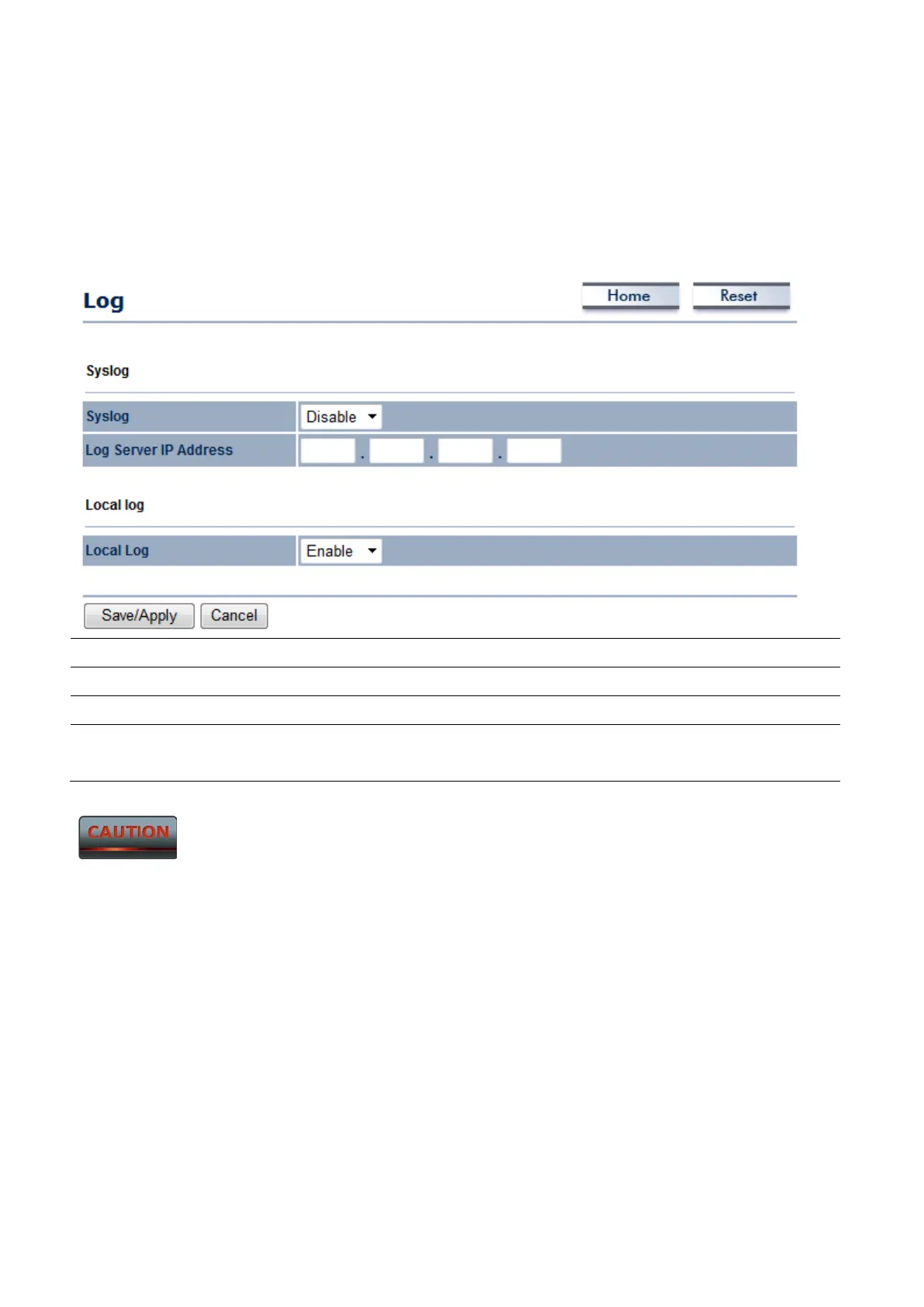
9.7 Log
Click on the Log link under the Management menu. The Log page displays a list of events
that are triggered on the Ethernet and Wireless interface. This log can be referred when an
unknown error occurs on the system or when a report needs to be sent to the technical
support department for debugging purposes.
Syslog Select Enable or Disable Syslog function from the drop down list.
Log Server IP Address Specify the Log Server IP address.
Local Log Select Enable or Disable Local Log service.
Save/Apply / Cancel Press Save/Apply to apply the changes or Cancel to return
previous settings.
Press Save/Apply will change the setting immediately. It will not be able to undo the action.
Bekijk gratis de handleiding van Engenius ENS500, stel vragen en lees de antwoorden op veelvoorkomende problemen, of gebruik onze assistent om sneller informatie in de handleiding te vinden of uitleg te krijgen over specifieke functies.
Productinformatie
| Merk | Engenius |
| Model | ENS500 |
| Categorie | Niet gecategoriseerd |
| Taal | Nederlands |
| Grootte | 11185 MB |
Caratteristiche Prodotto
| Kleur van het product | Wit |
| Gewicht | 300 g |
| Breedte | 99 mm |
| Diepte | 185.42 mm |
| Hoogte | 28.95 mm |







