Engenius ENS500 handleiding
Handleiding
Je bekijkt pagina 61 van 72
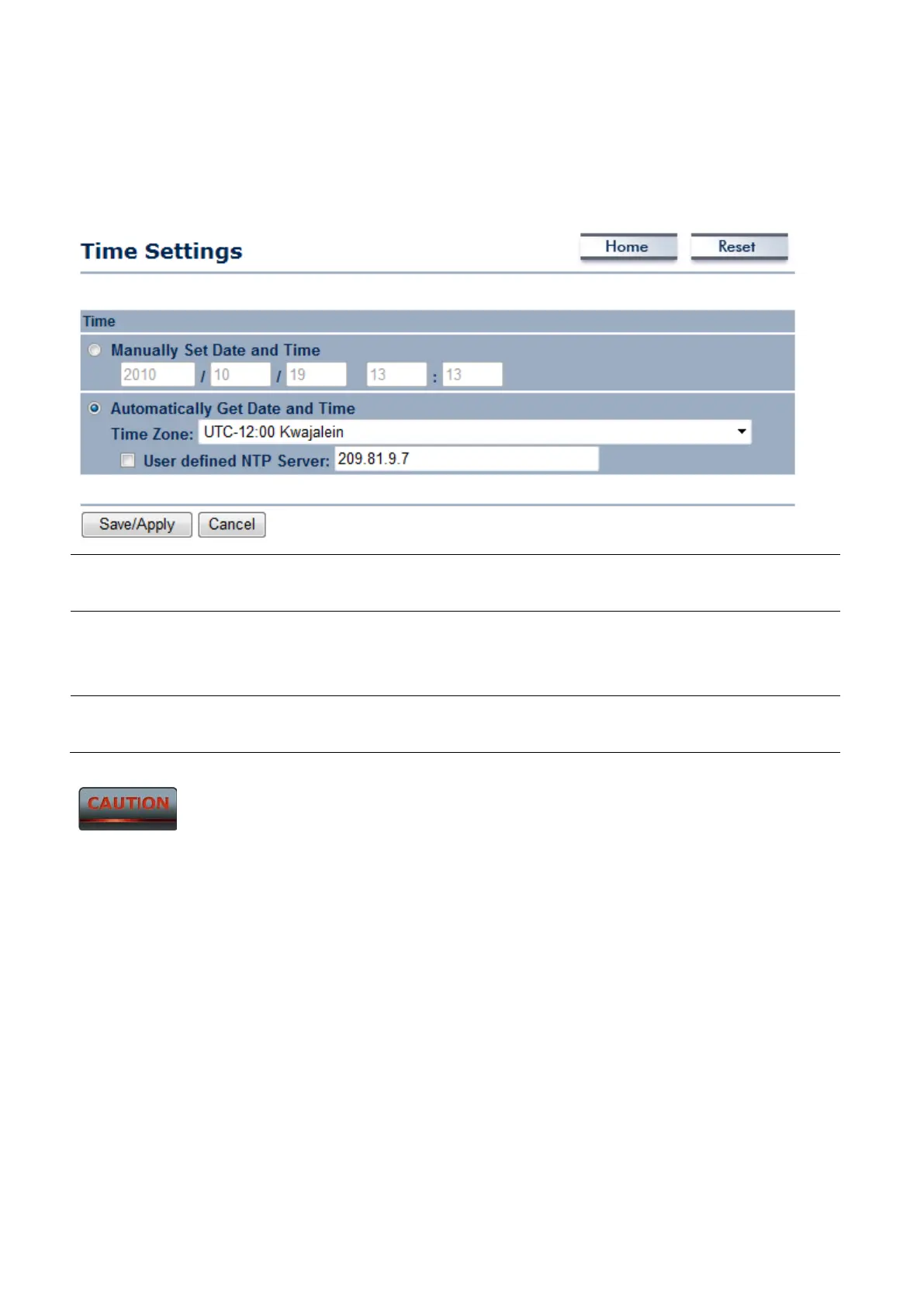
9.6 Time Settings
Click on the Time Settings link under the Management menu. This page allows you to
configure the time on the device. You may do this manually or by connecting to a NTP server.
Manually Set Date and
Time
Manually setup the date and time.
Automatically Get
Date and Time
Specify the Time Zone from the drop down list and Place a Check
to specify the IP address of the NTP Server manually or uses
default NTP Server.
Save/Apply / Cancel Press Save/Apply to apply the changes or Cancel to return
previous settings.
Press Save/Apply will change the setting immediately. It will not be able to undo the action.
Bekijk gratis de handleiding van Engenius ENS500, stel vragen en lees de antwoorden op veelvoorkomende problemen, of gebruik onze assistent om sneller informatie in de handleiding te vinden of uitleg te krijgen over specifieke functies.
Productinformatie
| Merk | Engenius |
| Model | ENS500 |
| Categorie | Niet gecategoriseerd |
| Taal | Nederlands |
| Grootte | 11185 MB |
Caratteristiche Prodotto
| Kleur van het product | Wit |
| Gewicht | 300 g |
| Breedte | 99 mm |
| Diepte | 185.42 mm |
| Hoogte | 28.95 mm |







