Engenius ENS500 handleiding
Handleiding
Je bekijkt pagina 59 van 72
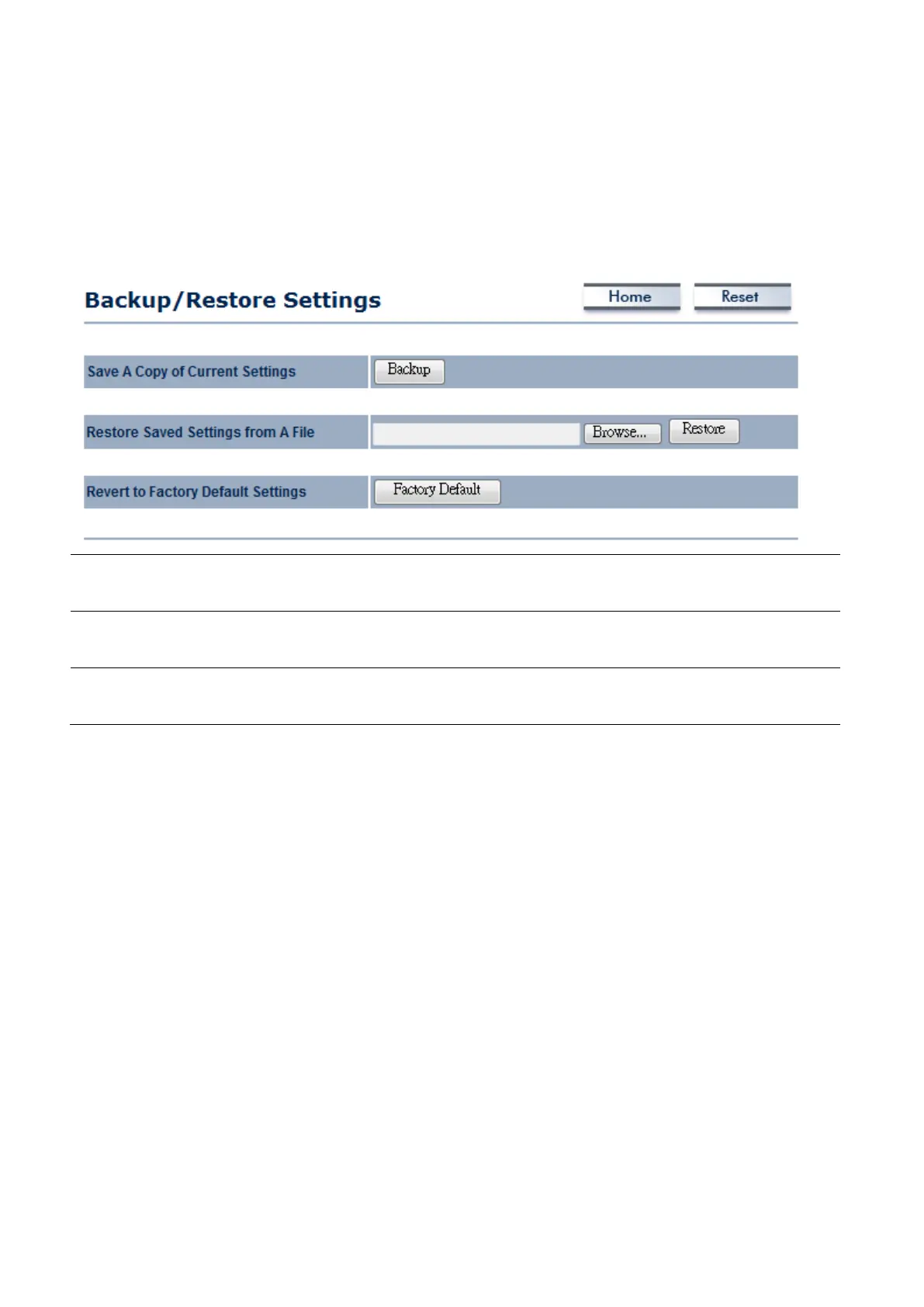
9.4 Backup/Restore Settings
Click on the Backup/Restore Setting link under the Management menu. This option is used
to save the current settings of the device in a file on your local disk or load settings on to the
device from a local disk. This feature is very handy for administrators who have several devices
that need to be configured with the same settings.
Save A Copy of
Current Settings
Click on Backup to save current configured settings.
Restore Saved Settings
from a File
ENH500 can restore a previous setting that has been saved. Click
on Browse to select the file and Restore.
Revert to Factory
Default Settings
Click on Factory Default button to reset all the settings to the
default values.
Bekijk gratis de handleiding van Engenius ENS500, stel vragen en lees de antwoorden op veelvoorkomende problemen, of gebruik onze assistent om sneller informatie in de handleiding te vinden of uitleg te krijgen over specifieke functies.
Productinformatie
| Merk | Engenius |
| Model | ENS500 |
| Categorie | Niet gecategoriseerd |
| Taal | Nederlands |
| Grootte | 11185 MB |
Caratteristiche Prodotto
| Kleur van het product | Wit |
| Gewicht | 300 g |
| Breedte | 99 mm |
| Diepte | 185.42 mm |
| Hoogte | 28.95 mm |







