Engenius ENS500 handleiding
Handleiding
Je bekijkt pagina 58 van 72
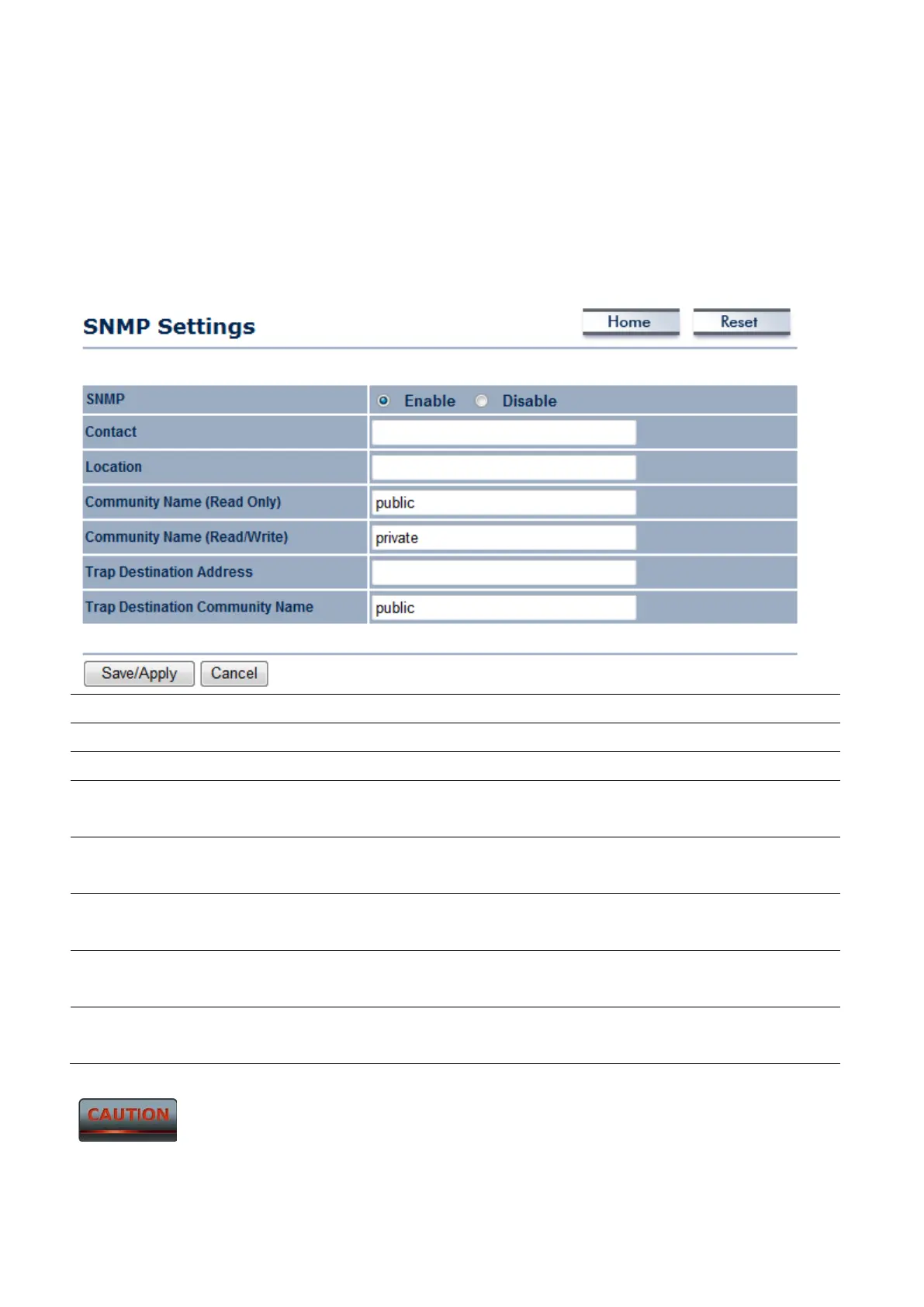
9.3 SNMP Settings
Click on the SNMP Settings link under the Management menu. This is a networking
management protocol used to monitor network-attached devices. SNMP allows messages
(called protocol data units) to be sent to various parts of a network. Upon receiving these
messages, SNMP-compatible devices (called agents) return data stored in their Management
Information Bases.
SNMP Enable/Disable Select the Radio button to Enable or Disable SNMP function.
Contact Specify the contact details of the device.
Location Specify the location of the device.
Community Name Specify the password for access the SNMP community for read
only access.
Community Name Specify the password for access the SNMP community for read
and write access.
Trap Destination IP
Address
Specify the IP address that will receive the SNMP trap.
Trap Destination
Community Name
Specify the password of the SNMP trap community.
Save/Apply / Cancel Press Save/Apply to apply the changes or Cancel to return
previous settings.
Press Save/Apply will change the setting immediately. It will not be able to undo the action.
Bekijk gratis de handleiding van Engenius ENS500, stel vragen en lees de antwoorden op veelvoorkomende problemen, of gebruik onze assistent om sneller informatie in de handleiding te vinden of uitleg te krijgen over specifieke functies.
Productinformatie
| Merk | Engenius |
| Model | ENS500 |
| Categorie | Niet gecategoriseerd |
| Taal | Nederlands |
| Grootte | 11185 MB |
Caratteristiche Prodotto
| Kleur van het product | Wit |
| Gewicht | 300 g |
| Breedte | 99 mm |
| Diepte | 185.42 mm |
| Hoogte | 28.95 mm |







