Engenius ENS500 handleiding
Handleiding
Je bekijkt pagina 21 van 72
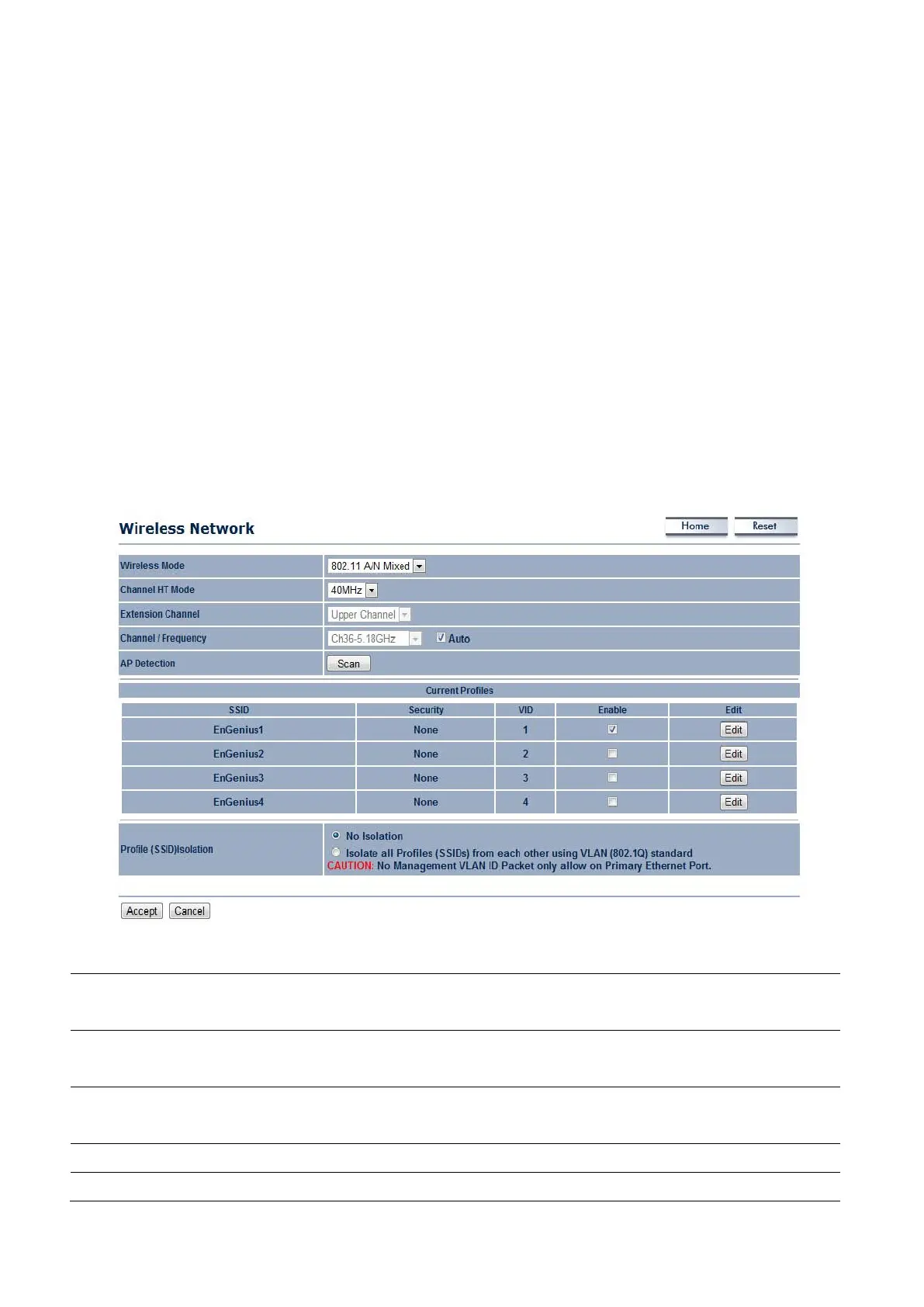
6 Wireless Configuration
This section will guide you through all the wireless settings. Please read the instruction
carefully. Inappropriate setting could lower the performance or affect the network structure.
Before you continue, please make sure you have chosen the correct operating mode.
6.1 Wireless Settings
This section is the basic wireless settings. Please read the description carefully and check the
steps on chapter 10 in case you need more detail information.
6.1.1 Access Point Mode
Wireless Mode The wireless mode supports 802.11a/n mixed modes. It is
compatible with the most common known wireless band.
Channel HT Mode The default channel bandwidth is 40 MHz. The larger channel can
provide better transmit quality and speed.
Extension Channel Specify the upper channel or lower channel selection. It may
influence the Auto channel function
Channel / Frequency The channel availability is based on the country’s regulation.
Auto Place a Check mark to enable Auto channel selection.
Bekijk gratis de handleiding van Engenius ENS500, stel vragen en lees de antwoorden op veelvoorkomende problemen, of gebruik onze assistent om sneller informatie in de handleiding te vinden of uitleg te krijgen over specifieke functies.
Productinformatie
| Merk | Engenius |
| Model | ENS500 |
| Categorie | Niet gecategoriseerd |
| Taal | Nederlands |
| Grootte | 11185 MB |
Caratteristiche Prodotto
| Kleur van het product | Wit |
| Gewicht | 300 g |
| Breedte | 99 mm |
| Diepte | 185.42 mm |
| Hoogte | 28.95 mm |







