Engenius ENS500 handleiding
Handleiding
Je bekijkt pagina 20 van 72
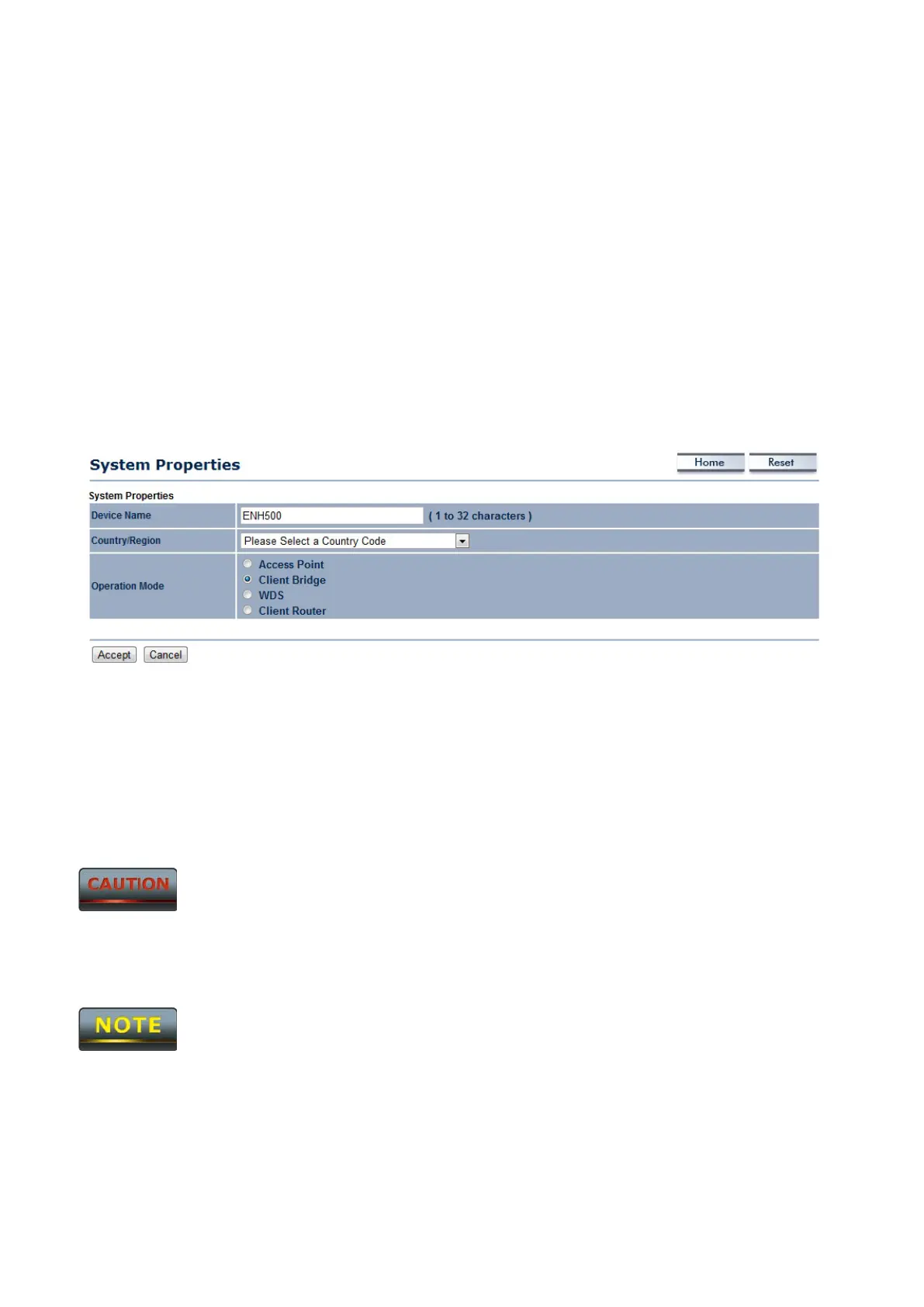
5 System
5.1 Switching Operation Mode
The ENH500 supports 4+1 operation modes: Access Point, Client Bridge, WDS Bridge, and
Client Router. In order to switching between the operating modes, please go to System ->
Operation mode.
Click System Properties under System Section to begin.
.
Device Name: Specify a name for the device. It is not the broadcast SSID. It will be shown in
SNMP management.
Country/Region: Select a Country/Region to conform local regulation.
Operation Mode: Select an operation mode via Radio Button.
Click Accept to confirm the changes.
Accept does not compile the changes, you must go to Status -> Save/Load to apply the new
settings. Please refer to the chapter 4.1 for more detail.
If you would like to use Access Point with WDS Function mode, please select Access Point
Mode and then enable WDS function in the Wireless Network section.
Bekijk gratis de handleiding van Engenius ENS500, stel vragen en lees de antwoorden op veelvoorkomende problemen, of gebruik onze assistent om sneller informatie in de handleiding te vinden of uitleg te krijgen over specifieke functies.
Productinformatie
| Merk | Engenius |
| Model | ENS500 |
| Categorie | Niet gecategoriseerd |
| Taal | Nederlands |
| Grootte | 11185 MB |
Caratteristiche Prodotto
| Kleur van het product | Wit |
| Gewicht | 300 g |
| Breedte | 99 mm |
| Diepte | 185.42 mm |
| Hoogte | 28.95 mm |







