Empress Effects Zoia handleiding
Handleiding
Je bekijkt pagina 30 van 40
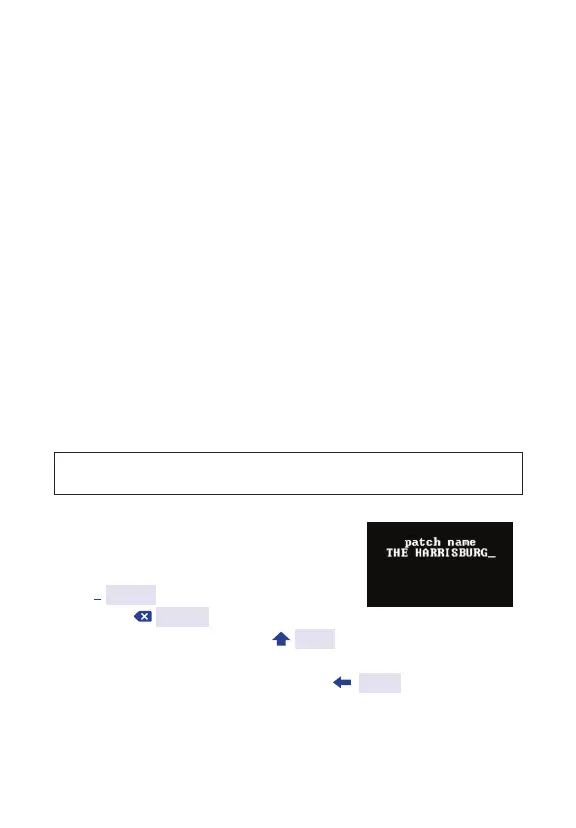
an existing folder, any patch with the same name will be
overwritten.
Patches from SD: Manually import all the patches from the
selected SD card folder. Each time patches are imported, a
backup folder is created that contains the patches currently
loaded on ZOIA. The number of backup folders is limited to 256.
DSP Usage: Shows RAM usage, DSP used by the connection
matrix, and DSP usage of the individual modules in your
current patch.
Factory Reset: Erase all saved patches and reset Config Menu
to its default factory setting.
Hide Firmware: This prevents ZOIA from beginning a firmware
update during the boot sequence by renaming any detected
firmware files on the card .
TYPING TEXT
Use the button grid to enter text when
naming or renaming a patch, page, or
module. You can enter a space using
the space key, delete a character
using the delete key, or enter a
capital letter by pressing the shift key and the letter.
Use the rotary knob to move the cursor around, and click the
knob to enter your changes, or press back to cancel.
30
Bekijk gratis de handleiding van Empress Effects Zoia, stel vragen en lees de antwoorden op veelvoorkomende problemen, of gebruik onze assistent om sneller informatie in de handleiding te vinden of uitleg te krijgen over specifieke functies.
Productinformatie
| Merk | Empress Effects |
| Model | Zoia |
| Categorie | Niet gecategoriseerd |
| Taal | Nederlands |
| Grootte | 2275 MB |
