Empress Effects Echosystem handleiding
Handleiding
Je bekijkt pagina 12 van 32
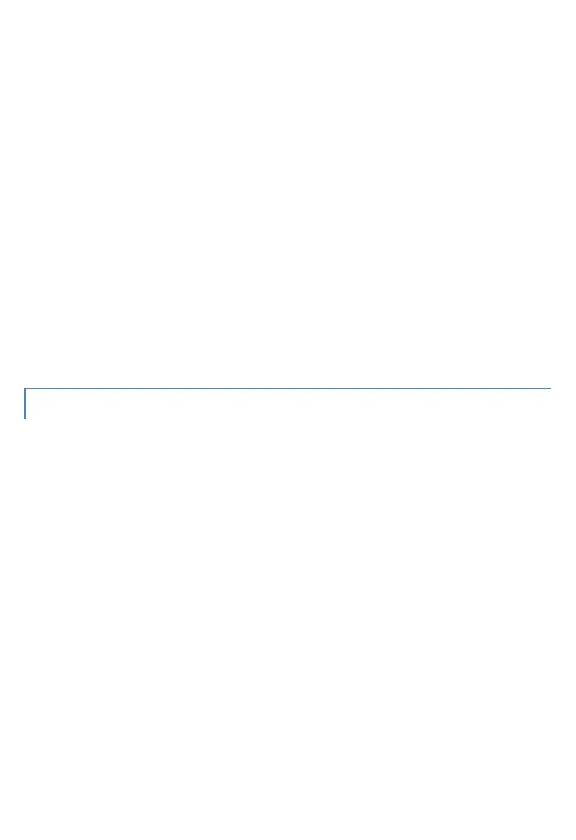
Saving a Preset
To save the current sengs to a preset, press the scroll
stompswitch unl you reach the preset locaon where you
want to write. While the lights are ashing, hold down the shi
buon and press the scroll stompswitch. Your preset is now
saved.
Recalling a Preset
To recall a preset simply press the scroll stompswitch unl
the preset you’d like to recall is ashing, then press the tap
stompswitch to load the preset. The presets LEDs should now
be solid and bright.
BANK PRESET SYSTEM
Preset Organizaon
In Advanced Conguraon you’ll select the number of banks
you wish to use. The preset LEDs display which bank is selected
by changing color. The middle and right stompswitches each
represent a preset. So there are two presets per bank.
Recalling a Preset and Bypassing the Pedal
To recall a preset, press on the middle or right stompswitch.
The light above that stompswitch and the bypass LED will
illuminate. To load another preset, simply press the other
stompswitch. To bypass the pedal, press the stompswitch
corresponding to the acve preset, and the bypass LED will turn
o. The pedal is now bypassed.
Bekijk gratis de handleiding van Empress Effects Echosystem, stel vragen en lees de antwoorden op veelvoorkomende problemen, of gebruik onze assistent om sneller informatie in de handleiding te vinden of uitleg te krijgen over specifieke functies.
Productinformatie
| Merk | Empress Effects |
| Model | Echosystem |
| Categorie | Niet gecategoriseerd |
| Taal | Nederlands |
| Grootte | 4747 MB |