EMOS P56201BUF handleiding
Handleiding
Je bekijkt pagina 7 van 370
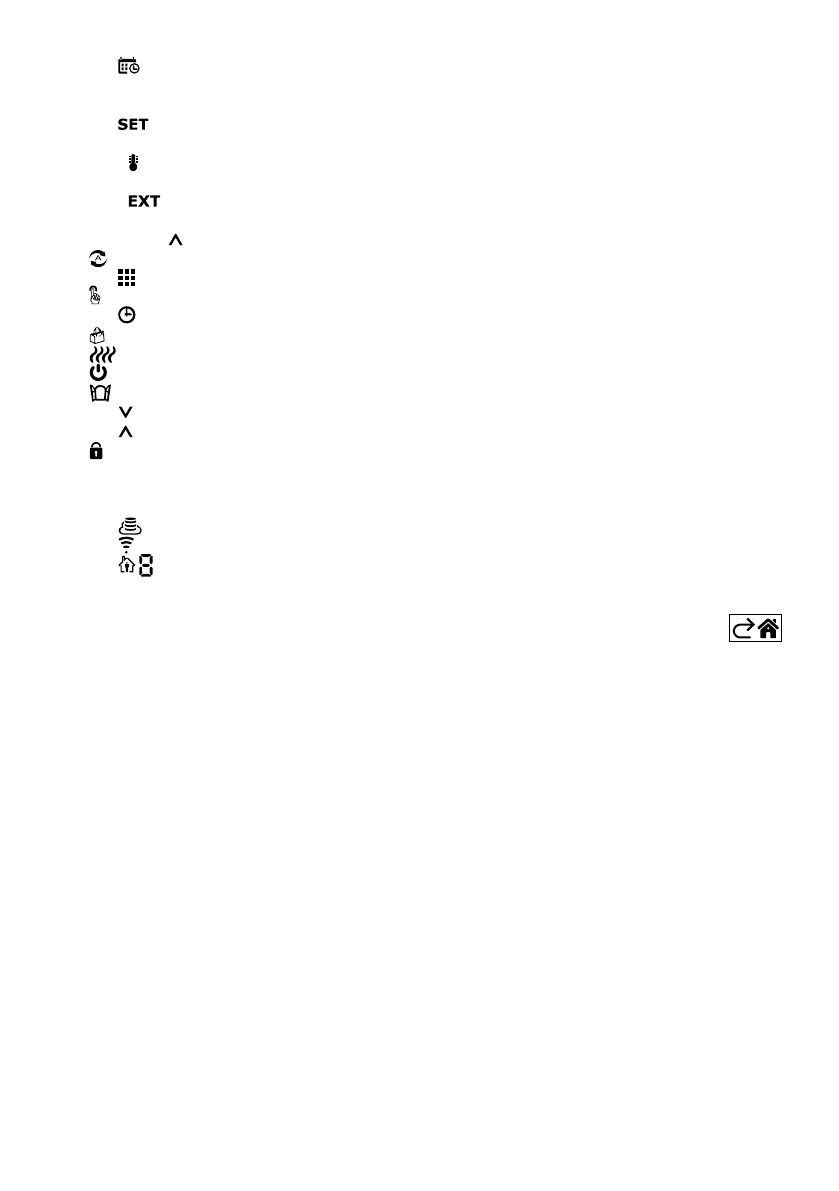
GB | 5
1 – The
indicates the day of the week.
2 – Number of the day of the week (1 – Monday, 2 – Tuesday, 3 – Wednesday, 4 – Thursday, 5 – Friday,
6 – Saturday, 7 – Sunday).
3 – The
icon appearing on the screen indicates that the screen is showing the temperature you have
set for the given mode.
4 – If the icon is on the screen, the screen is showing the current temperature in the room (if the ther-
mostat’s internal sensor is active).
5 – If the icon is on the screen, the screen is showing the temperature from the oor sensor. In
a mode where both sensors are measuring temperature, you can display the this temperature by
holding the for 3 seconds.
6 – icon on the screen indicates that Weekly Mode is active.
7 – The button switches between Weekly and Manual Mode.
8 – icon on the screen indicates that Manual Mode is active.
9 – The button sets time.
10 – icon on the screen indicates that Holiday Mode is active.
11 – icon appearing on the screen indicates that the thermostat is currently heating up the room.
12 – is the ON/OFF button.
13 – icon on the screen indicates the open window function is active.
14 – The button is used to move down.
15 – The button is used to move up.
16 – icon on the screen indicates that child lock is active.
17 – Current room temperature.
18 – °C unit of temperature.
19 – Current time.
20 – The icon indicates connection to the Cloud (AP).
21 – The icon indicates connection through Wi-Fi (EZ).
22 – The
icon indicates which time period of Weekly Mode is currently active.
23 – Location of the indoor temperature sensor
Bekijk gratis de handleiding van EMOS P56201BUF, stel vragen en lees de antwoorden op veelvoorkomende problemen, of gebruik onze assistent om sneller informatie in de handleiding te vinden of uitleg te krijgen over specifieke functies.
Productinformatie
| Merk | EMOS |
| Model | P56201BUF |
| Categorie | Thermostaat |
| Taal | Nederlands |
| Grootte | 25393 MB |