EMOS P56201BUF handleiding
Handleiding
Je bekijkt pagina 11 van 370
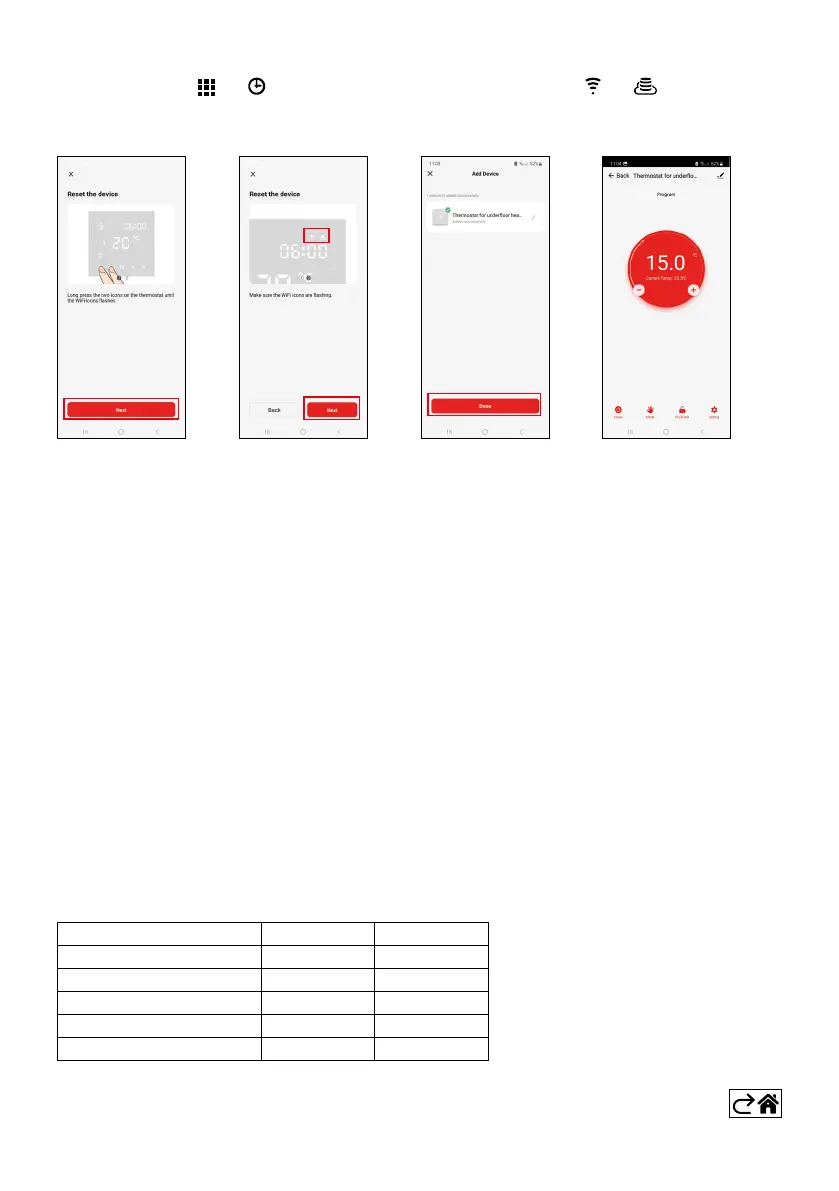
GB | 9
Pairing with the Mobile Application
Long-press both the and button on the thermostat simultaneously. The and icons on the ther-
mostat screen will start ashing; the thermostat is now in pairing mode.
Tap Add Device in the app.
Tap the GoSmart list on the left and tap the Thermostat underoor P56201BUF icon.
Follow the instructions in the app and enter the name and password for your 2.4 GHz Wi-Fi network.
The gateway will pair with the app within 2 minutes.
Note: If the thermostat fails to pair, repeat the entire process from the start. 5 GHz Wi-Fi networks are not
supported.
Temperature Programmes
The type of temperature programme can be chosen in the Calendar Mode tab in EMOS GoSmart settings.
Types of temperature programmes:
• 5 + 2 (Mo–Fr + Sa + Su)
• Allows setting a xed temperature for 5 workdays + 2 weekend days.
• Allows setting up to 6 time periods for each type of day.
• 6 + 1 (Mo–Sa + Su)
• Allows setting a xed temperature for 6 days (Monday to Saturday) + Sunday.
• Allows setting up to 6 time periods for each type of day.
• 7 days
• Allows setting a xed temperature for 7 days.
• Allows setting up to 6 time periods for each type of day.
Time periods can be set in the Weekly Mode Settings tab in the EMOS GoSmart app. For each time period,
set the temperature that should be set on the thermostat from the time you specify in time period settings.
The temperature you have set will be active until the next time period.
Example: If you set the time periods in accordance with the table below, the temperature in the room will
be set to 16 °C from 3:00 to 6:00, then 20 °C from 6:00 to 9:00, 17 °C from 9:00 to 12:00, 19 °C from 12:00
to 14:00, 23 °C from 14:00 to 22:00 and 17 °C from 22:00 to 3:00.
1st time period 3:00 16 °C
2nd time period 6:00 20 °C
3rd time period 9:00 17 °C
4th time period 12:00 19 °C
5th time period 14:00 23 °C
6th time period 22:00 17 °C
Bekijk gratis de handleiding van EMOS P56201BUF, stel vragen en lees de antwoorden op veelvoorkomende problemen, of gebruik onze assistent om sneller informatie in de handleiding te vinden of uitleg te krijgen over specifieke functies.
Productinformatie
| Merk | EMOS |
| Model | P56201BUF |
| Categorie | Thermostaat |
| Taal | Nederlands |
| Grootte | 25393 MB |