Handleiding
Je bekijkt pagina 17 van 194
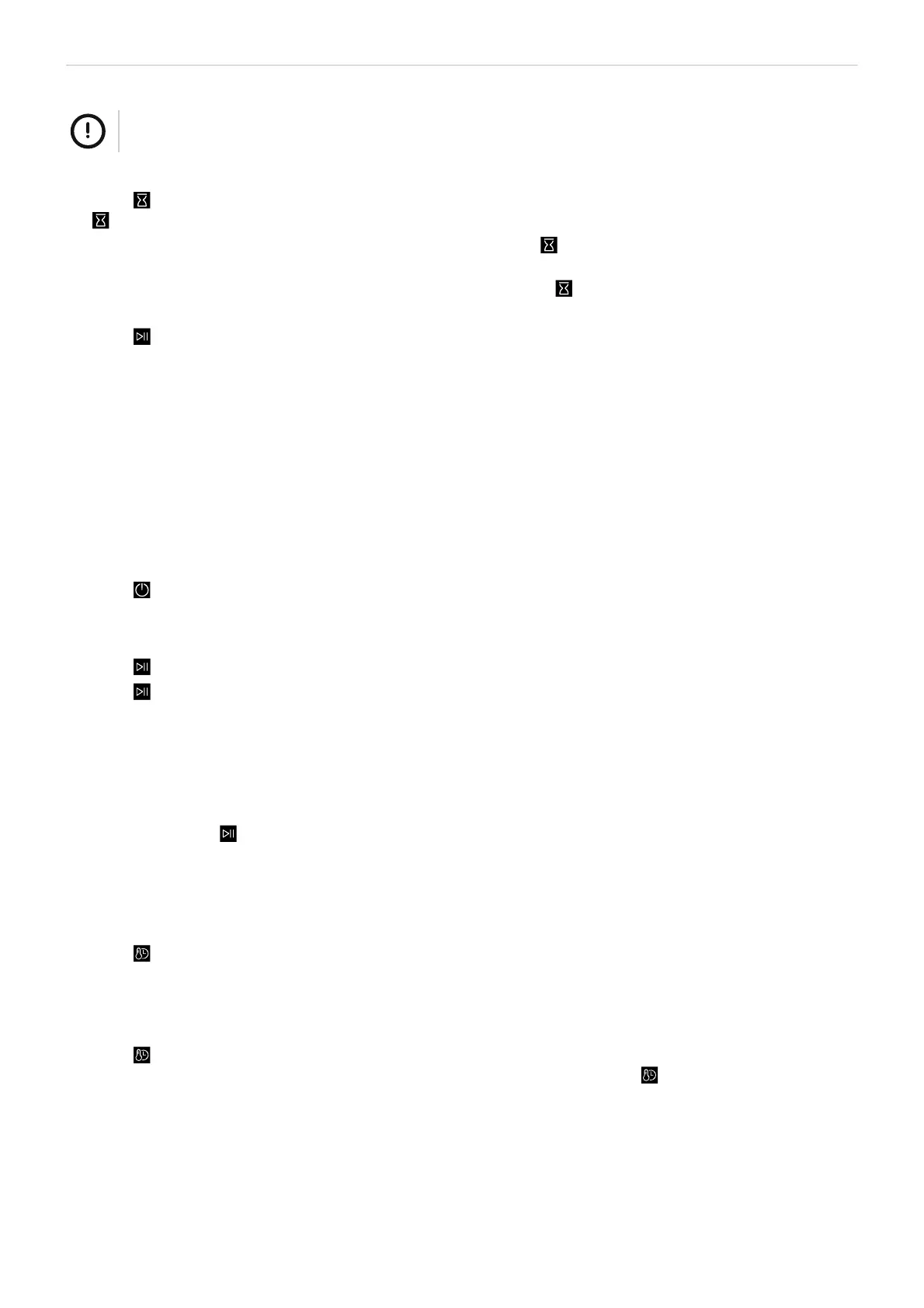
Cooking - ENGLISH 17
NOTE!
The current time must be set to use the pre-set cooking function. See section "Set the time", page 13.
1. Place the food in the oven.
2.
Touch .
is displayed and the hour digits are flashing.
3.
Turn the setting selector to the desired time (0 to 24hours) and touch to confirm.
The minute digits are flashing.
4.
Turn the setting selector to the desired time (0 to 59minutes) and touch to confirm.
5. Set the type of heating and temperature.
6.
Touch to finish the setting.
After the time has elapsed the oven starts cooking and an acoustic signal sounds.
During cooking
The cooking time has elapsed
An audible signal sounds and the oven automatically stops heating. This means that you do not have to interrupt other
work to switch off the oven. The cooking time cannot be accidentally exceeded.
Stop cooking
1.
Touch to stop the cooking function.
Pause cooking
1.
Touch to pause operation.
2.
Touch again to resume operation.
Open oven door
The door can be opened during operation.
1. Open the door.
Operation is paused.
2.
After closing, touch again to resume operation.
If you open the oven door during cooking, the fan may continue to run.
Change temperature
Change the temperature at any time.
1.
Touch repeatedly until the temperature flashes.
2. Turn the setting selector to the desired temperature.
Change cooking time
1.
Touch until the set time flashes.
NOTE! To change the cooking time when using the oven or the microwave, touch once.
2. Turn the setting selector to the desired time.
The cooking time cannot be changed when you use an automatic programme.
Bekijk gratis de handleiding van Elvita CKI5509X, stel vragen en lees de antwoorden op veelvoorkomende problemen, of gebruik onze assistent om sneller informatie in de handleiding te vinden of uitleg te krijgen over specifieke functies.
Productinformatie
| Merk | Elvita |
| Model | CKI5509X |
| Categorie | Oven |
| Taal | Nederlands |
| Grootte | 17523 MB |




