Handleiding
Je bekijkt pagina 16 van 194
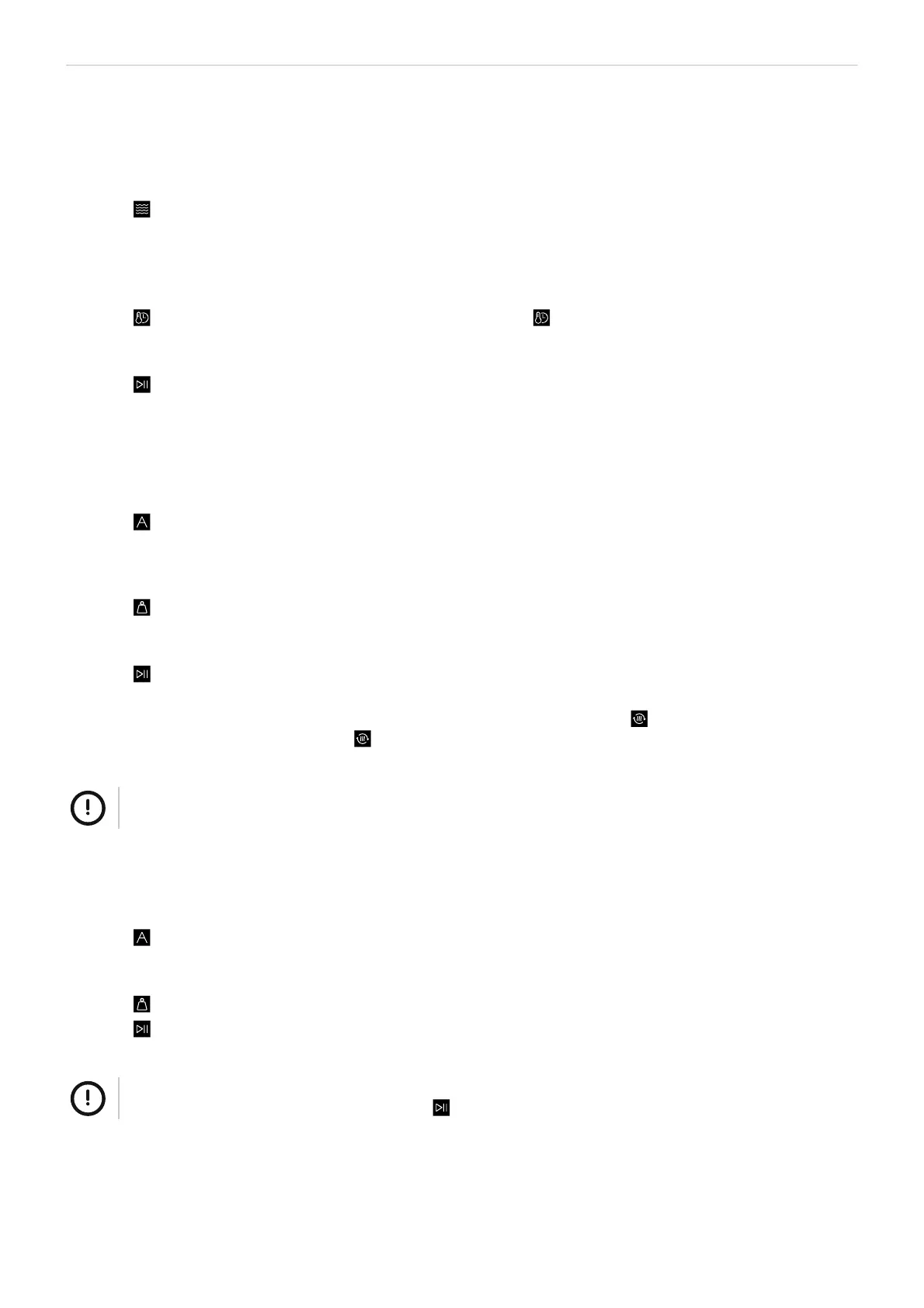
16 Cooking - ENGLISH
Start cooking with microwave and oven combination
This involves simultaneous operation of the grill and the microwave. Using the microwave cooks your dishes more quickly,
but they are still nicely browned.
1. Place the food in the oven.
2.
Touch .
The microwave function is started, the default microwave power 900W appears, and the default cooking time
flashes.
3. Turn the function selector to the desired oven function.
4. Turn the setting selector to the desired microwave power.
5.
Touch and turn the setting selector to the desired time and touch to confirm the time.
The default cooking temperature of the oven function flashes.
6. Turn the setting selector to the desired temperature.
7.
Touch to start.
The oven starts. The cooking time counts down in the display.
After completion the oven stops heating and an acoustic signal sounds.
Start cooking with an automatic cooking programme
1. Place the food in the oven.
2.
Touch twice.
The first programme number is displayed.
3. Turn the setting selector to the desired programme number. See section "Automatic cooking programmes", page
21.
4.
Touch .
5. Turn the setting selector to set the weight.
The cooking time is displayed.
6.
Touch .
The programme starts.
Some programmes use preheating. During preheating the cooking time is paused and is displayed. When preheating
is completed an acoustic signal sounds and flashes.
When the program is completed the oven stops heating and an acoustic signal sounds.
NOTE!
Always make sure that the oven is cold before you start an automatic programme.
Start a defrost programme
You can use the 3 defrost programmes to defrost meat, poultry and bread.
1. Place the food in the oven. Use the glass tray.
2.
Touch .
The first programme number is displayed.
3. Turn the setting selector to the desired defrost programme.
4.
Touch and turn setting selector to the weight of the food to defrost.
5.
Touch to start.
The defrosting starts. The defrosting time counts down in the display.
NOTE!
Turn the food over if 3beeps are heard. Touch to continue to defrost.
Use the pre-set cooking function
Set a time for when the cooking should be finished.
Bekijk gratis de handleiding van Elvita CKI5509X, stel vragen en lees de antwoorden op veelvoorkomende problemen, of gebruik onze assistent om sneller informatie in de handleiding te vinden of uitleg te krijgen over specifieke functies.
Productinformatie
| Merk | Elvita |
| Model | CKI5509X |
| Categorie | Oven |
| Taal | Nederlands |
| Grootte | 17523 MB |




