Handleiding
Je bekijkt pagina 18 van 252
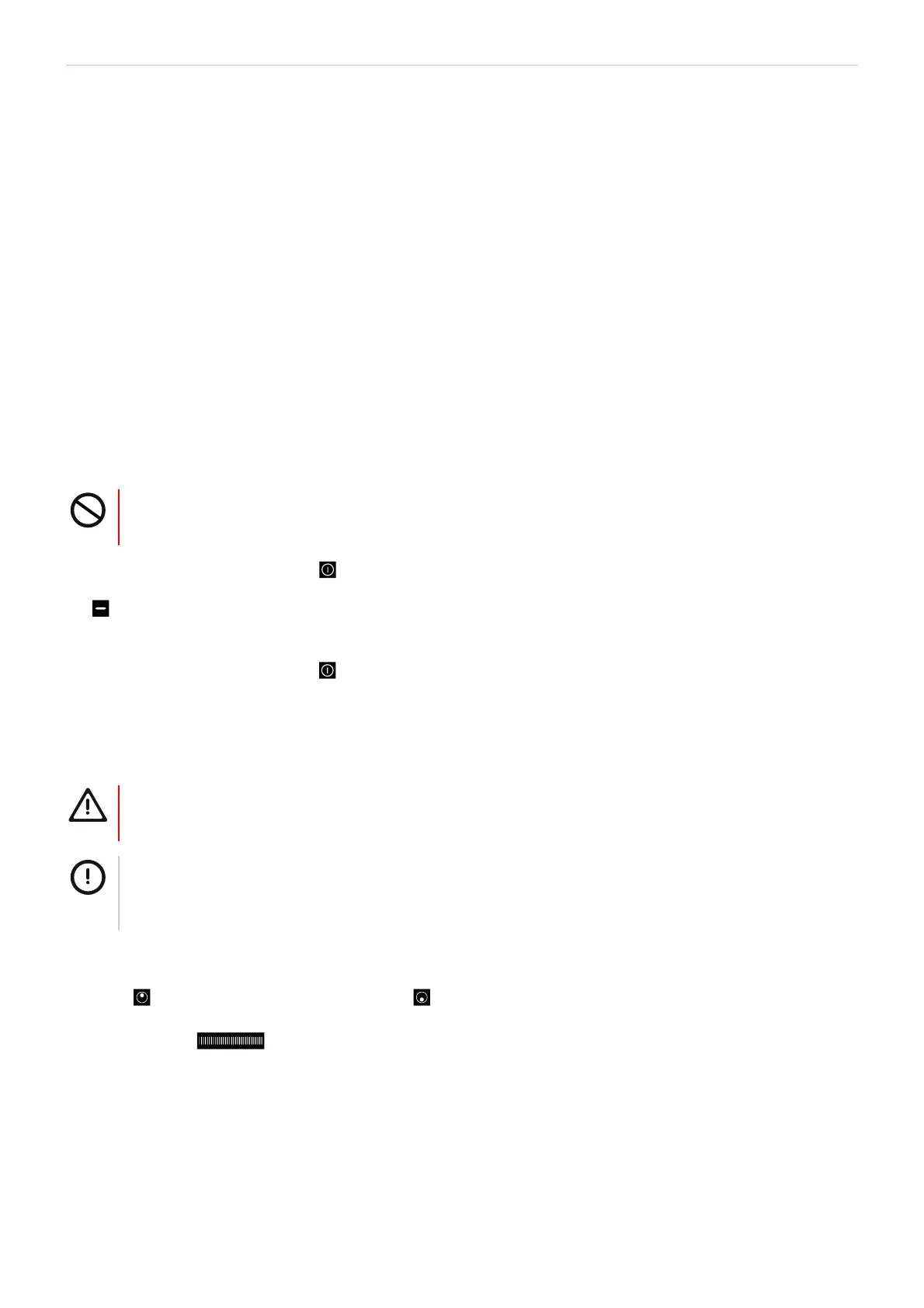
18 Cooking with the hob - ENGLISH
Save energy
Here are some tips on how you can save energy.
• Use cookware that fits the amount of food you are cooking. The hob automatically adjusts the power to the size of the
cookware. Using larger cookware than required consumes more energy.
• When possible, cover the cookware with a lid.
• Place the cookware in the centre of the cooking zone.
• Vegetables, potatoes, and so on, may be cooked in a smaller amount of water. The food will cook just as well, as long
as the cookware is tightly closed with a lid. After bringing the water to a boil, reduce the heat to a level that just
suffices to maintain a slow simmer.
• Use the residual heat from the cooking zone to heat additional pans.
Basic hob operation
Turn on and turn off the hob
Before you turn on the hob, wipe off any dust or stains from the hob and make sure that the bottom of the cookware is
clean. This helps you avoid scratches and burnt-in impurities on the surface of the hob.
DANGER!
People with pacemakers and active implants (for example insulin pumps) should check whether their
device is compatible with the product before using the induction hob.
1.
To turn on the hob, touch and hold .
The hob is turned on and enters standby mode.
is displayed on the power level indicator and the timer indicator. An acoustic signal beeps once.
To turn on and off a cooking zone, see section "Turn on and turn off a cooking zone", page 18.
NOTE! If a power level is not selected within 1 minute, the induction hob will automatically switch off.
2.
To turn off the hob, touch and hold .
The hob is turned off.
Turn on and turn off a cooking zone
WARNING!
To turn off the cooking zone after use, always use the touch controls. Do not rely on the pan detection feature
to turn off the hob if you have removed the cookware.
NOTE!
H is displayed when a cooking zone is hot. H will disappear when the surface has cooled down to a safe
temperature. The residual heat can also be used as an energy saving function if you want to heat further
pans.
Turn on a cooking zone
1. Place the cookware in the centre of a cooking zone.
2.
Touch to select the rear cooking zone or touch to select the front cooking zone.
5 flashes on the power level indicator.
3.
Touch and slide to set the power level.
NOTE! If a power level is not selected within 1 minute, the cooking zone will continue to run at the default power
level of 5.
Bekijk gratis de handleiding van Elvita CIH4332S, stel vragen en lees de antwoorden op veelvoorkomende problemen, of gebruik onze assistent om sneller informatie in de handleiding te vinden of uitleg te krijgen over specifieke functies.
Productinformatie
| Merk | Elvita |
| Model | CIH4332S |
| Categorie | Fornuis |
| Taal | Nederlands |
| Grootte | 23134 MB |







