Handleiding
Je bekijkt pagina 17 van 323
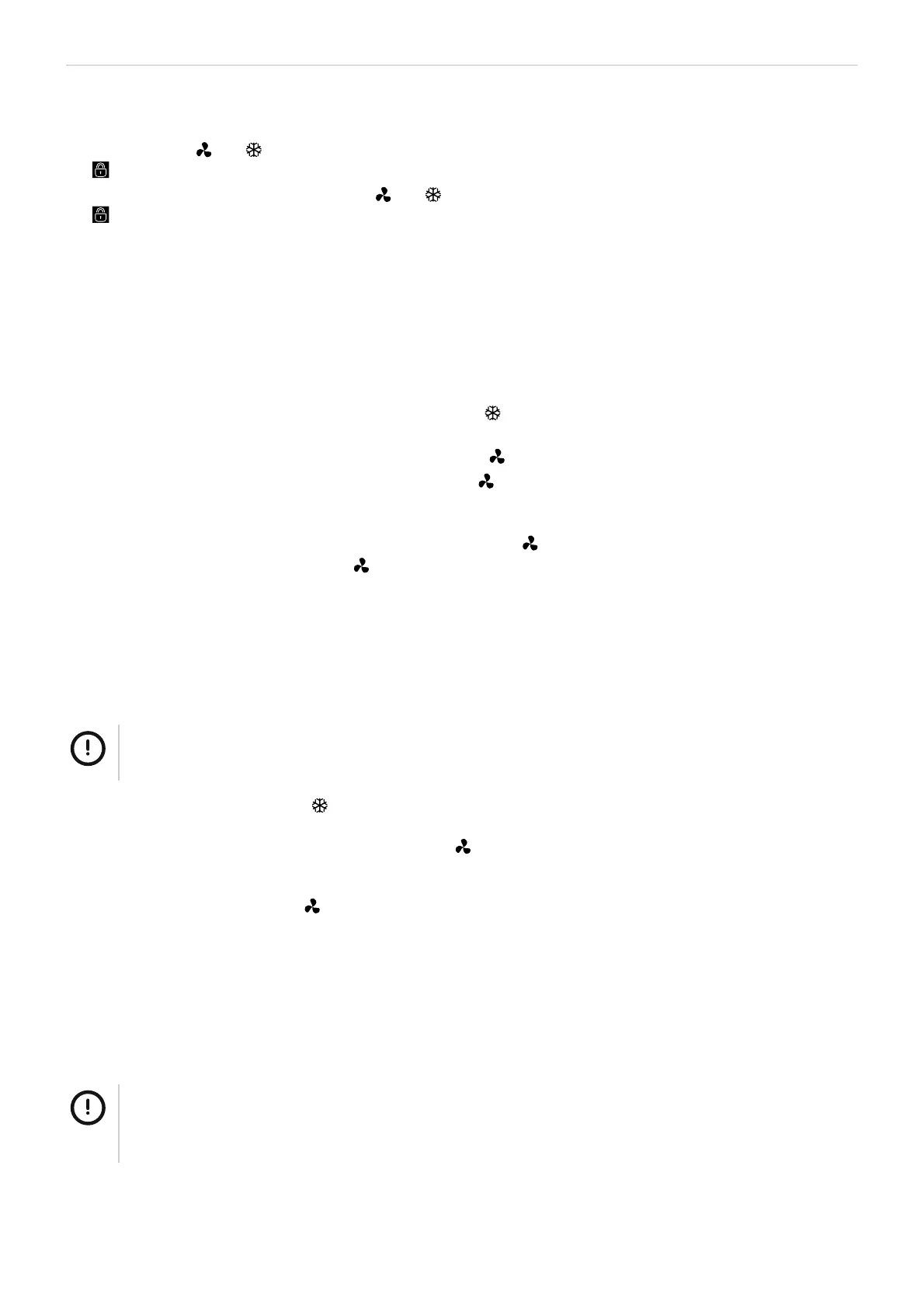
Using your freezer - ENGLISH 17
Lock and unlock the control panel
1.
Touch and hold and for 3 seconds to lock the control panel.
is displayed and all buttons are now locked.
2.
To unlock the control panel, touch and hold and for 3 seconds.
is no longer displayed and all buttons are now unlocked.
Change temperature mode
The chest freezer can be used as a fridge or a freezer (standard).
The controls can only be used when the control panel is unlocked. To unlock the control panel, see section "Lock and
unlock the control panel", page 17.
The chest freezer has 3 temperature modes. To enter a temperature mode, do one of the following:
Enter Freezer mode, -14 °C to -24 °C
1.
In Fridge or Interchangeable temperature mode, short press .
Enter and exit Interchangeable temperature mode, -13 °C to +1 °C
1.
To enter Interchangeable temperature mode, press and hold for 3 seconds.
2.
To exit Interchangeable temperature mode, press and hold for 3 seconds.
The Interchangeable temperature mode is turned off, and Fridge or Freezer mode is entered.
Enter Fridge mode, +2 °C to +8 °C
1. •
When in Interchangeable temperature mode, press and hold for 3 seconds.
•
When in Freezer mode, short press .
Change temperature in the chest freezer
The controls can only be used when the control panel is unlocked. To unlock the control panel, see section "Lock and
unlock the control panel", page 17.
To change temperature mode, see section "Change temperature mode", page 17.
NOTE!
The displayed setting temperature is not the actual temperature but the target temperature, the temperature
inside the chest freezer will vary depending on the stored foods.
1. •
In Freezer mode, short press repeatedly to cycle through the temperatures -14, -15, -16, … , -22, -23, -24, -14.
The temperature setting is displayed after 2 seconds and flashes 5 times.
•
In Interchangeable temperature mode, short press repeatedly to cycle through the temperatures 0, -1, -2, …,
-12, -13, 1, 0.
The temperature setting is displayed after 2 seconds and flashes 5 times.
•
In Fridge mode, short press repeatedly to cycle through the temperatures 5, 4, 3, 2, 8, 7, 6, 5.
The temperature setting is displayed after 2 seconds and flashes 5 times.
Turn on and turn off Super Freeze mode
Use Super Freeze mode to rapidly lower the temperature and freeze the food faster than usual.
The controls can only be used when the control panel is unlocked. To unlock the control panel, see section "Lock and
unlock the control panel", page 17.
NOTE!
• Super Freeze mode increases power consumption when rapidly lowering the temperature.
• To freeze fresh food, turn on Super Freeze mode at least 24 hours before adding the food to ensure
proper pre-freezing.
Bekijk gratis de handleiding van Elvita CFB6420V, stel vragen en lees de antwoorden op veelvoorkomende problemen, of gebruik onze assistent om sneller informatie in de handleiding te vinden of uitleg te krijgen over specifieke functies.
Productinformatie
| Merk | Elvita |
| Model | CFB6420V |
| Categorie | Vriezer |
| Taal | Nederlands |
| Grootte | 31869 MB |







