Elvita CDM7600V handleiding
Handleiding
Je bekijkt pagina 32 van 445
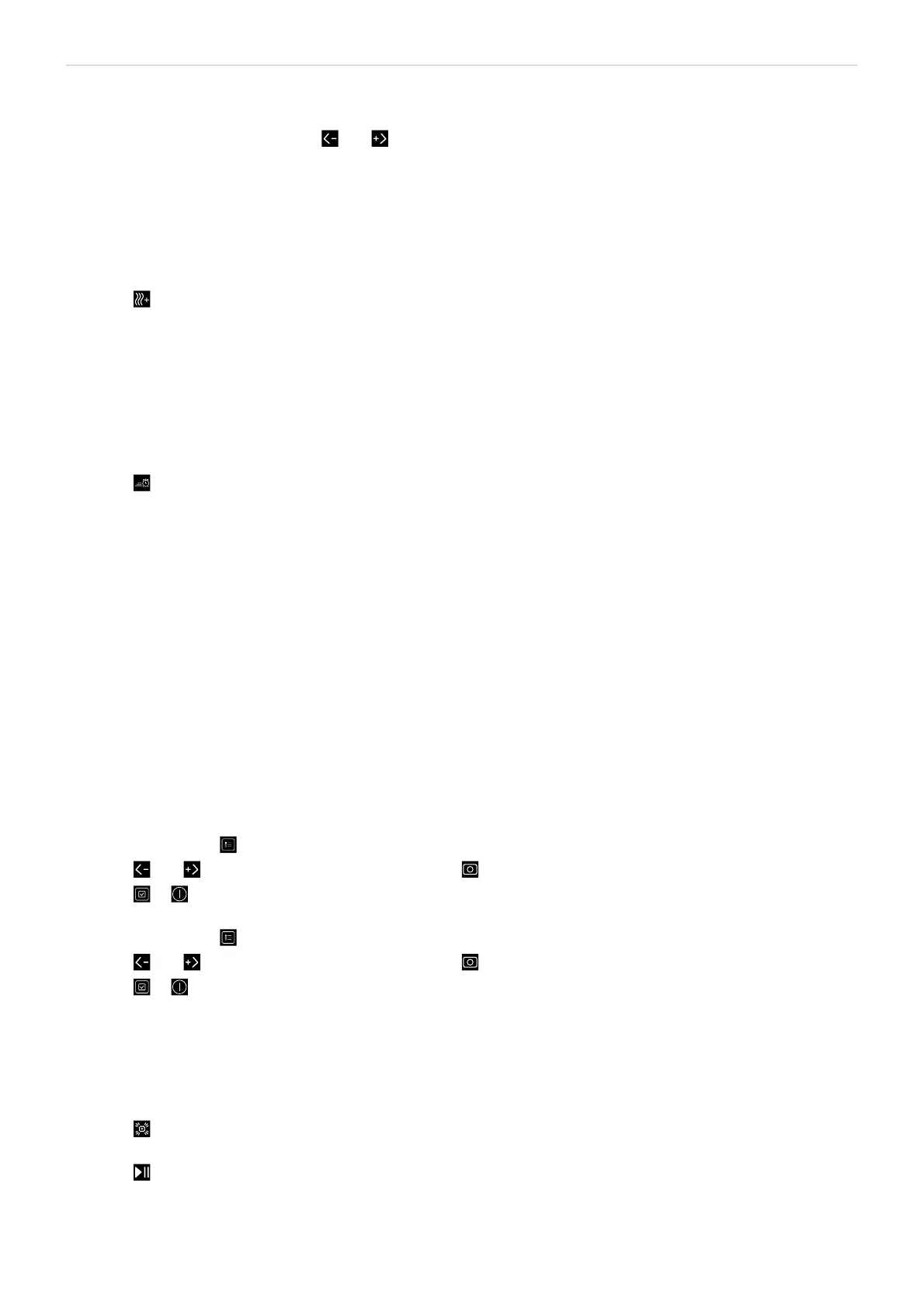
32 Washing - ENGLISH
Deactivate Delay function
1.
Open the door and touch and hold and for 3 seconds.
The countdown from 3 to 0 begins. When the countdown is completed, close the door and wait for the draining
process to complete, which can take up to 2 minutes. The dishwasher returns to the programme selection mode.
Use the Extra drying option
Extra drying enhances the drying performance.
1. Touch the symbol of the desired progamme.
2.
Touch .
The corresponding light bar is lit.
3. Close the door.
Use the Fast+ option
Shortens the time of the selected washing programme and decreases water consumption by enabling washing under
higher pressure.
1. Touch the symbol of the desired progamme.
2.
Touch .
The corresponding light bar is lit.
3. Close the door.
Use the Hygiene+ option
Hygiene+ increases the washing and rinsing temperatures, extends their duration in the programme, and includes an
extra rinse for cleaner dishes.
1. Touch the symbol of the desired progamme.
2. Touch Hygiene+.
The corresponding light bar is lit.
3. Close the door.
Use the Tablet detergent function
Enables better drying performance with multi-purpose detergents like 2-in-1, 3-in-1, 4-in-1, 5-in-1, etc., depending on the
hardness of the inlet water.
Activate Tablet detergent function
1.
Touch and hold the for 3 seconds to enter the settings menu.
2.
Touch and to cycle through the settings menu until flashes on the display and 1 is displayed.
3.
Touch or to save the settings.
Deactivate Tablet detergent function
1.
Touch and hold the for 3 seconds to enter the settings menu.
2.
Touch and to cycle through the settings menu until is no longer lit and 0 is displayed.
3.
Touch or to save the settings.
Use the Turbo wash option
For effective cleaning of heavily soiled dishes. Place heavily soiled dishes on the right side of the lower basket and place
the most heavily soiled dishes at the right front side of the lower basket.
1. Touch the symbol of the desired progamme.
2.
Touch .
The corresponding light bar is lit.
3.
Touch .
Bekijk gratis de handleiding van Elvita CDM7600V, stel vragen en lees de antwoorden op veelvoorkomende problemen, of gebruik onze assistent om sneller informatie in de handleiding te vinden of uitleg te krijgen over specifieke functies.
Productinformatie
| Merk | Elvita |
| Model | CDM7600V |
| Categorie | Vaatwasser |
| Taal | Nederlands |
| Grootte | 54022 MB |







