Elvita CDM7600V handleiding
Handleiding
Je bekijkt pagina 31 van 445
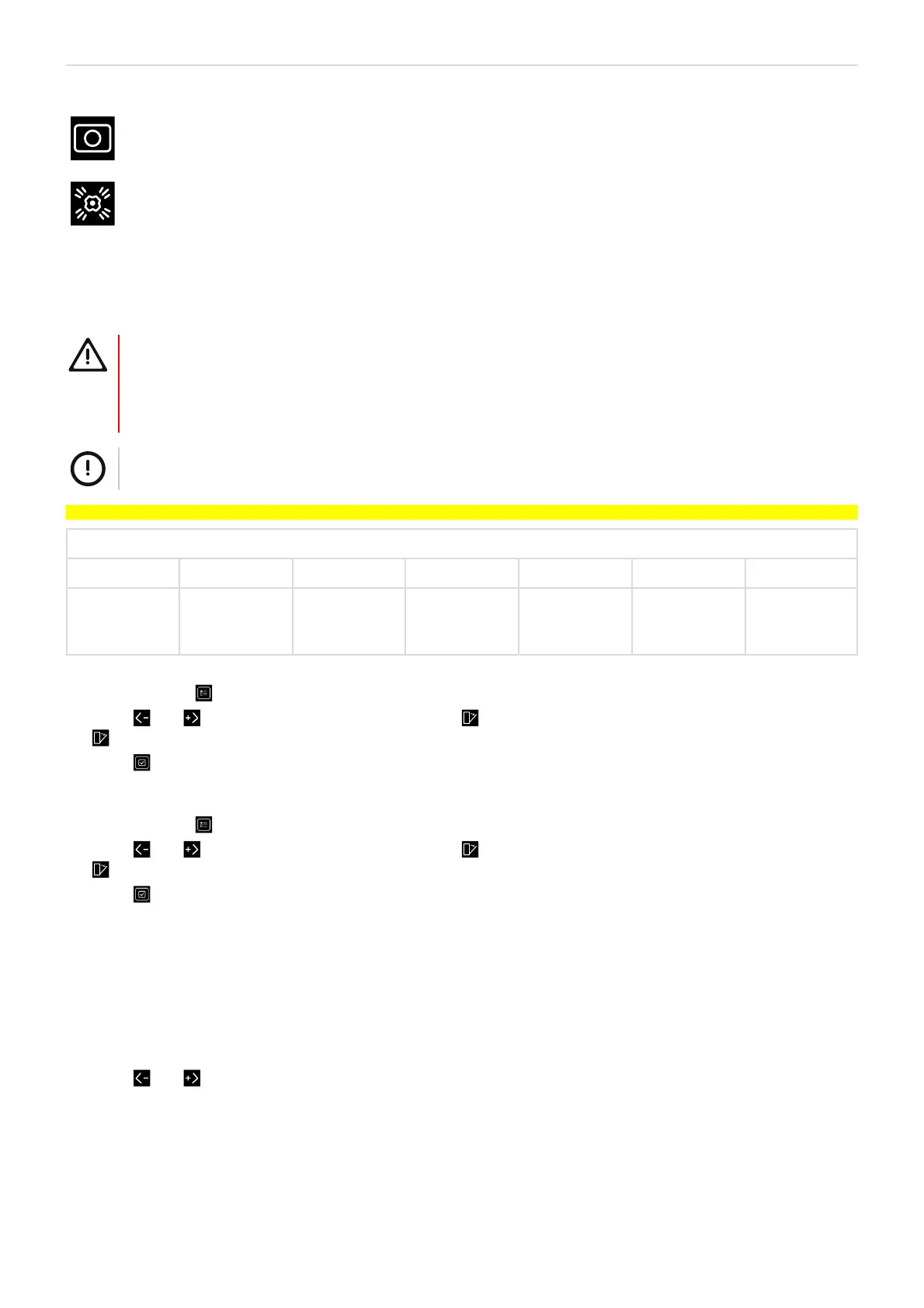
Washing - ENGLISH 31
Tablet detergent
Enables better drying performance with multi-purpose detergents like 2in1, 3in1, 4in1, 5in1, etc., depending
on the hardness of the inlet water.
Turbo wash
For effective cleaning of heavily soiled dishes. Place heavily soiled dishes on the right side of the lower
basket and place the most heavily soiled dishes at the right front side of the lower basket.
Use the Auto open function
The Auto open function opens the dishwasher door at the end of the programme, using door-opening shafts.
WARNING!
• The dishwasher door must not be blocked when set to open automatically.
• Do not force the door to close if the power is interrupted while the shafts are out. When power is
restored, the shafts retract automatically. The Auto open function opens the door at the end of the
washing cycle, thanks to the 'door opening shafts'.
NOTE!
The Auto open function can cause changes to the programme time. The process can take up to 2 minutes.
FIX: tools
Titel här
Auto MixWash Intensive 70 ECO 50 Delicate 40 Quick&Dry Mini 30
20-51 (depend
on the soil
amount)
20 min 20 min 69 min 20 min 4 0
Activate Auto open
1.
Touch and hold for 3 seconds.
2.
Touch and to cycle through the settings menu until flashes on the display and 1 is displayed.
is lit.
3.
Touch to comfirm the setting.
After washing, the door will open automatically to achieve a better drying effect and save energy.
Deactivate Auto open
1.
Touch and hold for 3 seconds.
2.
Touch and to cycle through the settings menu until flashes on the display and 0 is displayed.
is no longer lit.
3.
Touch to comfirm the setting.
Use the Delay function
When the Delay function is activated, you cannot make changes to the washing programme, options, functions, or the
duration of the delay time. The Delay function cannot be set after the programme starts.
Activate Delay function
1. Touch the symbol of the desired progamme.
2. Change settings and select options if needed.
3.
Touch and to adjust the delay time. You can delay the programme for up to 24 hours.
0:30 is displayed, and the delay indicator starts to flash.
NOTE! Time will increase in increments of 30 minutes up to 6 hours, and then in increments of 1 hour up to 24
hours.
4. Close the door and and the selected programme will start after the delay time has passed.
Bekijk gratis de handleiding van Elvita CDM7600V, stel vragen en lees de antwoorden op veelvoorkomende problemen, of gebruik onze assistent om sneller informatie in de handleiding te vinden of uitleg te krijgen over specifieke functies.
Productinformatie
| Merk | Elvita |
| Model | CDM7600V |
| Categorie | Vaatwasser |
| Taal | Nederlands |
| Grootte | 54022 MB |







