Handleiding
Je bekijkt pagina 17 van 36
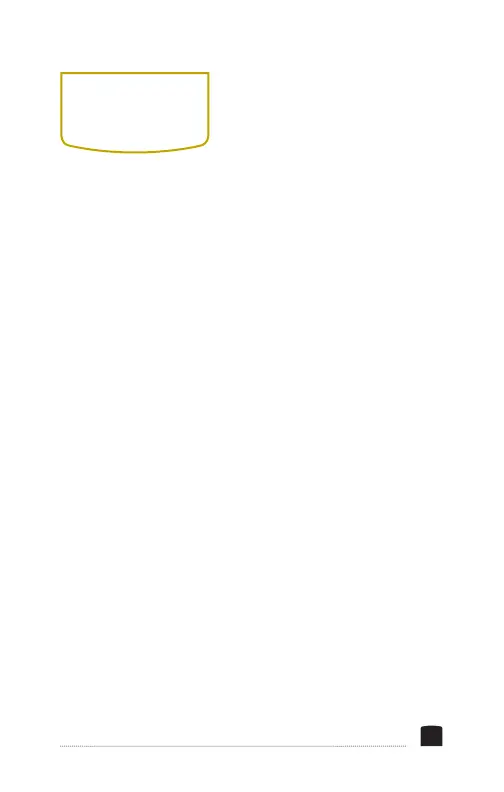
PICTURE MENU
In the Picture menu, you
can adjust Brightness,
Contrast, Saturation,
Tint, Sharpness, and color
temperature.
Except for Color Temp,
you can also adjust
these settings, as well
as contrast and volume,
without opening the menu.
Press one of the navigation
buttons while on the
main screen to call up the
Brightness adjustment bar,
and then press the Menu
button to cycle through
Brightness, Sharpness,
Contrast, Saturation,
Volume, and Tint. Use the
left and right navigation
buttons to adjust levels,
and press the Input button
to exit.
COLOR TEMP
You can select from the
presets 6500, 7300,
and 9300 K. You can
also congure your own
custom setting, which is
labeled User in the Color
Temp menu. Customizing
the color temperature is
recommended only for
advanced users.
VIDEO
SETTINGS
17
Bekijk gratis de handleiding van Elvid RVM-7B-ALT, stel vragen en lees de antwoorden op veelvoorkomende problemen, of gebruik onze assistent om sneller informatie in de handleiding te vinden of uitleg te krijgen over specifieke functies.
Productinformatie
| Merk | Elvid |
| Model | RVM-7B-ALT |
| Categorie | Monitor |
| Taal | Nederlands |
| Grootte | 3156 MB |



