Elsner Remo KNX RF handleiding
Handleiding
Je bekijkt pagina 27 van 38
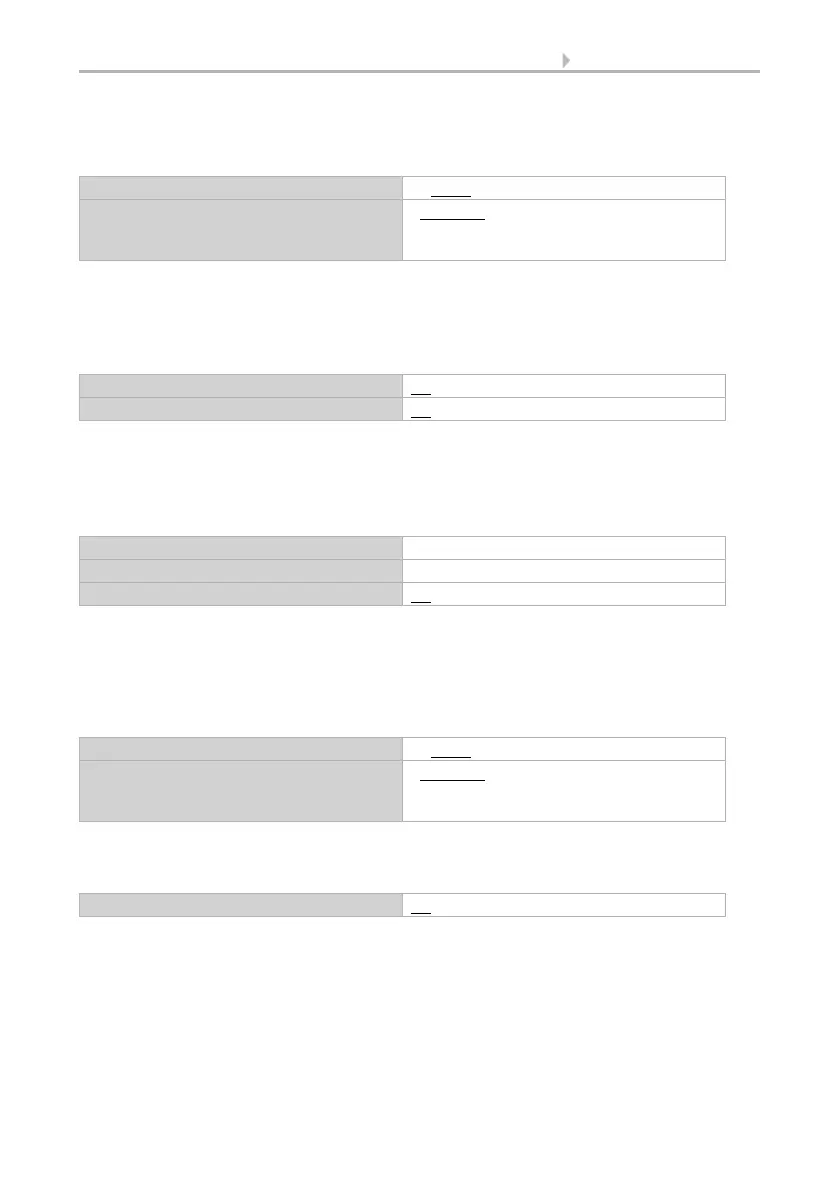
25 Channel setting in the ETS
Remote Control Remo KNX RF • Version: 14.09.2021 • Technical changes and errors excepted.
Set the control mode for the buttons and apply the corresponding settings. A description
of the setting options for the individual control modes can be found in chapter 6.5.1. Control
modes for drive control, Seite 28.
Activate the movement position (shutter elevation) and/or slat position (angle) function if
the shutter is to be adjusted via the slide bar. If the slide bar or both the slide bars AND but-
tons are activated, the small area next to the bar can be used to switch between the oper-
ating functions. If none of the operating functions are active, the channel is not functional.
Input type – Blinds, awnings:
If the channel should be used to control a blind or an awning, select ‘Input’ type and the
‘Blind’ or ‘Awning’ function and set whether, after completing a movement command,
feedback for the movement position should be sent to the remote control.
Choose whether buttons should be used for operation. If you deactivate buttons, you
must activate the slide bar below to enable operation!
Set the control mode for the buttons and apply the corresponding settings. A description
of the setting options for the individual control modes can be found in chapter 6.5.1. Control
modes for drive control, Seite 28.
Activate the function if shading is to be adjusted via the slide bar. If the slide bar AND but-
tons are activated, the small area next to the bar can be used to switch between the oper-
ating functions. If none of the operating functions are active, the channel is not functional.
Use buttons No • Yes
Control mode • Standard
• Standard inverted
• Comfort mode
Use movement position slide bar No • Yes
Use a slider bar for slat position No • Yes
Type Input
Function Blind OR Awning
Use feedback No • Yes
Use buttons No • Yes
Control mode • Standard
• Standard inverted
• Comfort mode
Use movement position slide bar No • Yes
Bekijk gratis de handleiding van Elsner Remo KNX RF, stel vragen en lees de antwoorden op veelvoorkomende problemen, of gebruik onze assistent om sneller informatie in de handleiding te vinden of uitleg te krijgen over specifieke functies.
Productinformatie
| Merk | Elsner |
| Model | Remo KNX RF |
| Categorie | Niet gecategoriseerd |
| Taal | Nederlands |
| Grootte | 3349 MB |







