Elsner Remo KNX RF handleiding
Handleiding
Je bekijkt pagina 14 van 38
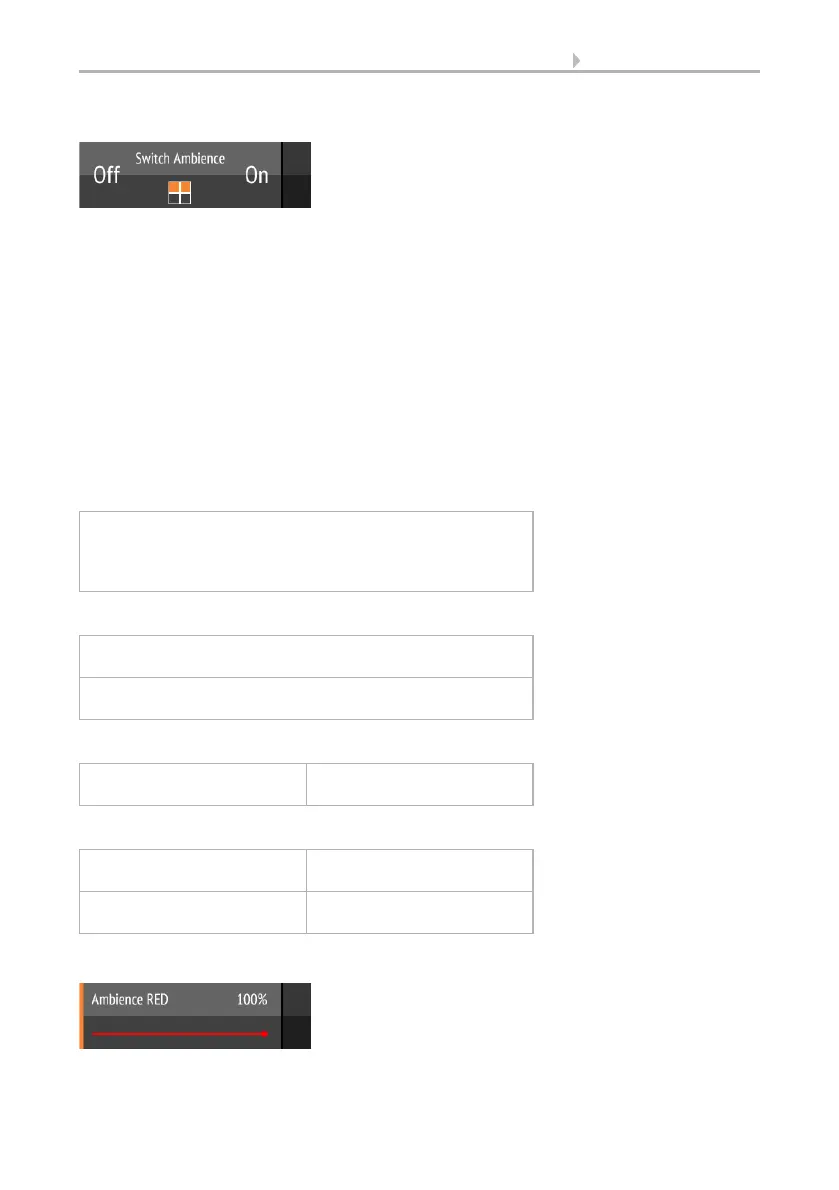
12 Using the remote control
Remote Control Remo KNX RF • Version: 14.09.2021 • Technical changes and errors excepted.
On/off buttons:
Tapping the right side of the bar switches the device on. Tapping the left side of
the bar switches the device off. The buttons can be provided with a label, in the ETS,
in the menu Wireless channel configuration > On/Off text (see manual, Chapter Changing
the On/Off Text).
If the ‘Feedback’ setting is activated in the ETS, the status reported by the bus (text) is dis-
played. Otherwise, there is no feedback for the status. The feedback text can be changed in
the ETS in the menu Wireless channel configuration > Feedback text (see manual, Chapter
Changing the Feedback Text).
Colour view:
The current colour setting is shown in a box on the bar; the representation on the display
can deviate severely from the actual light colour.
RGB luminaire without feedback: 1 box
RGBW luminaire without feedback: 2 boxes
RGB luminaire with feedback: 2 boxes
RGBW luminaire with feedback: 4 boxes
Sliders:
set
RGB mixed value
set
RGB mixed value
set
white calue
RGB
feedback value
set
RGB mixed value
RGB
feedback value
set
RGB mixed value
white
feedback value
set
white value
Bekijk gratis de handleiding van Elsner Remo KNX RF, stel vragen en lees de antwoorden op veelvoorkomende problemen, of gebruik onze assistent om sneller informatie in de handleiding te vinden of uitleg te krijgen over specifieke functies.
Productinformatie
| Merk | Elsner |
| Model | Remo KNX RF |
| Categorie | Niet gecategoriseerd |
| Taal | Nederlands |
| Grootte | 3349 MB |







