Elsner KNX WS1000 Style handleiding
Handleiding
Je bekijkt pagina 67 van 140
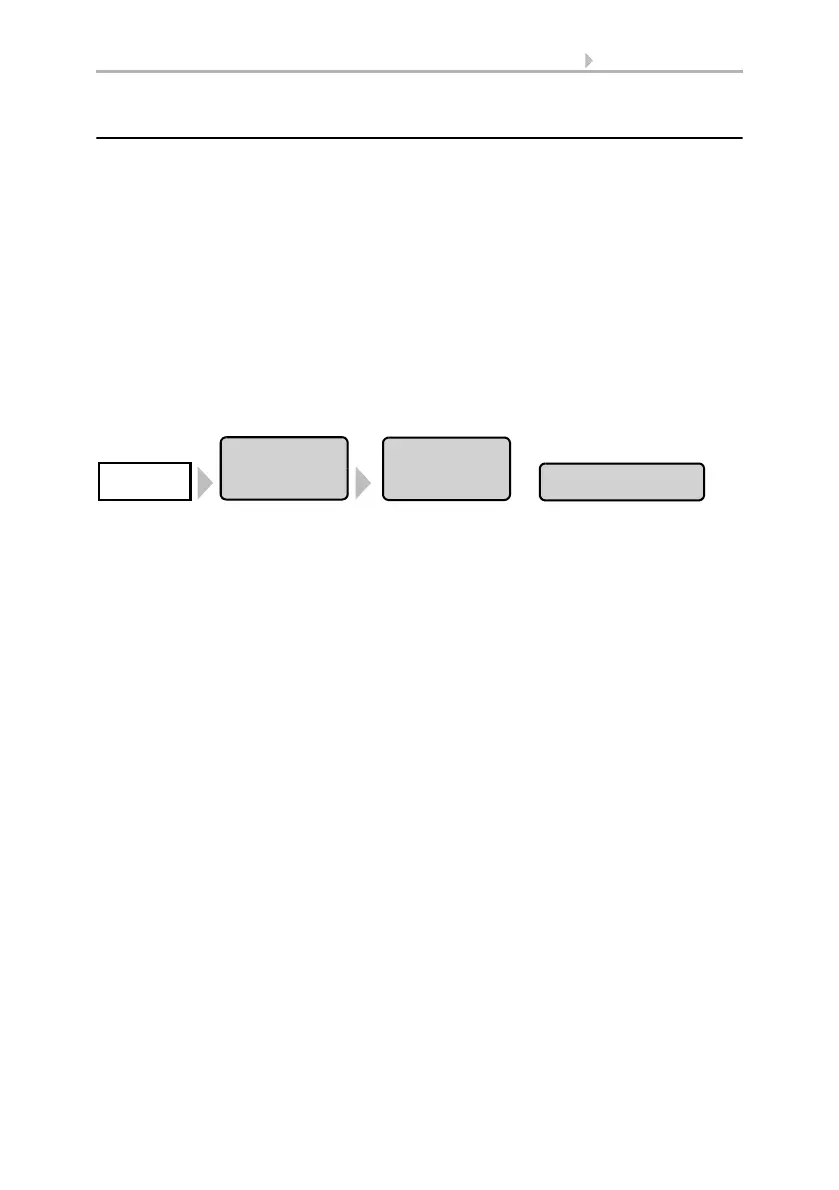
65 Automatic settings
Control System KNX WS1000 Style • Version: 28.05.2018 • Technical changes and errors excepted.
3.2.9. Define automatic reset
Following a manual intervention, the affected drive or unit remains in manual mode,
and automatic operations are switched off. Once the general Automatic Function time
point is reached, drives and units are once again set to Automatic. Alternatively, the
automatic function can be set to reactivate following a manual intervention. The period
for this can be set.
The Automatic Reset prevents drives from being manually operated and then stay in
an unfavourable position (leaving windows accidentally open, or blinds retracted de-
spite the sunlight).
The general Automatic Reset and reset following a manual intervention can be sepa-
rately activated and de-activated in the Automatic functions menu for each drive group
and each unit.
The Automatic Reset function settings can be accessed by pressing the buttons:
General Automatic Reset
Set the time point by selecting the hour and accordingly the minute fields and setting
the time using the arrow buttons. Default setting: 3:00 AM.
Automatic reset following a manual intervention
Use the arrow keys to set the time interval after which Automatic functions should be
once again activated.Default setting: 60 minutes.
Confirm your setting with the OK button.
Automatic
Settings
Automatic Reset
System
General
Settings
Bekijk gratis de handleiding van Elsner KNX WS1000 Style, stel vragen en lees de antwoorden op veelvoorkomende problemen, of gebruik onze assistent om sneller informatie in de handleiding te vinden of uitleg te krijgen over specifieke functies.
Productinformatie
| Merk | Elsner |
| Model | KNX WS1000 Style |
| Categorie | Niet gecategoriseerd |
| Taal | Nederlands |
| Grootte | 12479 MB |







