Elsner KNX WS1000 Style handleiding
Handleiding
Je bekijkt pagina 66 van 140
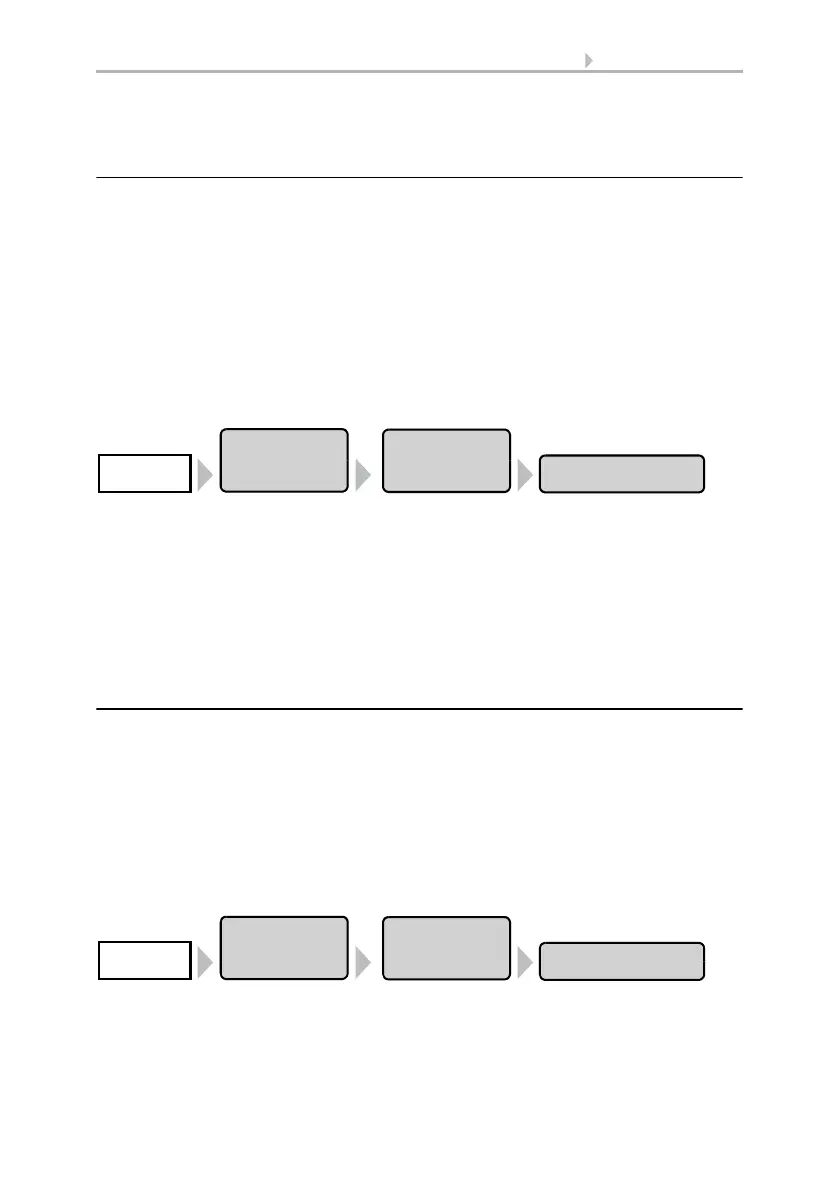
64 Automatic settings
Control System KNX WS1000 Style • Version: 28.05.2018 • Technical changes and errors excepted.
Confirm your setting with the OK button.
3.2.7. Set movement limitations (window)
A movement limitation ensures that a window remains only open a portion at low out-
door temperatures. This prevents the room from cooling too rapidly.
The weather data display (Start screen) then shows “Window movement limitation”
next to the outdoor temperature value. The display can also show “Night-time re-cool-
ing” and “Frost alarm” in turn.
2.1. Weather data display (start screen)
You can set the degree to which the opening is restricted for individual windows in the
automatic functions.
You can reach the movement limitation settings by pressing the buttons:
First define the outdoor temperature below which the window movement range be-
comes limited (e.g. 2.0°C).
You can then set how long the outdoor temperature must remain above the set limit
value, so that the movement limitation is cancelled again (e.g. 8 hours).
The Off button lets you deactivate the movement limitation for all windows.
Confirm your setting with the OK button.
3.2.8. Setting a wind delay (shades)
When the wind limitation value is exceeded for a drive, the wind alarm is then triggered
for 5 minutes. If the wind value is once again exceeded within this period, the 5-minute
stop time restarts from scratch.
For shades, a delay time can also be set following the wind alarm, during which the
shade automation is blocked. This means that if the shade is in automatic mode before
a wind alarm, the automatic setting remains switched off after the wind alarm. Further
manual operation is however possible again.
You can reach the wind delay time settings by pressing the buttons:
Set the duration of the shade block after a wind alarm using the arrow keys (0-360 min-
utes, default setting: 0 minutes).
Confirm your setting with the OK button.
Automatic
Settings
Movement Limitation
System
General
Settings
Automatik
einstellen
Windverzögerung
System
Allgemeine
Einstellungen
Bekijk gratis de handleiding van Elsner KNX WS1000 Style, stel vragen en lees de antwoorden op veelvoorkomende problemen, of gebruik onze assistent om sneller informatie in de handleiding te vinden of uitleg te krijgen over specifieke functies.
Productinformatie
| Merk | Elsner |
| Model | KNX WS1000 Style |
| Categorie | Niet gecategoriseerd |
| Taal | Nederlands |
| Grootte | 12479 MB |







