Elsner KNX WS1000 Style handleiding
Handleiding
Je bekijkt pagina 58 van 140
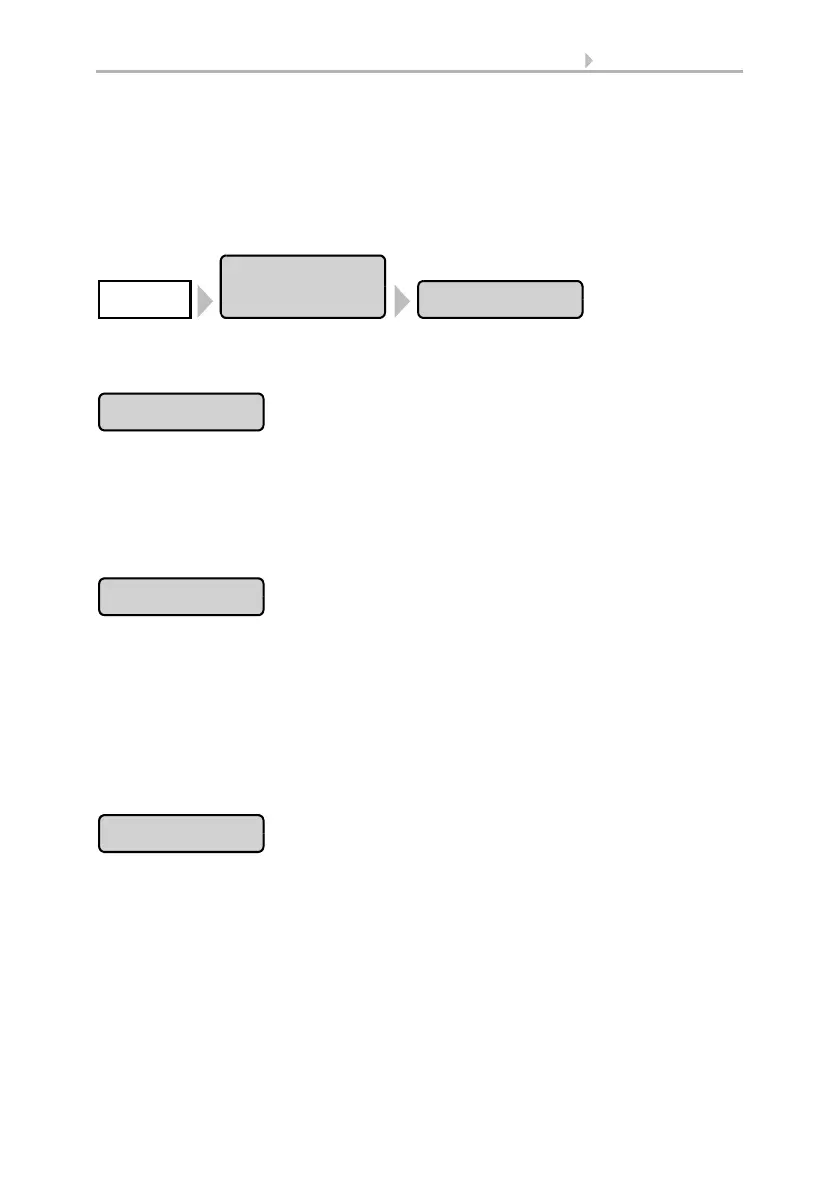
56 Automatic settings
Control System KNX WS1000 Style • Version: 28.05.2018 • Technical changes and errors excepted.
As soon as a cooling/air-conditioning unit is activated, windows will be closed and
ventilators switched off. The delay time applicable to this can be set.
System > Automatic Settings > General Settings > Ventilation Block
3.3. Adjust ventilation block
The automatic climate control functions can be accessed by pressing the buttons:
Now you can select individual air conditioners and adjust their settings. For each air
conditioner the following settings can be changed:
Press the button to select the indoor sensor the control system will use for this cooling
unit (Pre-setting: first sensor in the list). For as long as “No sensor” is selected, the
indoor sensor will not be taken into account for control of the cooling unit, i.e. no au-
tomatic control will take place.
Confirm your setting with the OK button.
Press the button to set the indoor temperature above which the cooling unit will be
switched on during the day. Until an indoor sensor is selected, the automatic cooling
is deactivated. Use the arrow buttons to change the value according to your wish. De-
fault setting: 30.0°C
Confirm your setting with the OK button.
The cooling will engage as soon as the temperature exceeds the set value and is shut
down again when the temperature is more than 2°C below the set value (hysteresis).
Press the button to set the night-time operation. Press Select to select the time during
which the night mode will operate. Activate one or more periods on the list. The peri-
ods can be individually customised (see below).
Confirm your setting with the OK button.
To change any of the time periods, press Timer.
3.3. Set timer
Automatic
Settings
Air conditionerSystem
Sensor Selection
Indoor Temp. Day
Night mode
Bekijk gratis de handleiding van Elsner KNX WS1000 Style, stel vragen en lees de antwoorden op veelvoorkomende problemen, of gebruik onze assistent om sneller informatie in de handleiding te vinden of uitleg te krijgen over specifieke functies.
Productinformatie
| Merk | Elsner |
| Model | KNX WS1000 Style |
| Categorie | Niet gecategoriseerd |
| Taal | Nederlands |
| Grootte | 12479 MB |







