Elsner KNX WS1000 Style handleiding
Handleiding
Je bekijkt pagina 49 van 140
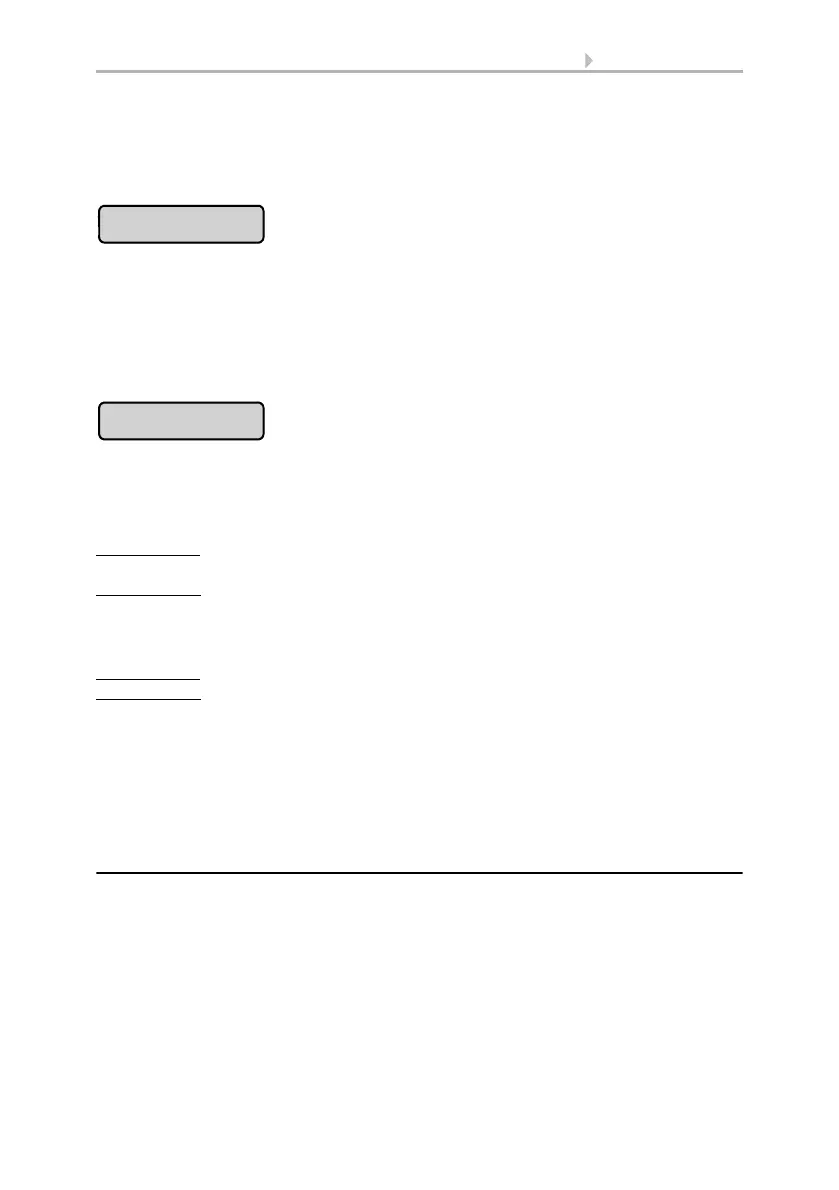
47 Automatic settings
Control System KNX WS1000 Style • Version: 28.05.2018 • Technical changes and errors excepted.
Please note that gap ventilation is not possible if the MSG Control has been activated
(signal duration set to permanent) in the basic settings of the window in the installation
menue.
6.1. Set up drives and drive groups
Press the button to set the movement position for the opening when a rain alarm trig-
gers. The function is only active if the gap ventilation is switched on.
With the arrow keys, specify the movement position in % (0% = closed, 100% = fully
open). Default setting: 5%.
Confirm your setting with the OK button.
Press the button to enable or disable the switchover to automatic mode at a set point
in time, or following a manual intervention.
The general Automatic Reset occurs daily at the same time.
Switching on:
To set the window to Automatic at a set point in time, select Yes (this is
the default setting).
Switching off:
To switch off the window’s Reset function, select No.
Alternatively, the automatic function can be reactivated at a set time following a man-
ual intervention.
Switching on:
To perform an Automatic Reset after a manual intervention, select Yes.
Switching off:
To switch off the window’s Reset function, select No (this is the default
setting).
Confirm your setting with the OK button.
Automatic Reset time and/or period can be set.
System > Automatic Settings > General Settings > Automatic Reset
3.3. Define automatic reset
3.1.7. Automatic ventilation settings
For connected roof ventilation units and supply air units the following automatic set-
tings can be changed:
• Indoor sensor to be used for the ventilation unit
• Indoor temperature
• Air humidity
•CO
2
(only if a CO
2
sensor is installed)
• Air supply temperature (only for air supply devices)
Gap Position
Automatic Reset
Bekijk gratis de handleiding van Elsner KNX WS1000 Style, stel vragen en lees de antwoorden op veelvoorkomende problemen, of gebruik onze assistent om sneller informatie in de handleiding te vinden of uitleg te krijgen over specifieke functies.
Productinformatie
| Merk | Elsner |
| Model | KNX WS1000 Style |
| Categorie | Niet gecategoriseerd |
| Taal | Nederlands |
| Grootte | 12479 MB |







