Elsner KNX WS1000 Style handleiding
Handleiding
Je bekijkt pagina 4 van 140
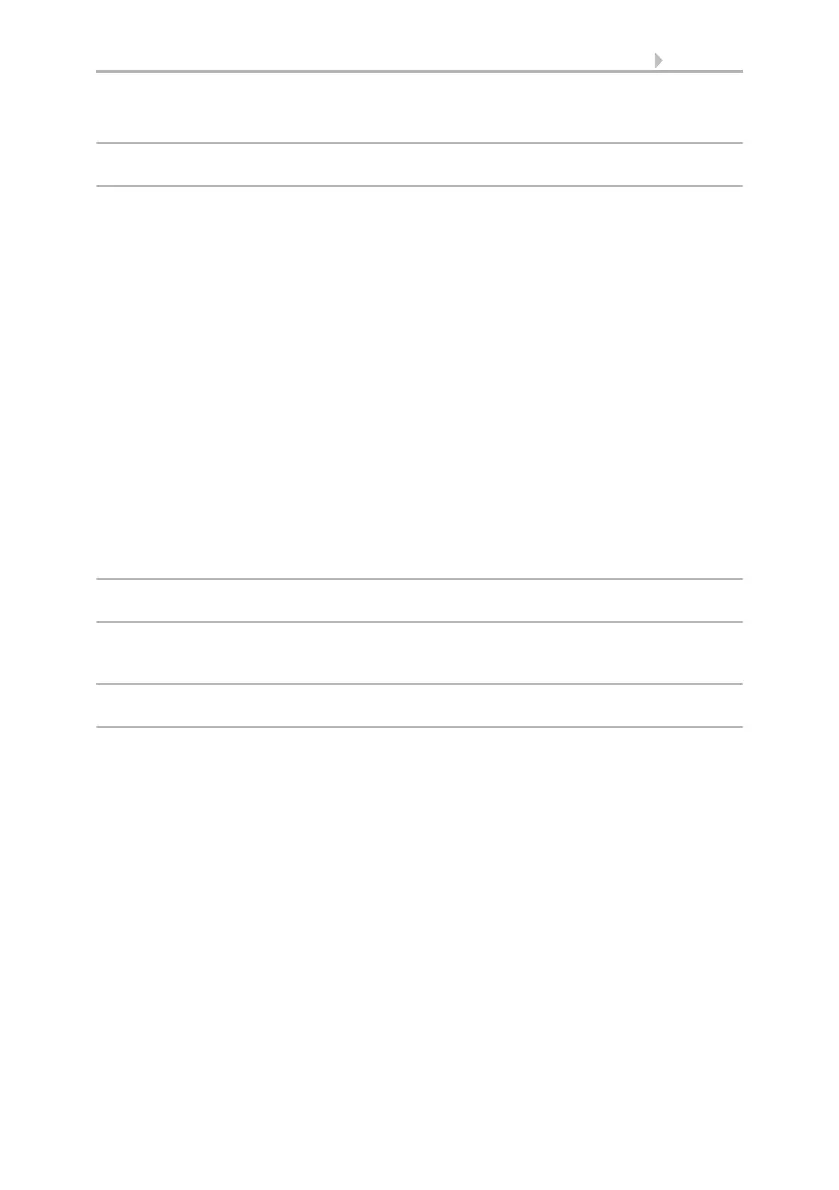
2 Contents
Elsner Elektronik GmbH • Sohlengrund 16 • 75395 Ostelsheim • Germany
Control System KNX WS1000 Style • from software version 1.817
Version: 28.05.2018 • Technical changes and errors excepted.
3.2.9. Define automatic reset ........................................................................................ 65
4. Installation .................................................. 67
4.1. Procedure ......................................................................................... 68
4.1.1. Installation notes ................................................................................................. 68
4.1.2. Notes on wireless equipment ............................................................................. 69
4.1.3. Safety notice for automatic and alarm functions .............................................. 69
Power failure, maintenance works, etc. (restart of control) .............................. 70
4.2. Installation of the control unit ......................................................... 70
4.2.1. Installation of the display unit ............................................................................ 70
Preparing the installation location ...................................................................... 70
Preparing for installation ..................................................................................... 71
Wall-fitting ............................................................................................................. 72
Cavity wall fitting .................................................................................................. 73
Assembling the control unit with concealed box .............................................. 73
Structure of the connector board ........................................................................ 74
4.2.2. Connect drives and devices ................................................................................ 74
Connect drives and devices to the control via KNX ........................................... 74
Connecting drives and devices wirelessly .......................................................... 74
Planning of drive groups ...................................................................................... 74
Tips on connecting windows ............................................................................... 75
5. Commissioning ........................................... 77
5.1. Procedure ......................................................................................... 78
5.1.1. Start control unit .................................................................................................. 78
6. Basic Setting WS1000 ................................ 81
6.1. Procedure ......................................................................................... 82
6.2. The “Installation” menu .................................................................. 82
6.2.1. Assign internal buttons (group buttons) ........................................................... 82
6.2.2. Wireless connections .......................................................................................... 83
Learn wireless connection ................................................................................... 84
Status ..................................................................................................................... 84
Delete wireless connection .................................................................................. 89
6.2.3. Indoor sensor for weather display ..................................................................... 89
6.2.4. Settings for communication with KNX .............................................................. 90
6.2.5. Define channel order ........................................................................................... 91
6.3. WS1000 Settings ............................................................................. 91
6.3.1. Settings ................................................................................................................. 91
Enter time and date manually ............................................................................. 92
Change language .................................................................................................. 92
Adjust screen ........................................................................................................ 92
Select time zone .................................................................................................... 93
Bekijk gratis de handleiding van Elsner KNX WS1000 Style, stel vragen en lees de antwoorden op veelvoorkomende problemen, of gebruik onze assistent om sneller informatie in de handleiding te vinden of uitleg te krijgen over specifieke functies.
Productinformatie
| Merk | Elsner |
| Model | KNX WS1000 Style |
| Categorie | Niet gecategoriseerd |
| Taal | Nederlands |
| Grootte | 12479 MB |







