Elsner KNX WS1000 Style handleiding
Handleiding
Je bekijkt pagina 3 van 140
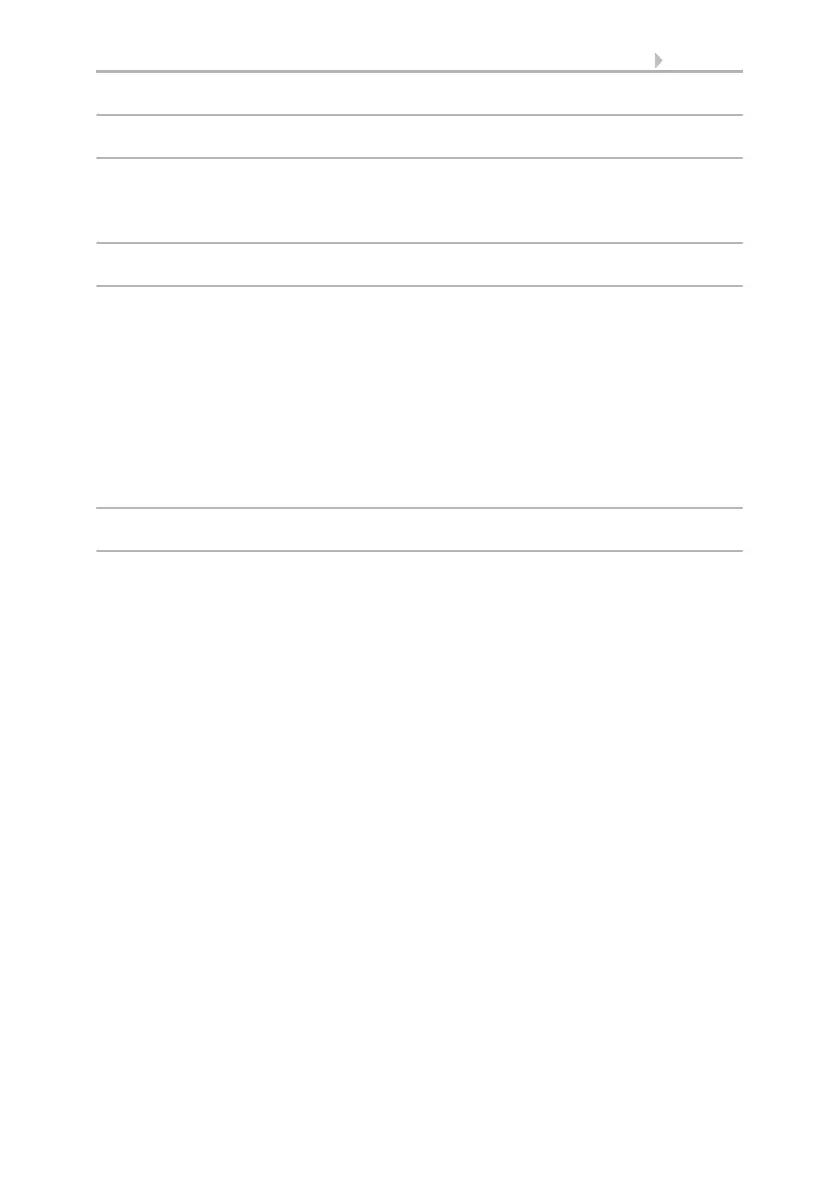
1 Contents
Elsner Elektronik GmbH • Sohlengrund 16 • 75395 Ostelsheim • Germany
Control System KNX WS1000 Style • from software version 1.817
Version: 28.05.2018 • Technical changes and errors excepted.
1. Description ................................................... 5
1.1. Field of application ............................................................................ 6
1.1.1. Delivery scope ........................................................................................................ 6
1.2. Connection and control options ........................................................ 7
2. Operation .................................................... 13
2.1. Weather data display (starting image) ............................................. 14
2.2. The touch display ............................................................................. 16
2.3. Manually operate drives and devices ............................................... 17
2.3.1. The „Manual“ menu ............................................................................................ 17
2.3.2. Internal buttons (group buttons) ........................................................................ 19
2.3.3. Remote control .................................................................................................... 19
2.3.4. Navigation in the System menu ......................................................................... 20
2.3.5. Input keyboard for names and codes ................................................................ 21
2.4. Slideshow ........................................................................................ 21
3. Automatic settings ..................................... 23
3.1. Automatic settings .......................................................................... 24
3.1.1. Safety notice for automatic and alarm functions .............................................. 24
Power failure, maintenance works, etc. (restart of control) .............................. 25
3.1.2. Automatic settings for drive groups and devices ............................................. 25
3.1.3. Drives and devices without automatic functions .............................................. 25
3.1.4. Automatic awning settings ................................................................................. 25
3.1.5. Automatic blind and roller shutter settings ....................................................... 31
3.1.6. Automatic window settings ................................................................................ 39
3.1.7. Automatic ventilation settings ............................................................................ 47
Ventilation modes wireless roof ventilator ........................................................ 53
3.1.8. Automatic heating settings ................................................................................. 54
3.1.9. Automatic air-conditioner settings ..................................................................... 55
3.1.10.Automatic light settings ..................................................................................... 57
3.1.11.Automatic roof gutter heating settings ............................................................. 59
3.2. Adjust general automatic settings ................................................... 60
3.2.1. Adjust twilight value ............................................................................................ 60
3.2.2. Adjust movement delays (shading elements) ................................................... 60
3.2.3. Set timer ............................................................................................................... 61
3.2.4. Adjust ventilation block ....................................................................................... 62
3.2.5. Set night-time re-cooling (ventilation) ............................................................... 62
3.2.6. Adjust frost alarm ................................................................................................ 63
3.2.7. Set movement limitations (window) .................................................................. 64
3.2.8. Setting a wind delay (shades) ............................................................................ 64
Bekijk gratis de handleiding van Elsner KNX WS1000 Style, stel vragen en lees de antwoorden op veelvoorkomende problemen, of gebruik onze assistent om sneller informatie in de handleiding te vinden of uitleg te krijgen over specifieke functies.
Productinformatie
| Merk | Elsner |
| Model | KNX WS1000 Style |
| Categorie | Niet gecategoriseerd |
| Taal | Nederlands |
| Grootte | 12479 MB |







