Elsner KNX WS1000 Style handleiding
Handleiding
Je bekijkt pagina 23 van 140
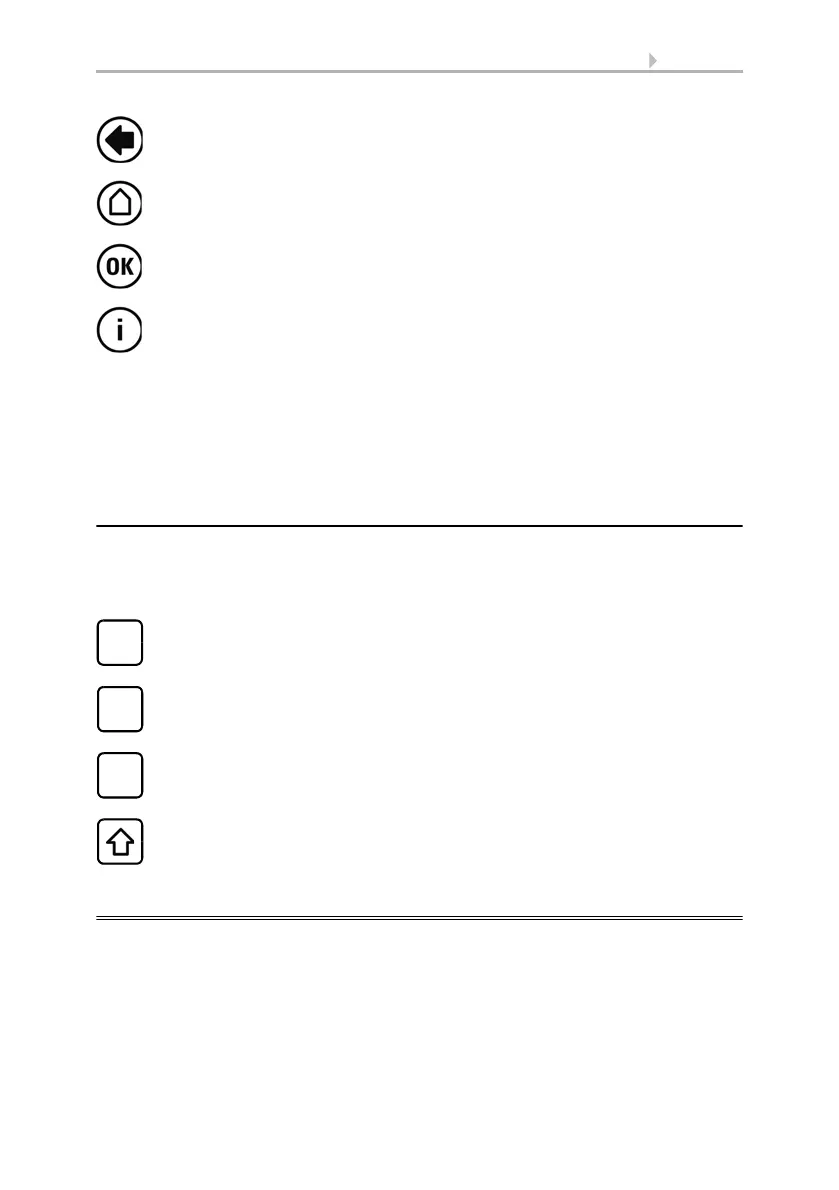
21 Operation
Control System KNX WS1000 Style • Version: 28.05.2018 • Technical changes and errors excepted.
On the top right, beneath the System field, is shown which menu you are currently in
as well as the path by which you arrived there. For example, if you are in the Automa-
tion menu for the light intensity of the “South awning”, the path will be:
System > Automation > Awning > Awning South > Intensity
2.3.5. Input keyboard for names and codes
In some menus an input keyboard for names and codes appears. The words can be
typed in completely normally.
Special keys:
2.4. Slideshow
The KNX WS1000 Style can play back digitally-stored image data as a slideshow. For
this, the image data must be saved onto an SD card and fulfil the following require-
ments:
• Data format Bitmap (BMP)
• Size 640 x 480 pixels
• Color intensity 24 bit or 16 bit
Back to the previous menu level (only settings already saved with OK will
be applied)
Back to the weather data display (starting image)
Confirms (saves) adjustments made
Info button: Appears in many menus next to the option settings. Press the
button for an explanation of the function shown in the upper display area.
Press again for the explanation to disappear.
Selects the input keyboard for letters and numbers.
ABC
Selects the input keyboard for symbols and umlauts.
&
Delete. Removes the preceding character.
Shift key. Switches between upper and lower case letters.
Bekijk gratis de handleiding van Elsner KNX WS1000 Style, stel vragen en lees de antwoorden op veelvoorkomende problemen, of gebruik onze assistent om sneller informatie in de handleiding te vinden of uitleg te krijgen over specifieke functies.
Productinformatie
| Merk | Elsner |
| Model | KNX WS1000 Style |
| Categorie | Niet gecategoriseerd |
| Taal | Nederlands |
| Grootte | 12479 MB |







