Elsner KNX VOC/TH-UP Touch handleiding
Handleiding
Je bekijkt pagina 24 van 68
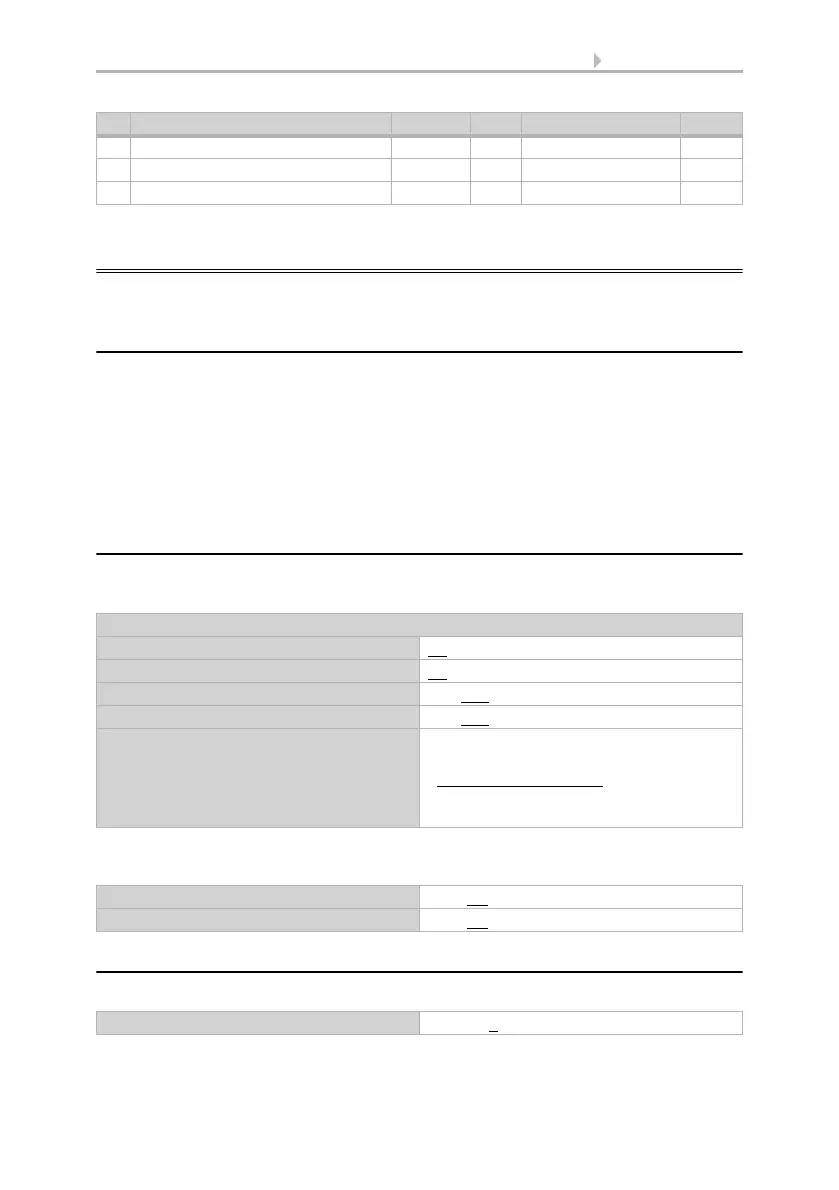
22 Parameter setting
Sensor KNX VOC/TH-UP Touch • Version: 30.11.2021 • Technical changes and errors excepted.
8. Parameter setting
8.1. Behaviour on power failure/ restoration of
power
Behaviour following a failure of the bus power supply:
The device sends nothing.
Behaviour on bus restoration of power and following programming or reset:
The device sends all outputs according to their send behaviour set in the parameters
with the delays established in the "General settings" parameter block.
8.2. General settings
Set the basic data transfer characteristics and select whether or not malfunction ob-
jects should be sent.
Activate the malfunction objects for temperature/humidity or VOC to receive informa-
tion on the bus if something is wrong with the measurement.
8.3. Temperature value
Use Offsets to adjust the readings to be sent.
251 Push button 2 encoder 8 bit Output R-CT [5] 5.xxx 1 Byte
252 Push button 2 encoder 16 bit Output R-CT [9] 9.xxx 2 Bytes
253 Push button 2 scene Output R-CT [5] 5.xxx 1 Byte
Send delay after power-up and programming for:
Measured values 5 s • ... • 2 h
Threshold values and switching outputs 5 s • ... • 2 h
Controller objects 5 s • 10 s • ... • 2 h
Logic outputs 5 s • 10 s • ... • 2 h
Maximum telegram quota • 1 message per second
• ...
• 5 messages per second
• ...
• 20 messages per second
Use temp./humidity malfunction object Yes • No
Use VOC malfunction object Yes • No
Offset in 0,1°C -50…50; 0
No Text Function Flags DPT type Size
Bekijk gratis de handleiding van Elsner KNX VOC/TH-UP Touch, stel vragen en lees de antwoorden op veelvoorkomende problemen, of gebruik onze assistent om sneller informatie in de handleiding te vinden of uitleg te krijgen over specifieke functies.
Productinformatie
| Merk | Elsner |
| Model | KNX VOC/TH-UP Touch |
| Categorie | Niet gecategoriseerd |
| Taal | Nederlands |
| Grootte | 6606 MB |







