Elsner KNX VOC/TH-UP Touch weiß handleiding
Handleiding
Je bekijkt pagina 28 van 68
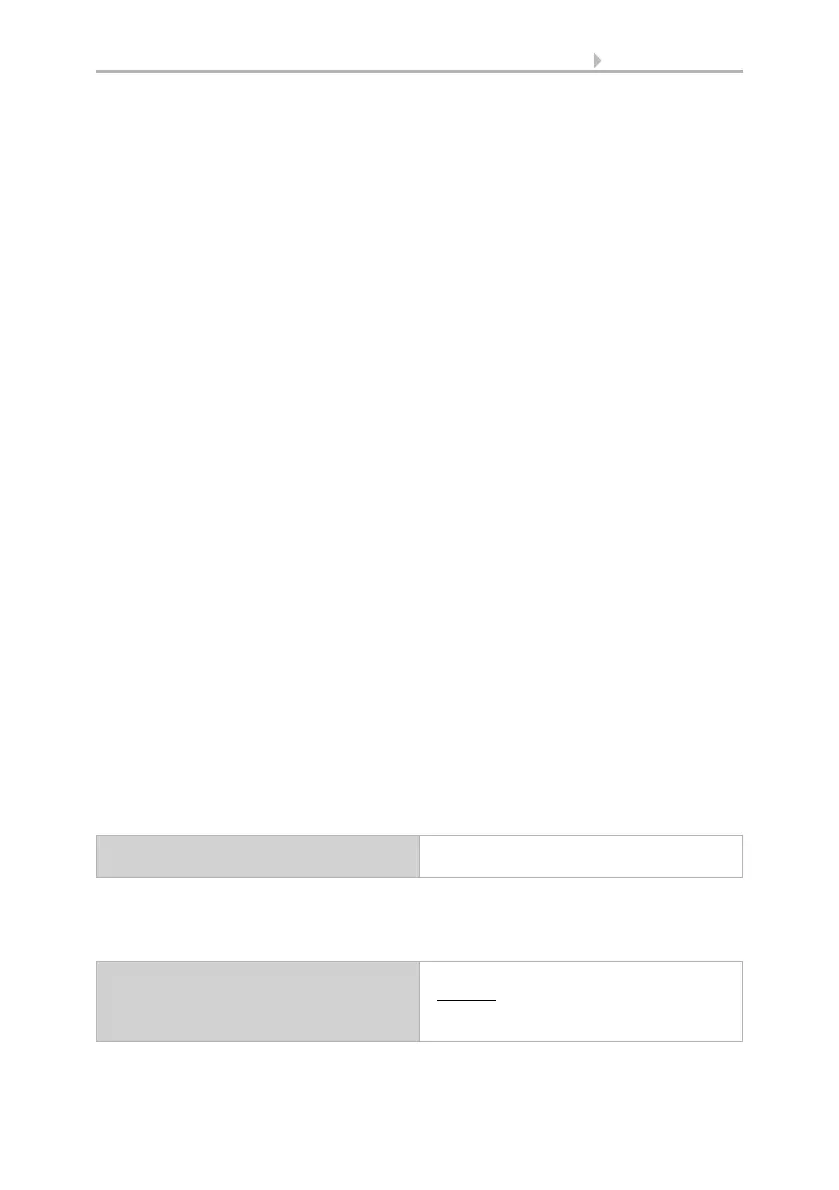
26 Parameter setting
Sensor KNX VOC/TH-UP Touch • Version: 30.11.2021 • Technical changes and errors excepted.
General control
Set, in which cases setpoint values and extension time received via object are to
be retained. The parameter is only taken into consideration if the setting via object is
activated below. Please note that the setting "After power supply restoration and pro-
gramming" should not be used for the initial start-up, as the factory settings are always
used until the 1st communication (setting via objects is ignored).
.
For an adequate regulation of the indoor temperature, comfort, standby, eco and
building protection modes may be used.
Comfort when present,
Standby during short absences,
Eco as a night-time mode and
Frost/heat protection (building protection) during longer absences.
The settings for the temperature control include the set point temperatures for the
individual modes. Objects are used to determine which mode is to be selected. A
change of mode may be triggered manually or automatically (e.g. by a timer, window
contact).
The mode may be switched with two 8 bit objects of different priority. Objects
„... HVAC mode (Prio 2)“ for switching in everyday operation and
„... HVAC mode (Prio 1)“ for central switching with higher priority.
The objects are coded as follows:
0 = Auto
1 = Comfort
2 = Standby
3 = Eco
4 = Building Protection
Alternatively, you can use three objects, with one object switching between eco and
standby mode and the two others activating comfort mode and frost/heat protection
mode respectively. The comfort object blocks the eco/standby object, and the frost/
heat protection object has the highest priority. Objects
„... Mode (1: Eco, 0: Standby)“,
„... comfort activation mode" and
„... frost/heat protection activation mode"
Select the mode to be activated after reset (e.g. power failure, reset of the line via
the bus) (Default).
Then configure a temperature control block via the blocking object.
Switch mode via • two 8 Bit objects (HVAC Modes)
• three 1 bit objects
Mode after reset • Comfort
• Standby
• Eco
• Building protection
Bekijk gratis de handleiding van Elsner KNX VOC/TH-UP Touch weiß, stel vragen en lees de antwoorden op veelvoorkomende problemen, of gebruik onze assistent om sneller informatie in de handleiding te vinden of uitleg te krijgen over specifieke functies.
Productinformatie
| Merk | Elsner |
| Model | KNX VOC/TH-UP Touch weiß |
| Categorie | Niet gecategoriseerd |
| Taal | Nederlands |
| Grootte | 6606 MB |







