Elsner KNX VOC/TH-UP Touch weiß handleiding
Handleiding
Je bekijkt pagina 13 van 68
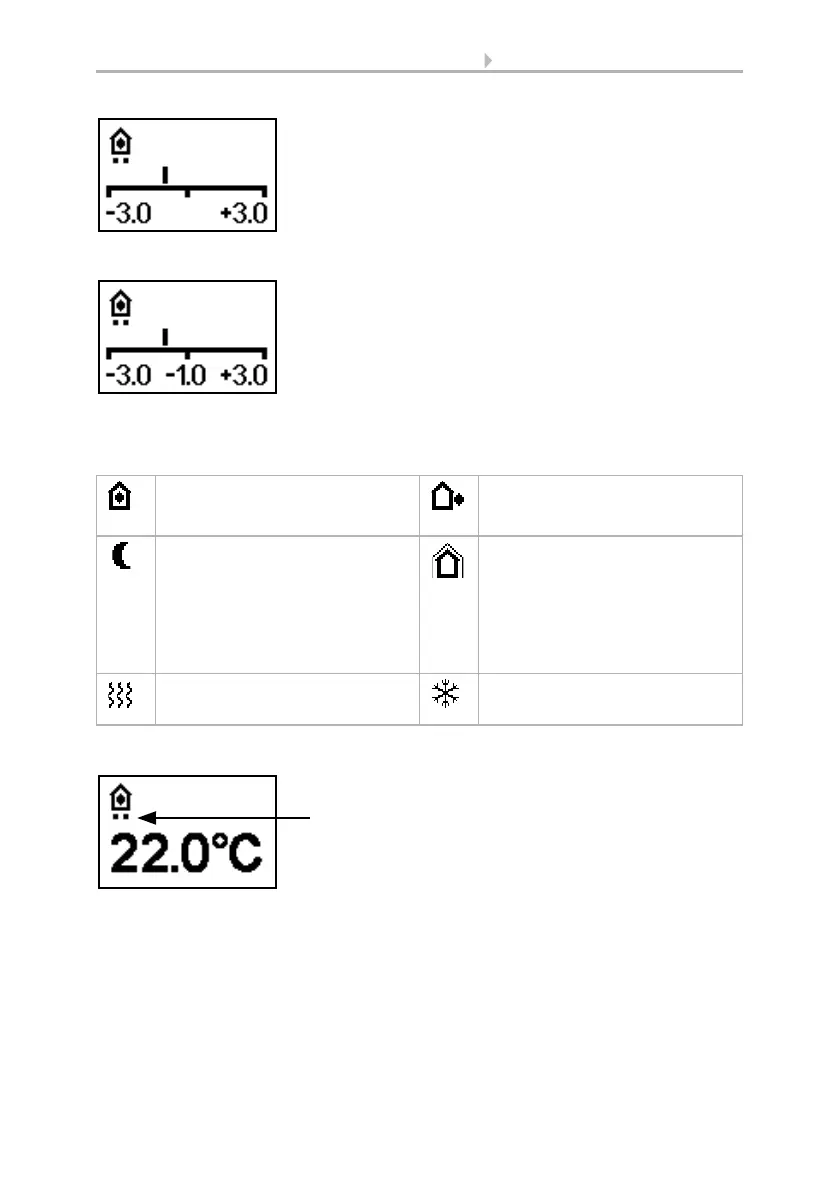
11 Display and operation at the device
Sensor KNX VOC/TH-UP Touch as of software 0.1.0 • Version: 30.11.2021 • Technical changes and errors excepted.
Symbols
Priority (points)
One point: Priority 1/priority control. It is not possible to adjust the temperature
automation system manually. Neither the target temperature nor the operating modes
can be changed using the buttons on the unit.
Two points: Priority 2. The target temperature and operating mode can be changed
using the buttons.
Comfort mode.
Comfort (present) target
temperature will be used.
Standby mode.
Standby (absent during day)
target temperature will be used.
Eco mode.
Night target temperature will be
used.
Building protection mode.
Building protection target
temperature will be used. The
symbol will blink when the mode
has been activated but the
activation delay has not yet
expired.
Heating mode.
Heating will be provided.
Cooling mode
Cooling will be provided.
Fig. 6
Mode display with scale display and range.
Shows the possible adjustment range (as set in the ETS).
The control position in the image reads "Base target
value reduced".
Fig. 7
Mode display with scale display, range and number.
Displays the possible adjustment range (as set in the
ETS) and the set target value change.
The control position in the image reads "Base target
value reduced to 1.0°".
Fig. 8
In "HVAC mode with 2x 8 bits" control mode, points are
shown under the symbol, to indicate the running priority
of the current mode.
Bekijk gratis de handleiding van Elsner KNX VOC/TH-UP Touch weiß, stel vragen en lees de antwoorden op veelvoorkomende problemen, of gebruik onze assistent om sneller informatie in de handleiding te vinden of uitleg te krijgen over specifieke functies.
Productinformatie
| Merk | Elsner |
| Model | KNX VOC/TH-UP Touch weiß |
| Categorie | Niet gecategoriseerd |
| Taal | Nederlands |
| Grootte | 6606 MB |







