Elsner KNX Touch One Style handleiding
Handleiding
Je bekijkt pagina 60 van 152
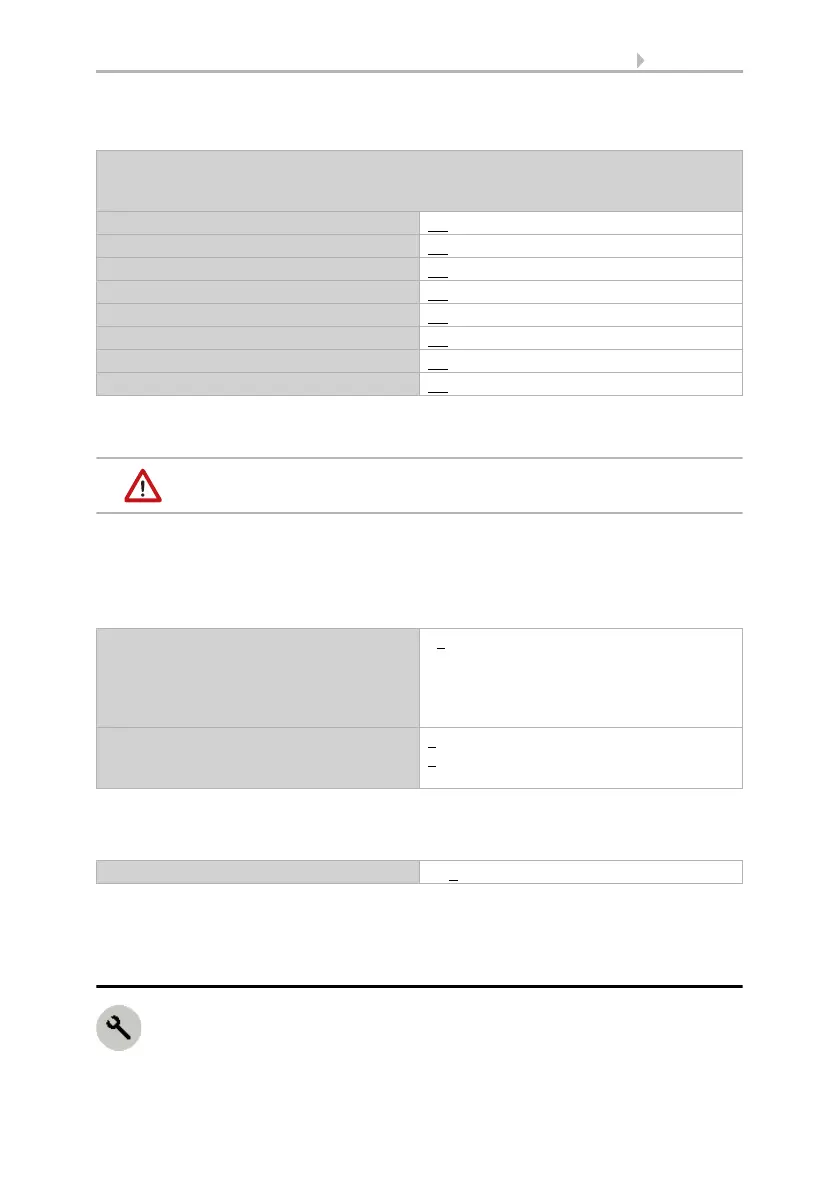
58 Adjustment
Room Controller KNX Touch One Style • Status: 30.07.2020 • Errors excepted. Subject to technical changes.
Transfer/set general parameters:
When a parameter is set to “Yes“, it appears in the menu on the left. Settings can be
made there.
If you transfer parameters, the settings which have been made
manually on the screen will be overwritten.
The setting options of the parameters are discribed in the chapters Language, Date and
time ...
Surface operation, alarm acknowledgement:
Surface operation can be activated in the “Display“ menu in the ETS (or at the screen).
Setting the display at the screen, page 65
The alarm action is set in the “Alarm“ menu in the ETS (or at the screen).
Alarm, page 76
5.2.2. Settings menu at the screen
Transfer the following parameters:
(Attention: If you transfer these parameters, the settings which have been
made manually on the touch display will be overwritten.)
Language No • Yes
Date and time No • Yes
Location No • Yes
Display No • Yes
Automatically transfer all No • Yes
TH sensor No • Yes
Alarm No • Yes
Access code No • Yes
Surface operation object sends • 0
• 1
• Switching command (0 or 1)
• 8-bit value [0...255]
• 8-bit value [0%...100%]
Value (only when surface actuation object
“8-bit value” is sent)
0...255 (object sends 8-bit value [0...255])
0...100 (object sends 8-bit value
[0%...100%])
Object value for alarm acknowledgment 0 • 1
From the Start Menu, you get to the Settings menu by pressing “Settings“
Bekijk gratis de handleiding van Elsner KNX Touch One Style, stel vragen en lees de antwoorden op veelvoorkomende problemen, of gebruik onze assistent om sneller informatie in de handleiding te vinden of uitleg te krijgen over specifieke functies.
Productinformatie
| Merk | Elsner |
| Model | KNX Touch One Style |
| Categorie | Niet gecategoriseerd |
| Taal | Nederlands |
| Grootte | 14877 MB |







