Elsner KNX Touch One Style handleiding
Handleiding
Je bekijkt pagina 59 van 152
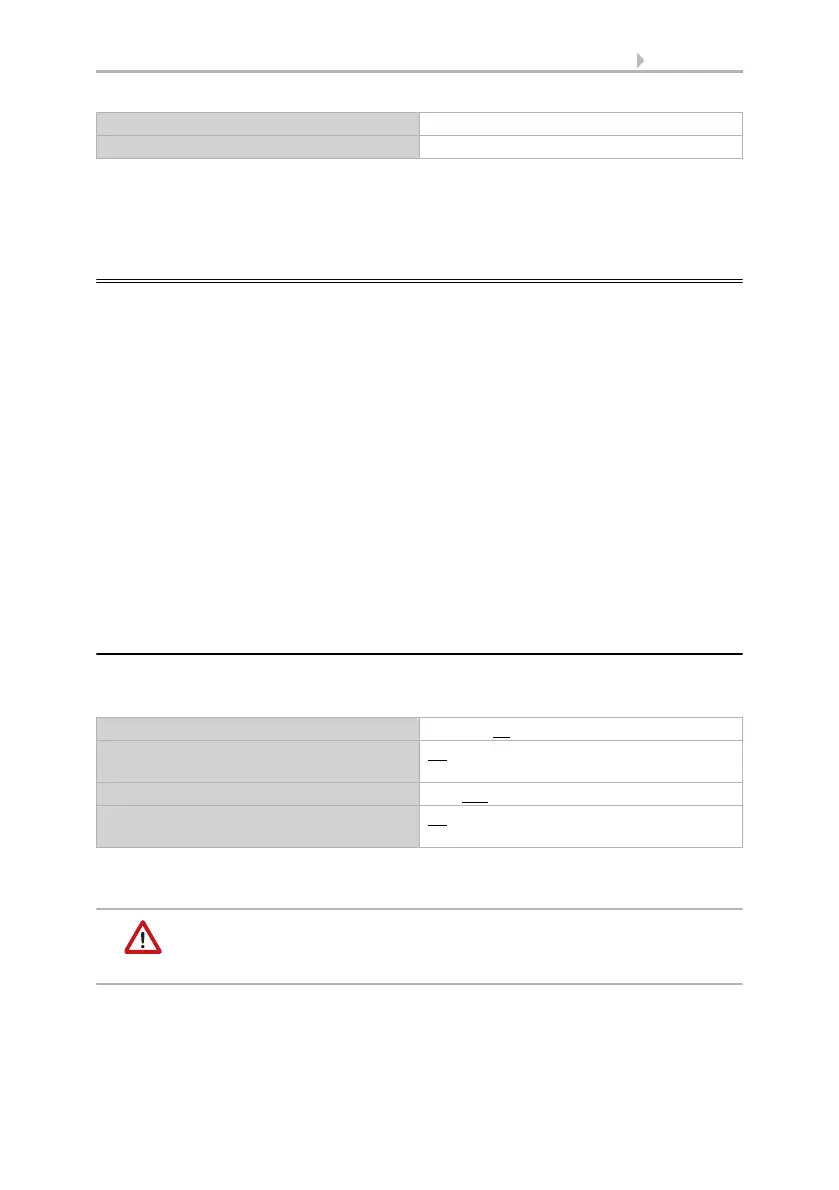
57 Adjustment
Room Controller KNX Touch One Style • Status: 30.07.2020 • Errors excepted. Subject to technical changes.
For object function "Input 8/16/32-bit“ you can input the unit as text. In addition, you
can select whether the value can be changed via the display. And you can specify a
start, minimum, and maximum value.
5.2. Basic settings
Basic settings concerning display, time/location and global settings for the automatic
functions are done in the ETS (“General Settings“) or at the display in the setting men-
us.
Language: ETS and screen
Date and time: ETS (without manual time setting) and screen
Location: ETS and screen
Screen: ETS and screen
Texts: ETS (menu “Texts“ in the general settings) and screen
Automatic: ETS and screen
TH Sensor: ETS and screen
Remo 8: Only screen
Alarm: ETS and screen
Phys. Addresse: Only screen
Service: Access Codes: ETS and screen
Service: Reset, Factory Defaults etc.: Only screen
5.2.1. Basic setting in the ETS
General, monitoring wind/rain:
The monitoring of the wind and rain object is active and set to “every 5 seconds“ by
default
You must ensure that the unit can receive weather data at the
selected monitoring interval (e.g. every 5 seconds) when wind
and rain object monitoring is activated.
Minimum value Depending on the function
Maximum value Depending on the function
Maximum message rate 1 • 2 • 5 • 10 • 20 messages per second
Transmission delays after power-up and
programming
5 s … 2 h
Using wind and rain object monitoring No • Yes
Monitoring period
(only if monitoring is used)
5 s … 2 h
Bekijk gratis de handleiding van Elsner KNX Touch One Style, stel vragen en lees de antwoorden op veelvoorkomende problemen, of gebruik onze assistent om sneller informatie in de handleiding te vinden of uitleg te krijgen over specifieke functies.
Productinformatie
| Merk | Elsner |
| Model | KNX Touch One Style |
| Categorie | Niet gecategoriseerd |
| Taal | Nederlands |
| Grootte | 14877 MB |







