Elsner KNX Touch One Style handleiding
Handleiding
Je bekijkt pagina 52 van 152
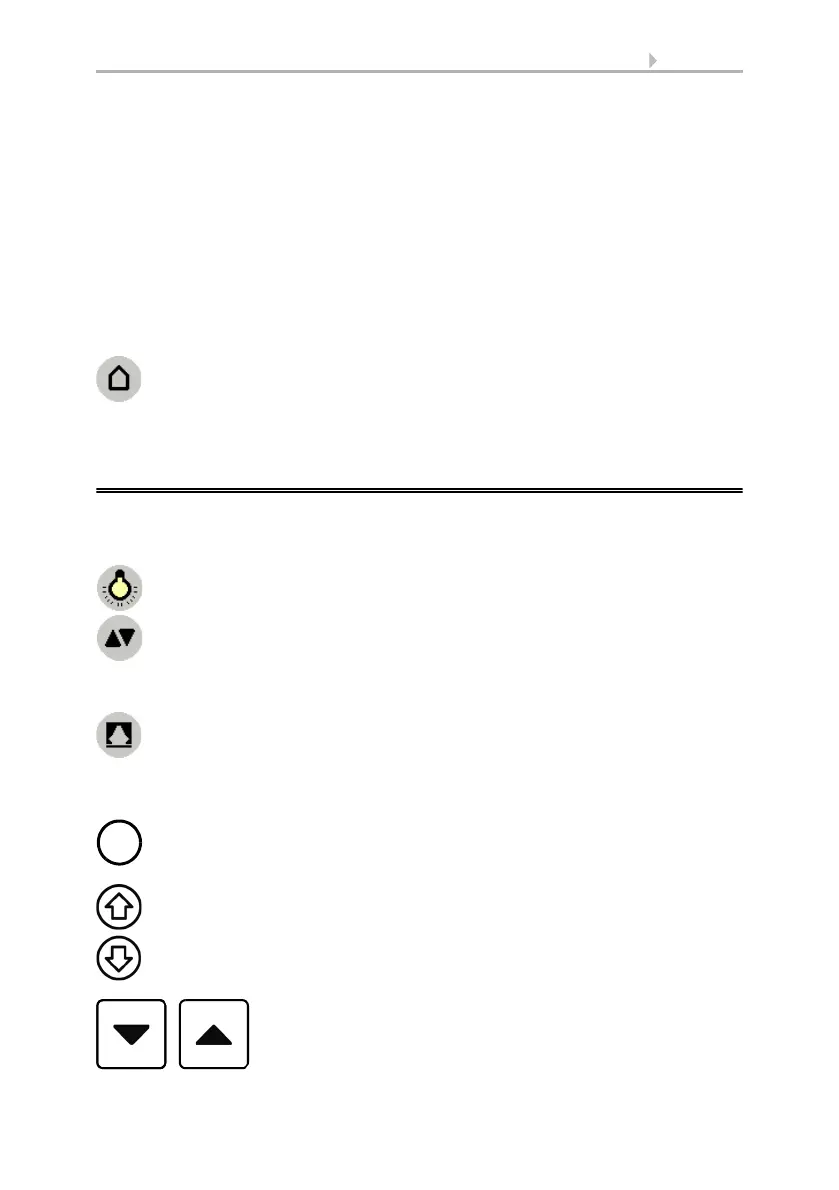
50 Operation
Room Controller KNX Touch One Style • Status: 30.07.2020 • Errors excepted. Subject to technical changes.
Input functions:
The object function “Input 16-bit / 32-bit floating point” allows you to enter the values
using the numeric keyboard, and to use the +/- buttons to define whether the value
should be treated as a negative or positive number. The value input here is converted
if set so in the ETS.
Press OK to send the set value.
The object function “Text input” allows you to enter text using a keyboard.
Input keyboard for names and codes, page 51
Press OK to send the set text.
4.3. Adjustment and operation - further
options
Manual operation and setting of the automatic functions of configured drives and light
applications can take place directly in the menus
Scenes are recalled in the menu
Buttons for navigation and manual operation
To Start Menu (“Home“)
Drive Menu (operation and adjustment of automatic functions)
Light Menu (operation and adjustment of automatic functions)
Scene Control (save and recall)
OK button. This allows settings to be confirmed.
OK
Arrow buttons to increase/reduce a value or
to scroll through a list of input possibilities.
Extended pressing of a button accelerates its input.
Up/Down buttons for manual operation
Bekijk gratis de handleiding van Elsner KNX Touch One Style, stel vragen en lees de antwoorden op veelvoorkomende problemen, of gebruik onze assistent om sneller informatie in de handleiding te vinden of uitleg te krijgen over specifieke functies.
Productinformatie
| Merk | Elsner |
| Model | KNX Touch One Style |
| Categorie | Niet gecategoriseerd |
| Taal | Nederlands |
| Grootte | 14877 MB |







