Elsner KNX Touch One Style handleiding
Handleiding
Je bekijkt pagina 5 van 152
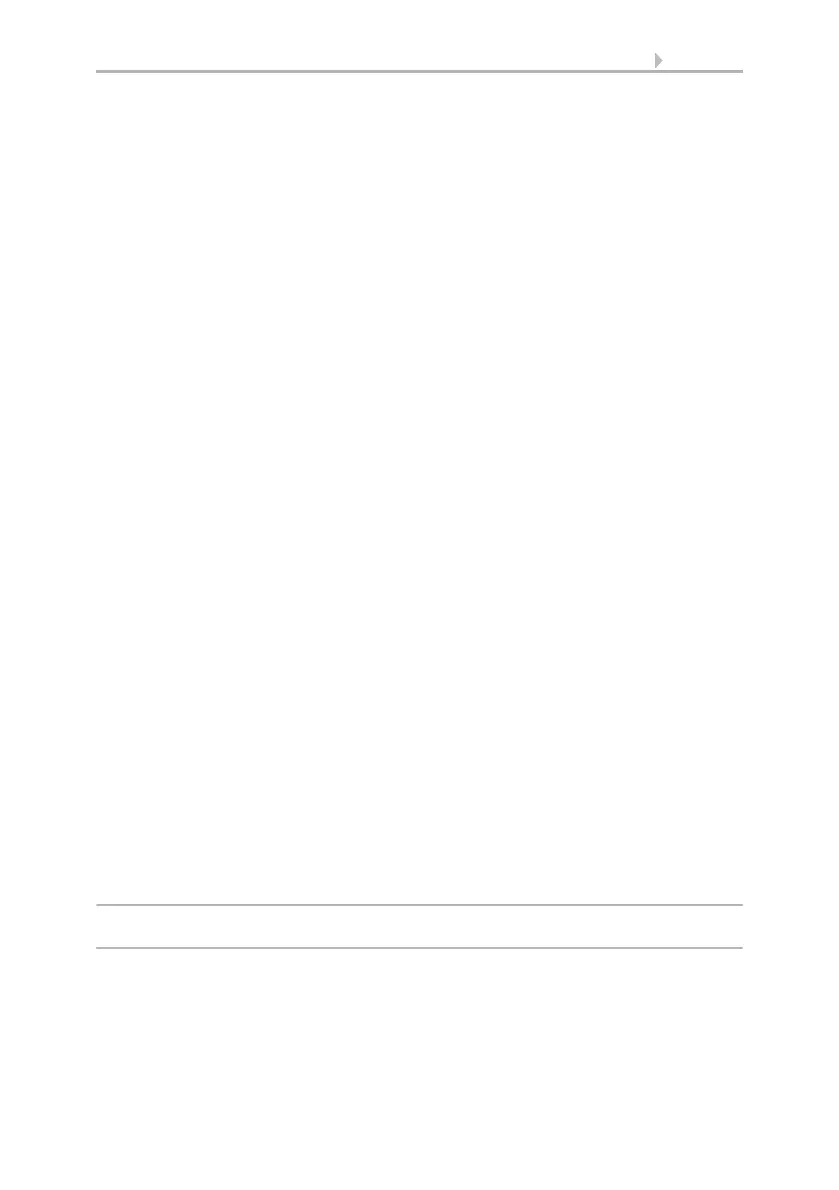
3 Contents
Elsner Elektronik GmbH • Sohlengrund 16 • 75395 Ostelsheim • Germany
Room Controller KNX Touch One Style • from software version 3.0, ETS program version 3.0
Status: 30.07.2020 • Subject to technical changes. Errors excepted.
5.3.2. Operate and adjust light at the screen ............................................................... 81
5.4. Drives and ventilation units ............................................................. 84
5.4.1. Setting drives using the ETS .............................................................................. 84
Safety notes for automatic functions .................................................................. 84
Setting blinds using the ETS ............................................................................... 85
Setting awnings using the ETS ........................................................................... 87
Setting roller shutters using the ETS .................................................................. 89
Setting windows using the ETS .......................................................................... 91
Setting ventilation units using the ETS .............................................................. 94
5.4.2. Set and operate drives at the screen ................................................................. 95
Safety notes for automatic functions .................................................................. 97
Setting automatic functions for shading elements ............................................ 98
Setting automatic functions for windows ........................................................ 105
Setting automatic functions for ventilation units ............................................ 112
5.5. Temperature control ...................................................................... 115
5.5.1. Setting temperature control using the ETS ..................................................... 115
5.5.2. Setting temperature control at the screen ....................................................... 122
5.6. Universal menu .............................................................................. 123
5.6.1. Setting the Universal menu using the ETS ...................................................... 124
List of object functions ....................................................................................... 124
5.6.2. Universal menu at the screen ........................................................................... 126
5.7. Timer .............................................................................................. 126
5.7.1. Setting the timer using the ETS ....................................................................... 127
5.7.2. Setting the timer at the screen ......................................................................... 127
5.8. Scenes ............................................................................................ 129
5.8.1. Setting scenes using the ETS ........................................................................... 129
5.8.2. Scene activation at the screen .......................................................................... 130
5.9. Push-button inputs ........................................................................ 130
5.10. Variable comparator (ETS) ............................................................. 134
5.10.1.Control variable comparator 1/2/3/4 ................................................................ 134
5.11. Logic (ETS) ..................................................................................... 135
5.11.1.AND logic 1-4 and OR logic outputs 1-4 .......................................................... 135
AND logic connection inputs ............................................................................. 137
Connection inputs of the OR logic .................................................................... 138
5.12. Computer (ETS) .............................................................................. 138
5.12.1.Computer 1-8 ..................................................................................................... 139
6. Tables ....................................................... 143
6.1. Units for sun and wind .................................................................. 144
6.2. Settings data .................................................................................. 144
Bekijk gratis de handleiding van Elsner KNX Touch One Style, stel vragen en lees de antwoorden op veelvoorkomende problemen, of gebruik onze assistent om sneller informatie in de handleiding te vinden of uitleg te krijgen over specifieke functies.
Productinformatie
| Merk | Elsner |
| Model | KNX Touch One Style |
| Categorie | Niet gecategoriseerd |
| Taal | Nederlands |
| Grootte | 14877 MB |







