Elsner KNX Touch One Style handleiding
Handleiding
Je bekijkt pagina 4 van 152
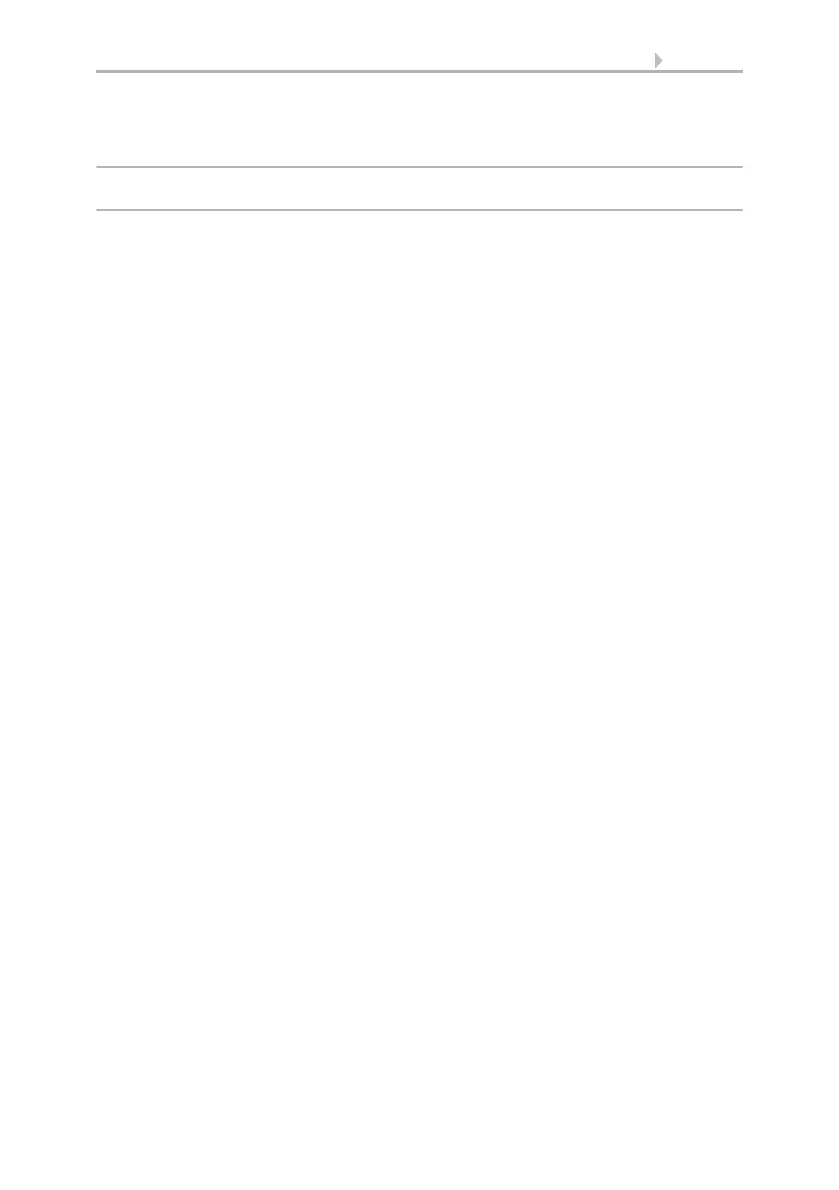
2 Contents
Elsner Elektronik GmbH • Sohlengrund 16 • 75395 Ostelsheim • Germany
Room Controller KNX Touch One Style • from software version 3.0, ETS program version 3.0
Status: 30.07.2020 • Subject to technical changes. Errors excepted.
4.3.1. Input keyboard for names and codes ................................................................ 51
4.4. Protect menus with access codes ................................................... 52
5. Adjustment ................................................. 53
5.1. Start menu ....................................................................................... 54
5.1.1. Set the Start Menu (ETS) .................................................................................... 54
List of internal functions ...................................................................................... 54
List of object functions ......................................................................................... 54
5.2. Basic settings ................................................................................... 57
5.2.1. Basic setting in the ETS ....................................................................................... 57
5.2.2. Settings menu at the screen ............................................................................... 58
5.2.3. Language .............................................................................................................. 59
Setting the language using the ETS .................................................................... 59
Setting the language at the screen ..................................................................... 60
5.2.4. Date and time ....................................................................................................... 60
Setting the date and time in the ETS .................................................................. 60
Enter the date and time at the screen ................................................................. 62
5.2.5. Location ................................................................................................................ 63
Setting the location using the ETS ...................................................................... 63
Setting the location at the screen ........................................................................ 64
5.2.6. Display .................................................................................................................. 64
Setting the display using the ETS ....................................................................... 64
Setting the display at the screen ......................................................................... 65
5.2.7. Texts ..................................................................................................................... 67
Changing text using the ETS ............................................................................... 68
Changing text at the screen ................................................................................. 68
5.2.8. Automatic settings ............................................................................................... 69
Change general automatic settings using the ETS ............................................ 69
Change automatic settings at the screen ........................................................... 70
5.2.9. TH sensor ............................................................................................................. 73
Setting the TH sensor using the ETS .................................................................. 73
Setting the TH sensor at the screen .................................................................... 74
5.2.10.Remo 8 Remote Control ..................................................................................... 75
5.2.11.Alarm ................................................................................................................... 76
Setting an alarm using the ETS ........................................................................... 76
Setting an alarm at the screen ............................................................................. 76
5.2.12.Addressing the unit ............................................................................................ 77
5.2.13.Service / Access codes ....................................................................................... 77
Setting access codes using the ETS .................................................................... 77
Setting access codes at the screen ..................................................................... 78
Reset ...................................................................................................................... 79
Factory defaults .................................................................................................... 79
Internal area .......................................................................................................... 79
5.3. Light applications ............................................................................ 79
5.3.1. Set light using the ETS ........................................................................................ 79
Bekijk gratis de handleiding van Elsner KNX Touch One Style, stel vragen en lees de antwoorden op veelvoorkomende problemen, of gebruik onze assistent om sneller informatie in de handleiding te vinden of uitleg te krijgen over specifieke functies.
Productinformatie
| Merk | Elsner |
| Model | KNX Touch One Style |
| Categorie | Niet gecategoriseerd |
| Taal | Nederlands |
| Grootte | 14877 MB |







