Elsner KNX TH-UP Touch handleiding
Handleiding
Je bekijkt pagina 46 van 58
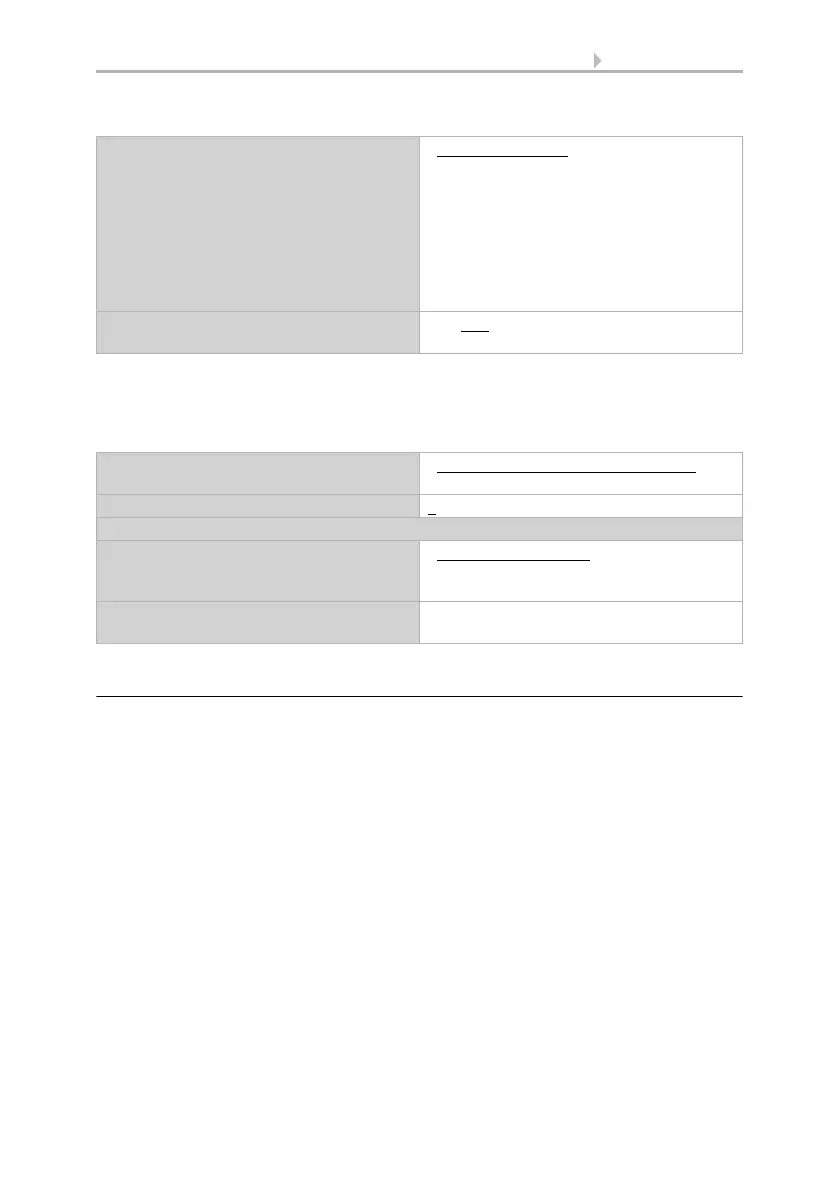
44 Parameter setting
Sensor KNX TH-UP Touch • Version: 05.09.2022 • Technical changes and errors excepted.
Set the output send pattern.
Block
If necessary, activate the block for the logic output and set what a 1 or 0 at the block
input means and what happens in the event of a block.
6.13.2.Connection inputs of the AND logic
do not use
Logic input 1
Logic input 1 inverted
Logic input 2
Logic input 2 inverted
Logic input 3
Logic input 3 inverted
Logic input 4
Logic input 4 inverted
Logic input 5
Logic input 5 inverted
Logic input 6
Logic input 6 inverted
Logic input 7
Logic input 7 inverted
Logic input 8
Logic input 8 inverted
Logic input 9
Send pattern • on change of logic
• on change of logic to 1
• on change of logic to 0
• on change of logic and periodically
• on change of logic to 1 and periodically
• on change of logic to 0 and periodically
• on change of logic+object receipt
• on change of logic+object receipt
and periodically
Send cycle
(if sent periodically)
5 s • 10 s • ... • 2 h
Analysis of the blocking object • At value 1: block | At value 0: release
• At value 0: block | At value 1: release
Blocking object value before first call 0 • 1
Behaviour of switching output
On block • Do not send message
• Transmit block value [see above,
Output value if blocking active]
On release
(with 2 seconds release delay)
[send value for current logic status]
Bekijk gratis de handleiding van Elsner KNX TH-UP Touch, stel vragen en lees de antwoorden op veelvoorkomende problemen, of gebruik onze assistent om sneller informatie in de handleiding te vinden of uitleg te krijgen over specifieke functies.
Productinformatie
| Merk | Elsner |
| Model | KNX TH-UP Touch |
| Categorie | Niet gecategoriseerd |
| Taal | Nederlands |
| Grootte | 5389 MB |







