Elsner Corlo Touch KNX handleiding
Handleiding
Je bekijkt pagina 23 van 148
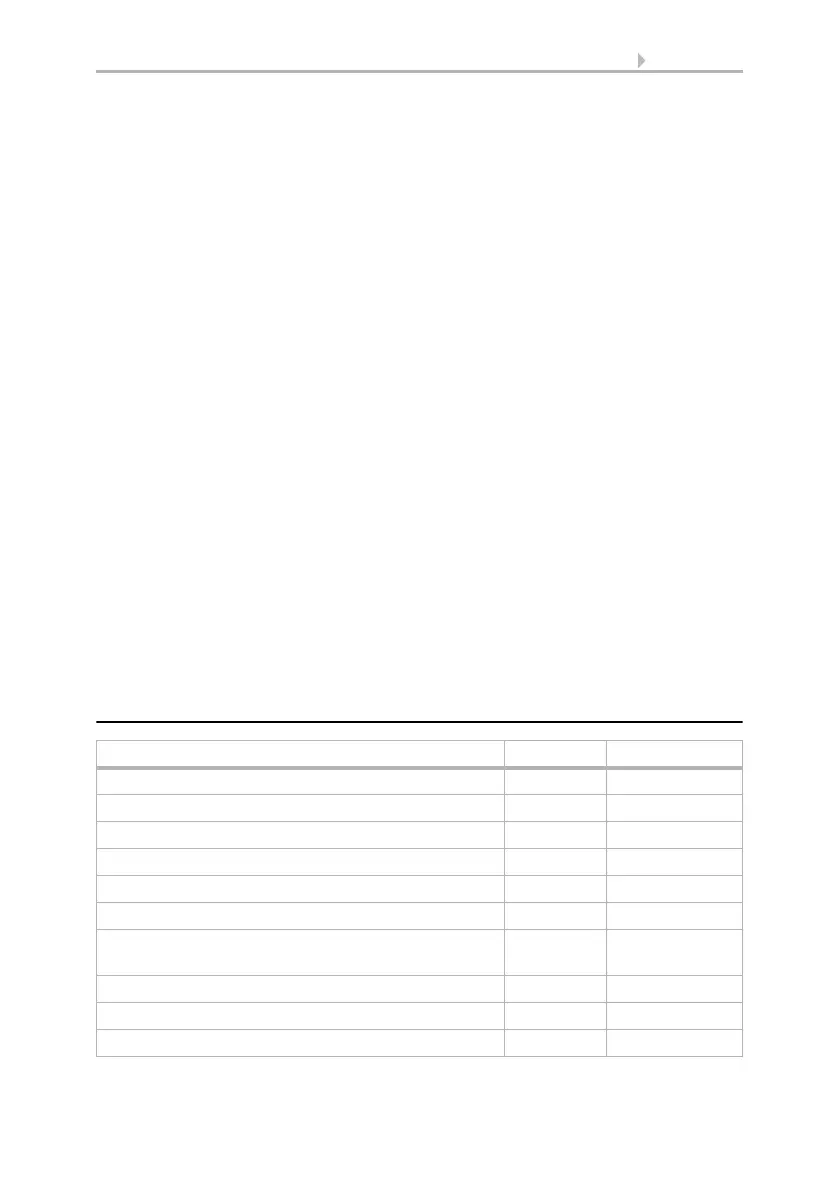
21 Description
Display Corlo Touch KNX • Status: 30.08.2021 • Technical changes and errors reserved.
•Time
are needed.
• Rotational speed can be adjusted
• Ventilation based on indoor temperature, air humidity and room air CO2
content
• Outdoor temperature block: Block when below a selected outdoor temperature
• No ventilation when the supply air temperature is higher than the room
temperature
• Timed ventilation
• Night-time re-cooling (period, room temperature and ventilator rotational
speed can be set)
• Automatic resets (time/periods can be set)
Heating and cooling
For the control of heating/cooling, the ambient parameter/measuring value
• Indoor temperature
is needed.
• Heating and cooling can be set in two degrees, 1. Level PI control, 2. Level PI
control
or 2-point control
• The values for the comfort, standby, eco and frost protection modes can be set
separately, or the comfort value is used as the starting point.
• Switch between heating and cooling by means of a dead zone or by means of
a switching object
• Day extension (eco mode may be temporarily deactivated)
• Frost protection (reference value and activation delay can be set)
• Heat protection (reference value and activation delay can be set)
1.9.2. Overview of functions
May be set/modified via ETS on the display
Screen (brightness, screen saver...) Yes Yes
Ambient lighting Yes Yes
Logo lighting (only for engraved logos) Yes Yes
Button tone Yes Yes
Proximity sensor Yes –
Alarm Yes Yes
Timer Yes (modification
only)
Alarm Yes Yes
Set language Yes Yes
Enter text (editable text, names, functions) Yes Yes
Bekijk gratis de handleiding van Elsner Corlo Touch KNX, stel vragen en lees de antwoorden op veelvoorkomende problemen, of gebruik onze assistent om sneller informatie in de handleiding te vinden of uitleg te krijgen over specifieke functies.
Productinformatie
| Merk | Elsner |
| Model | Corlo Touch KNX |
| Categorie | Niet gecategoriseerd |
| Taal | Nederlands |
| Grootte | 16939 MB |







