Elsner Corlo Touch KNX 5in WL handleiding
Handleiding
Je bekijkt pagina 79 van 144
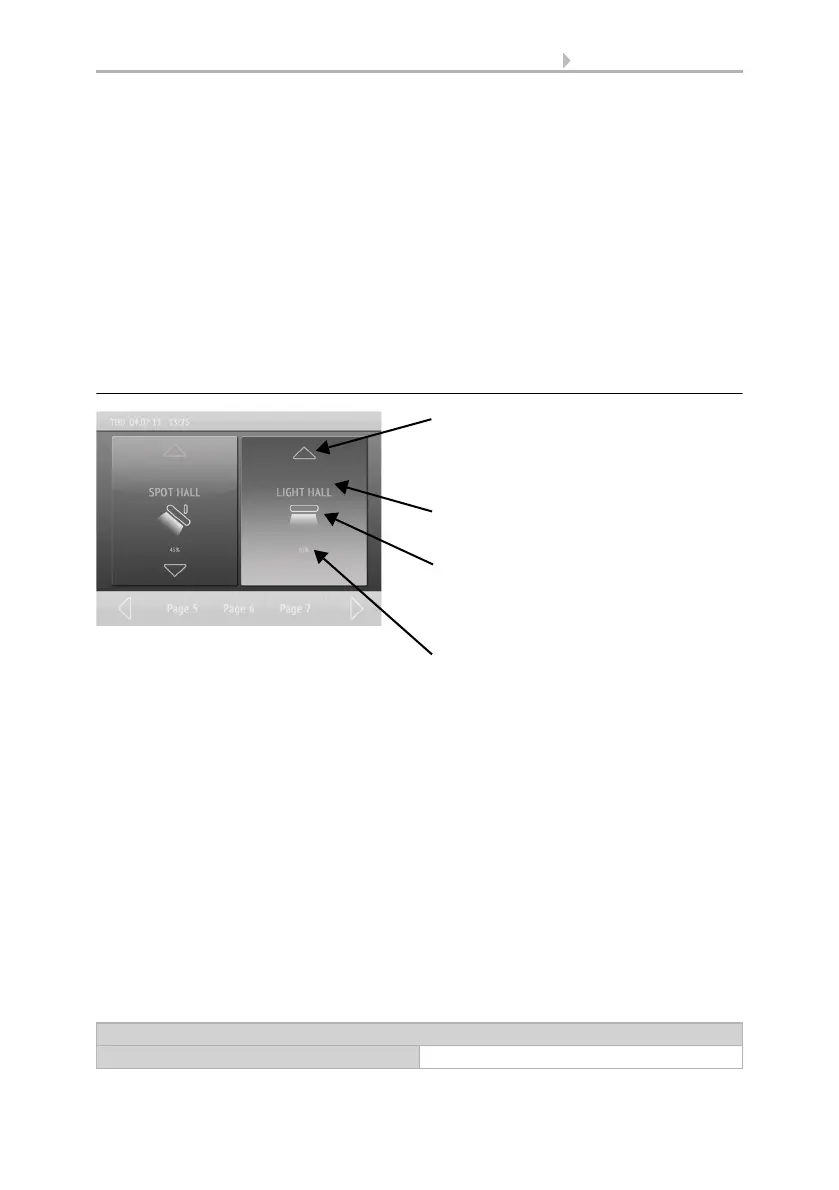
77 Set up display screens
Display Corlo Touch KNX 5in • Status: 30.08.2021 • Technical changes and errors reserved.
Input 32-bit counter with math. symbol
Input 32-bit floating point
Input text
Input energy [DPT 29.01X]
Dim control brighter
Dim controls darker
Dim controls brighter / darker
Controls long-term (0) / short-term
Controls long-term (1) / short-term
Page navigation
System navigation
Automatic navigation
Rocker
Rocker functions:
1 / 0 switch
1 / 0 switch (reversed)
Switching + dimming
Switching + dimming (reversed)
Long-term + short-term
Long-term + short-term (reversed)
Select a name for this function. A name can be selected for each of the six available
languages (max. 15 characters).
Editable text language, Page 40
Select the rocker function. Set time requirements for each function and select whether
the values are to be displayed (e.g. movement position). Then select symbols for the
button (centred) and the rocker. If you do not wish to display a symbol, select symbol
no. 254 (not assigned).
Symbol overview, Page 87
Name
Languages 1...6 [free text]
Rocker symbol (from the internal library
or from a Micro SD card). Symbols can
be assigned to functions and status.
Labels in 6 languages with up to 15
characters are possible
Button symbol (from the internal library
or from a Micro SD card). Symbols can
be assigned to functions and status.
Status label (value)
Bekijk gratis de handleiding van Elsner Corlo Touch KNX 5in WL, stel vragen en lees de antwoorden op veelvoorkomende problemen, of gebruik onze assistent om sneller informatie in de handleiding te vinden of uitleg te krijgen over specifieke functies.
Productinformatie
| Merk | Elsner |
| Model | Corlo Touch KNX 5in WL |
| Categorie | Niet gecategoriseerd |
| Taal | Nederlands |
| Grootte | 17270 MB |







