Elsner Cala Touch KNX TH handleiding
Handleiding
Je bekijkt pagina 7 van 118
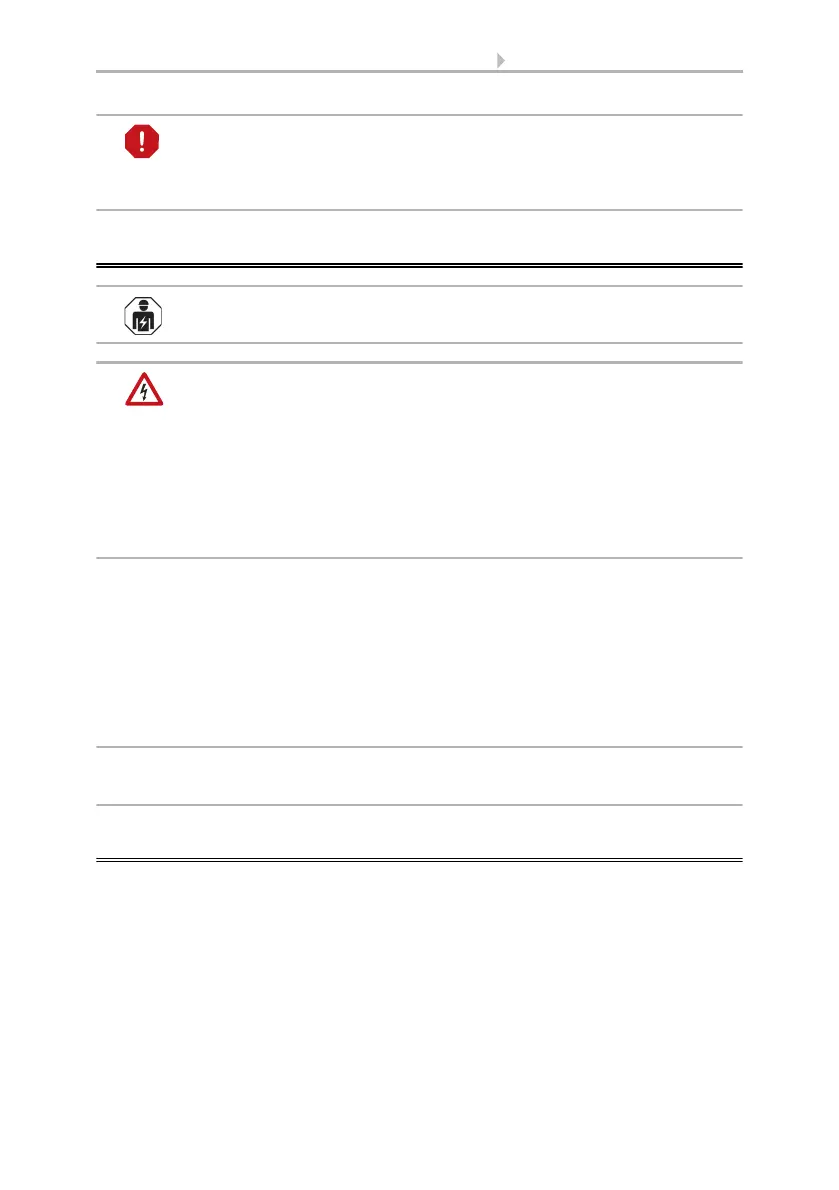
5 Safety and operating instructions
Room Controller Cala Touch KNX • Version: 13.07.2022 • Technical changes and errors excepted.
This document describes the functions for ALL device models.
Please check the information at the beginning of the chapter and in the
text which describes the functions available for the respective
individual models.
1. Safety and operating instructions
Installation, testing, operational start-up and troubleshooting should
only be performed by an authorised electrician.
CAUTION!
Live voltage!
There are unprotected live components inside the device.
• Inspect the device for damage before installation. Only put undamaged devic-
es into operation.
• Comply with the locally applicable directives, regulations and provisions for
electrical installation.
• Immediately take the device or system out of service and secure it against un-
intentional switch-on if risk-free operation is no longer guaranteed.
Use the device exclusively for building automation and observe the operating instruc-
tions. Improper use, modifications to the device or failure to observe the operating in-
structions will invalidate any warranty or guarantee claims.
Operate the device only as a fixed-site installation, i.e. only in assembled condition and
after conclusion of all installation and operational start-up tasks, and only in the sur-
roundings designated for it.
Elsner Elektronik is not liable for any changes in norms and standards which may occur
after publication of these operating instructions.
For information on installation, maintenance, disposal, scope of deliv-
ery and technical data, please refer to the installation instructions.
2. Description
The Room Controller Cala Touch KNX for the KNX bus system measures various
ambient climate. Via the bus, the indoor sensor can receive external values and pro-
cess them further with its own data to a total value (mixed value, e.g. room average).
All measured values can be used for the control of threshold value-dependent switch-
ing outputs. States can be linked via AND logic gates and OR logic gates. Multi-func-
tional modules change input data as required by means of calculations, querying a
condition, or converting the data point type. In addition, an integrated manipulated
variable comparator can compare and output variables that were received via commu-
nication objects.
Bekijk gratis de handleiding van Elsner Cala Touch KNX TH, stel vragen en lees de antwoorden op veelvoorkomende problemen, of gebruik onze assistent om sneller informatie in de handleiding te vinden of uitleg te krijgen over specifieke functies.
Productinformatie
| Merk | Elsner |
| Model | Cala Touch KNX TH |
| Categorie | Niet gecategoriseerd |
| Taal | Nederlands |
| Grootte | 11667 MB |







