Elsner Cala Touch KNX TH handleiding
Handleiding
Je bekijkt pagina 57 van 118
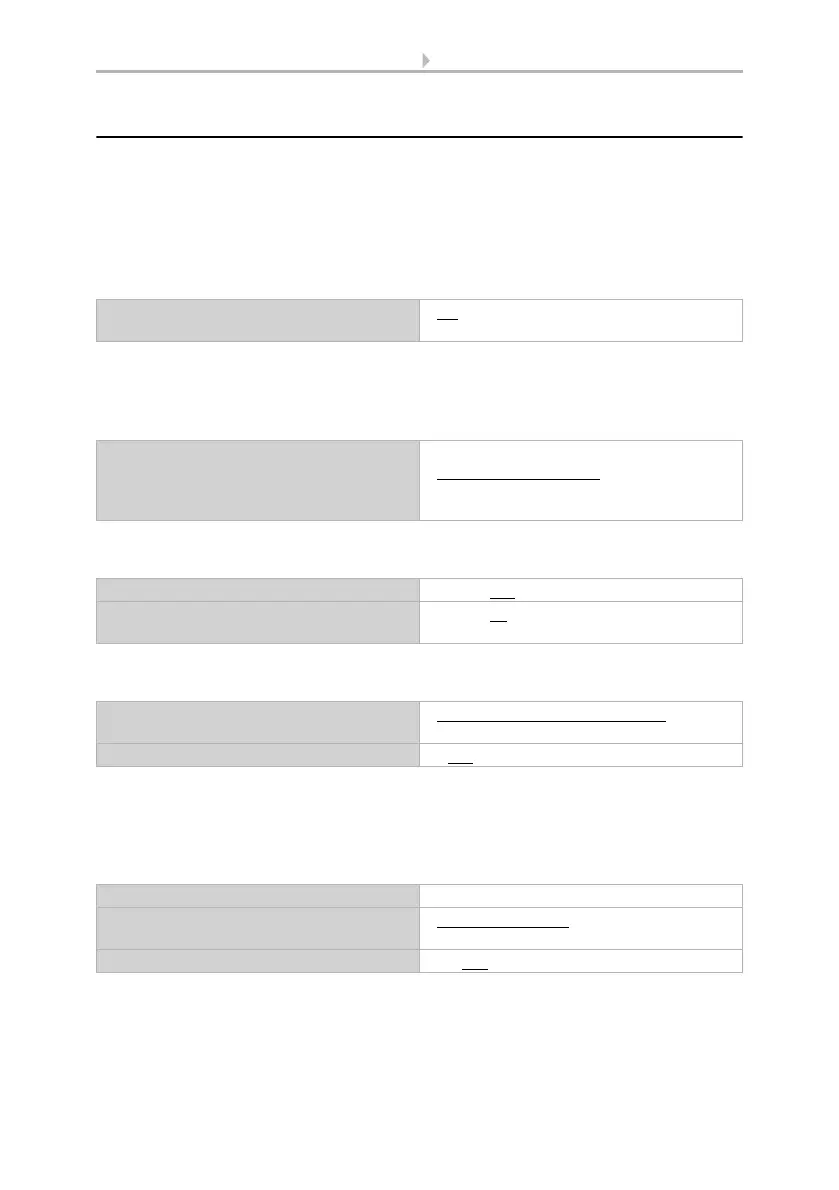
55 Setting the parameters and functions for all
Room Controller Cala Touch KNX • Version: 13.07.2022 • Technical changes and errors excepted.
6.3. Display
The start page, screen save, brightness and language may be set for the display of the
Room Controller Cala Touch KNX. Display settings can be modified via objects, in
the ETS menu or on the display.
Object control
For the settings via objects, i.e. via the bus, objects 25-30 are available. Activate the ob-
ject controls as desired.
ETS
Set whether and/or when the ETS screen settings are to remain active. Do not use the
setting "after power restoration and programming" for first commissioning.
Adjust the wait time for the screen saver and for jumping back to the start page. Screen
saver and switch to start page can be switched off below.
Adjust the language and display brightness You may choose between German and
English as display languages.
Select the type of screen saver (clock or black screen) or deactivate the screen saver
("inactive"). When displaying the date and time, you can also select whether the indoor
and outdoor temperatures are to be displayed alternately.
Then select whether the display is to jump to the start page if the screen is not touched
for a certain period of time.
Use screen objects • No
• Yes
The following parameters
should be maintained
• not
• after power restoration
• after power restoration and
programming
Screen saver wait time in seconds 1...2700; 300
No touch wait time in seconds
for switch to start page
1...2700; 60
Language • German [de] object value: 25701
• English [en] object value: 25966
Brightness in % 1...100
Screen saver type inactive • date and time • screen off
Content of screen saver • only date and time
• Date+time, indoor/outdoor temperature
Switch to start page if no touch No • Yes
Bekijk gratis de handleiding van Elsner Cala Touch KNX TH, stel vragen en lees de antwoorden op veelvoorkomende problemen, of gebruik onze assistent om sneller informatie in de handleiding te vinden of uitleg te krijgen over specifieke functies.
Productinformatie
| Merk | Elsner |
| Model | Cala Touch KNX TH |
| Categorie | Niet gecategoriseerd |
| Taal | Nederlands |
| Grootte | 11667 MB |







