Elsner Cala Touch KNX TH handleiding
Handleiding
Je bekijkt pagina 18 van 118
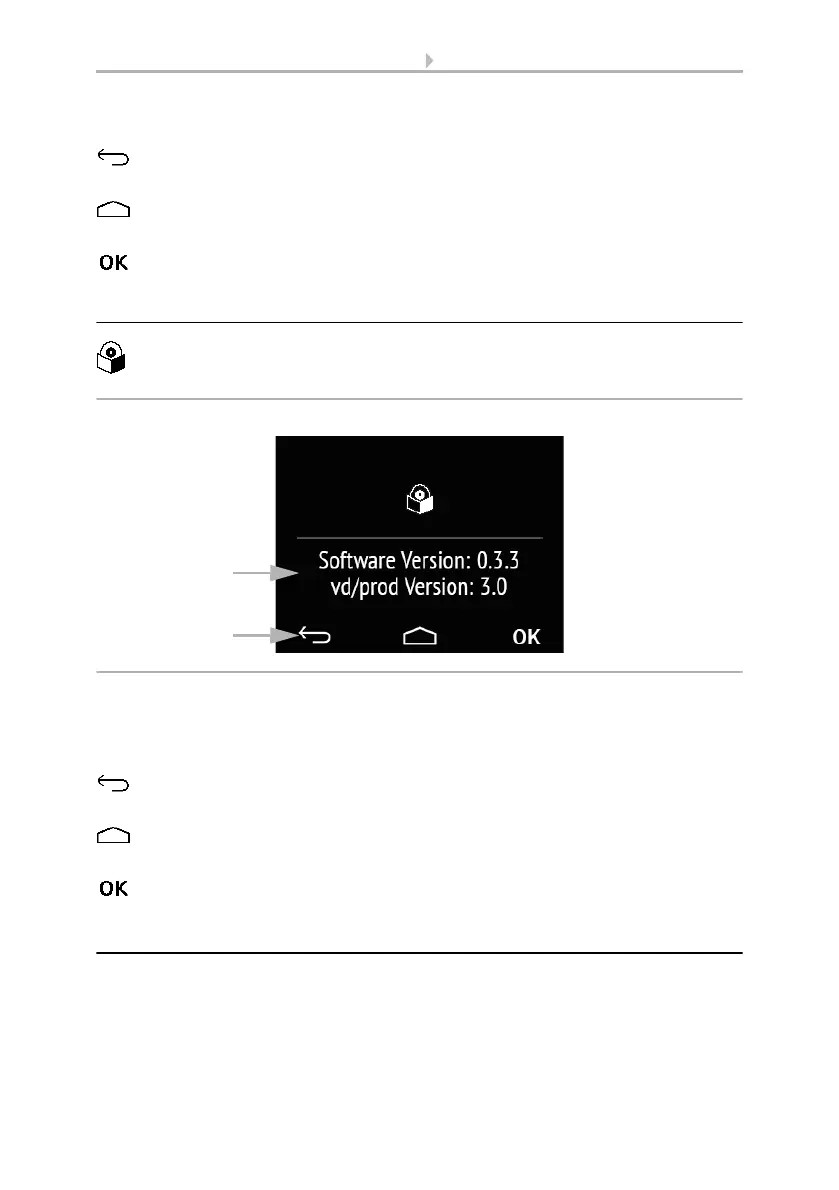
16 Operating the device via the touch display
Room Controller Cala Touch KNX • Version: 13.07.2022 • Technical changes and errors excepted.
(2) The navigation bar touch keys allow you to
cancel and return to the previous menu level without saving
jump to the start page without saving
confirm and return to the previous menu level after saving from the settings
screens
4.2.3. Version
Tap on the software symbol to show the device version.
(1) This shows the software version and the application version (VD or KNXprod file)
that is needed for the device.
(2) The navigation bar touch keys allow you to
cancel and return to the previous menu level without saving
jump to the start page without saving
confirm and return to the previous menu level after saving from the settings
screens
4.3. Sensor system (measured value display)
The display of measured values on the device is only possible if the "Sensor system"
has been activated in the ETS setting item "Menus".
Menus, page 57.
Fig. 9: Menu Settings > Version
2
1
Bekijk gratis de handleiding van Elsner Cala Touch KNX TH, stel vragen en lees de antwoorden op veelvoorkomende problemen, of gebruik onze assistent om sneller informatie in de handleiding te vinden of uitleg te krijgen over specifieke functies.
Productinformatie
| Merk | Elsner |
| Model | Cala Touch KNX TH |
| Categorie | Niet gecategoriseerd |
| Taal | Nederlands |
| Grootte | 11667 MB |







