Elsner Cala KNX T 202 Sunblind handleiding
Handleiding
Je bekijkt pagina 12 van 42
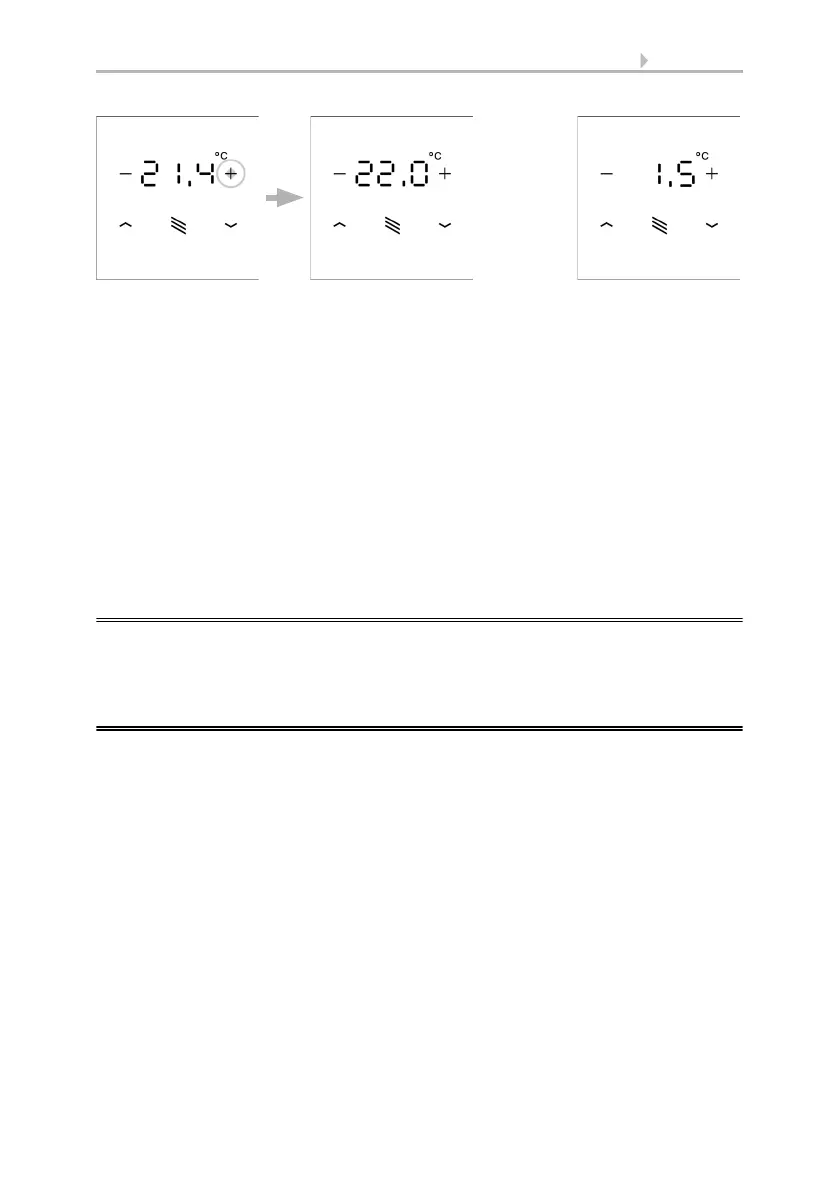
10 Maintenance
Cala KNX T 201/202 Sunblind push button • Version: 04.10.2021 • Technical changes and errors excepted.
Touch the + or - button briefly: The current target temperature (or the basic setpoint
shift) is displayed.
Tap +: Increase room temperature
(target temperature/basic setpoint shift is increased).
Tap -: Lower room temperature
(target temperature/basic setpoint shift is lowered).
General:
The step size for the change and the possible setting range are defined in the device
application (ETS). There you can also define whether the manually changed values are
retained after a mode change (e.g. Eco mode overnight) or reset to the stored values.
The button functions can be locked due to operating mode with priority 1.
6. Maintenance
Ventilation slits must not be dirty of covered. As a rule, it is sufficient to wipe the device
with a soft, dry cloth as required.
7. Disposal
After use, the device must be disposed of in accordance with the legal regulations. Do
not dispose of it with the household waste!
or
Bekijk gratis de handleiding van Elsner Cala KNX T 202 Sunblind, stel vragen en lees de antwoorden op veelvoorkomende problemen, of gebruik onze assistent om sneller informatie in de handleiding te vinden of uitleg te krijgen over specifieke functies.
Productinformatie
| Merk | Elsner |
| Model | Cala KNX T 202 Sunblind |
| Categorie | Niet gecategoriseerd |
| Taal | Nederlands |
| Grootte | 3990 MB |







