Handleiding
Je bekijkt pagina 8 van 44
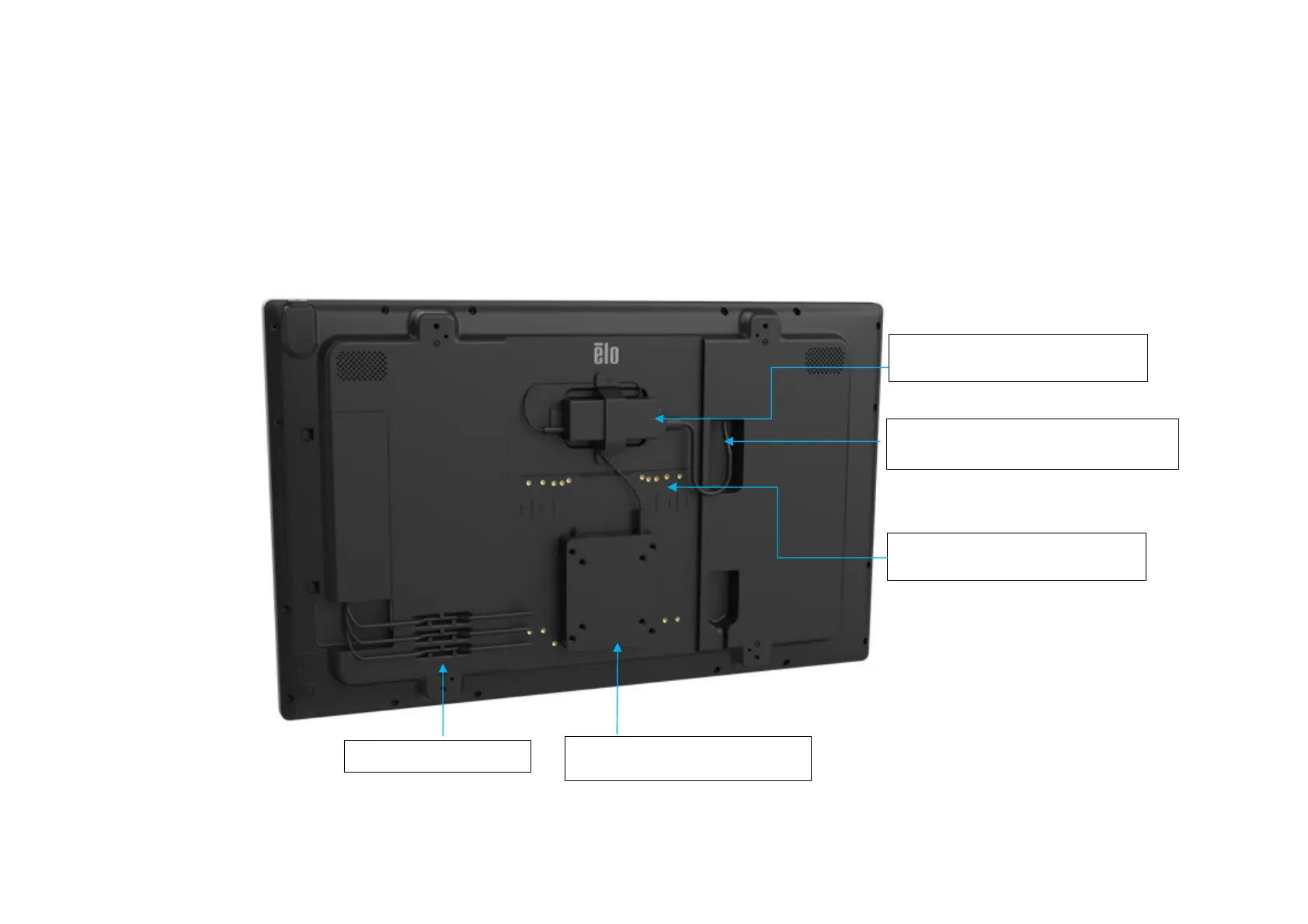
User Manual
–
IDS ET320
4
L/ET430
4
L/505
4L/5554L/6554L
UM6
00721
Rev
.
A
page
8
of
44
IDS Display: External Computer mounting and power connection
1. Install external computer on backside of IDS (100mm VESA pattern) and secure with M4 flat-head screws.
2. Secure the power supply with the Velcro straps.
(Excess power supply cable can be stored in the recess under the power supply.)
3. IDSx4 provide AC bypass power C14 socket. Using inbox short cable (C14 to C5) connects Power supply with IDS.
AC Power Output and cable for external
compute (IDS inbox cable)
Cable routing channels
Additional mounting pattern for
select BrightSign video players
Excess power supply cable
storage (under power supply)
External Compute using 100mm
VESA mounting
pattern.
Bekijk gratis de handleiding van ELO E103164, stel vragen en lees de antwoorden op veelvoorkomende problemen, of gebruik onze assistent om sneller informatie in de handleiding te vinden of uitleg te krijgen over specifieke functies.
Productinformatie
| Merk | ELO |
| Model | E103164 |
| Categorie | Monitor |
| Taal | Nederlands |
| Grootte | 8155 MB |







