Handleiding
Je bekijkt pagina 7 van 44
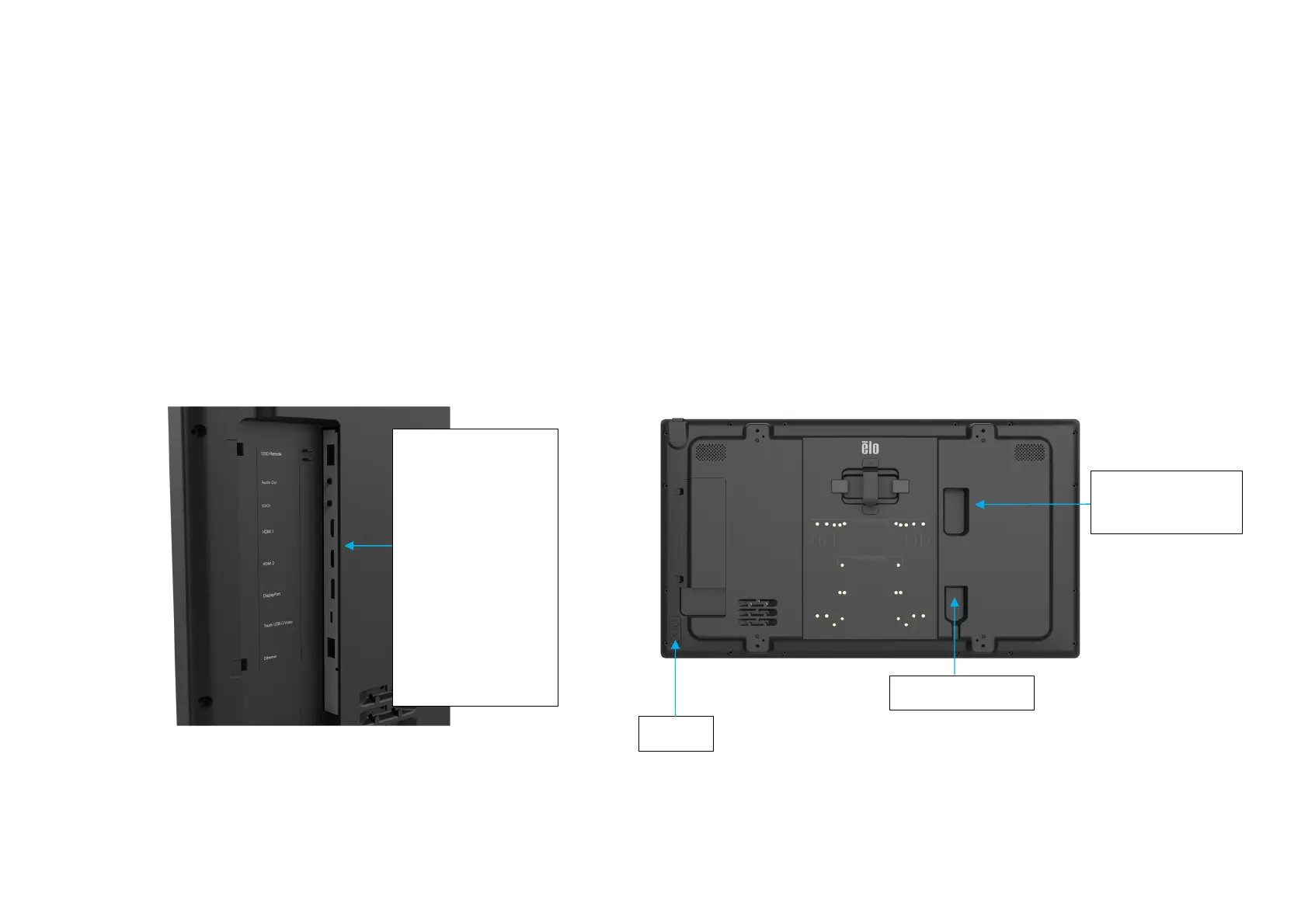
User Manual
–
IDS ET320
4
L/ET430
4
L/505
4L/5554L/6554L
UM6
00721
Rev
.
A
page
7
of
44
Section 3: IDS Display Installation
IDS Display: Connecting to an External Computer
1. Connect inbox touch cable (USB-C to USB-C) between the IDS Display and the host PC.
NOTE: IDS Display USB-C port only supports USB2.0 plus video input. Power Delivery and USB3.0 not supported.
2. Connect a video signal cable (HDMI or DisplayPort) if the host PC does not support USB-C video out.
3. Connect power cord to AC wall socket to the IDS rear AC power input connector.
The monitor will turn on while first time AC power detected.
4. Side buttons on rear side including Power, OSD menu, and Video Select buttons. They are located on bottom right side.
OSD Remote
Audio Out
Serial RS-232
HDMI 1
HDMI 2
DisplayPort
Touch USB-C/Video
Ethernet
AC Power Output
(for mounted
compute module
)
AC Power Input
Buttons
Bekijk gratis de handleiding van ELO E103164, stel vragen en lees de antwoorden op veelvoorkomende problemen, of gebruik onze assistent om sneller informatie in de handleiding te vinden of uitleg te krijgen over specifieke functies.
Productinformatie
| Merk | ELO |
| Model | E103164 |
| Categorie | Monitor |
| Taal | Nederlands |
| Grootte | 8155 MB |







