Handleiding
Je bekijkt pagina 12 van 30
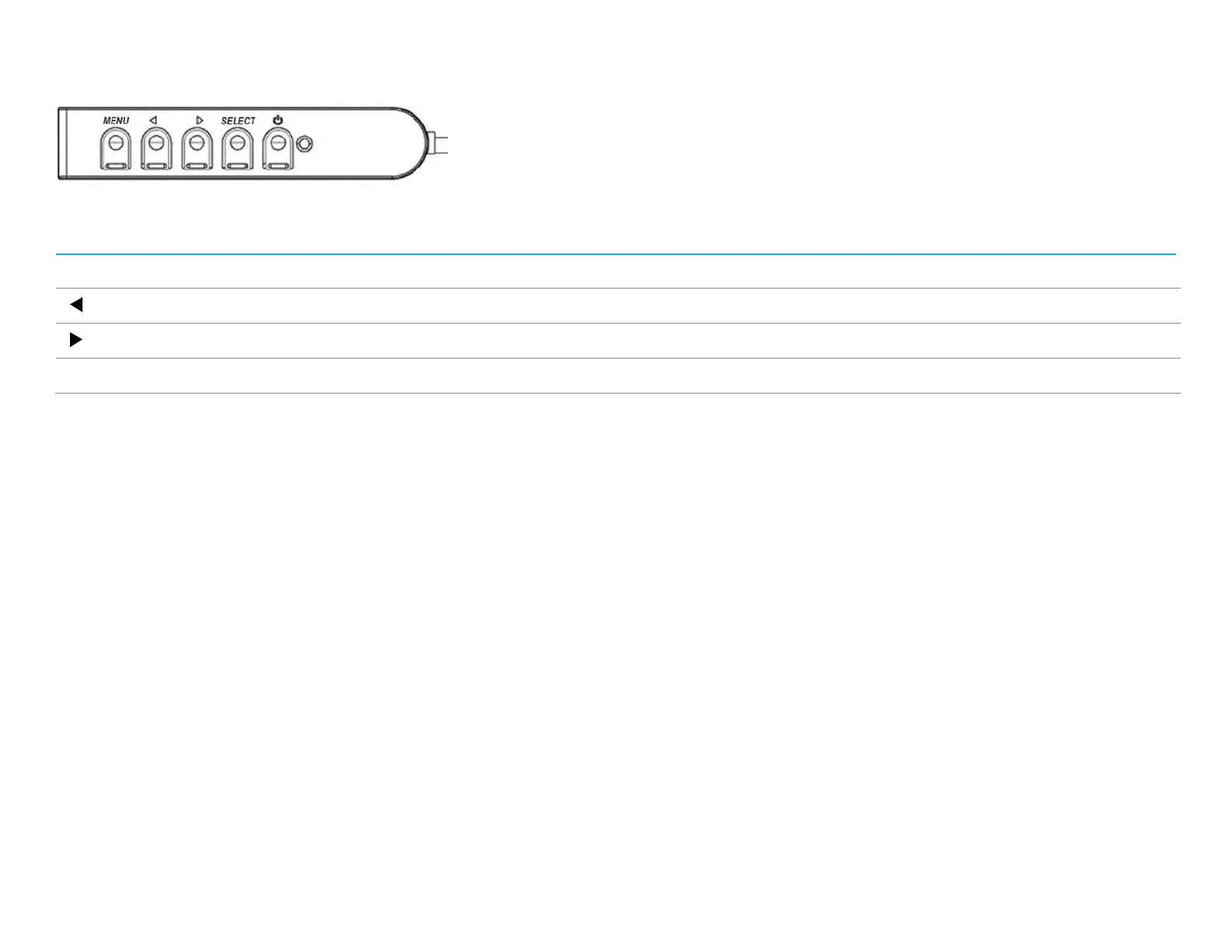
User Manual: ET1099L Touchscreen
UM600770 Rev A, page 12 of 30
On-Screen Display (OSD)
Four OSD buttons are located on a wired control box. These can be used to
adjust various display parameters. The buttons and their functionality are:
Button
Function when OSD is not displayed
Function when OSD is displayed
Menu
Display OSD Main menu
Return to previous OSD menu
Display OSD Miscellaneous submenu
Decrease value of selected parameter / select previous menu item
Display OSD Luminance submenu
Increase value of selected parameter / select next menu item
Select
Display Video Priority submenu
Select parameter for adjustment / select submenu to enter
Bekijk gratis de handleiding van ELO 1099L, stel vragen en lees de antwoorden op veelvoorkomende problemen, of gebruik onze assistent om sneller informatie in de handleiding te vinden of uitleg te krijgen over specifieke functies.
Productinformatie
| Merk | ELO |
| Model | 1099L |
| Categorie | Monitor |
| Taal | Nederlands |
| Grootte | 4585 MB |







