Elna eXpressive 830L Creative Edition handleiding
Handleiding
Je bekijkt pagina 33 van 88
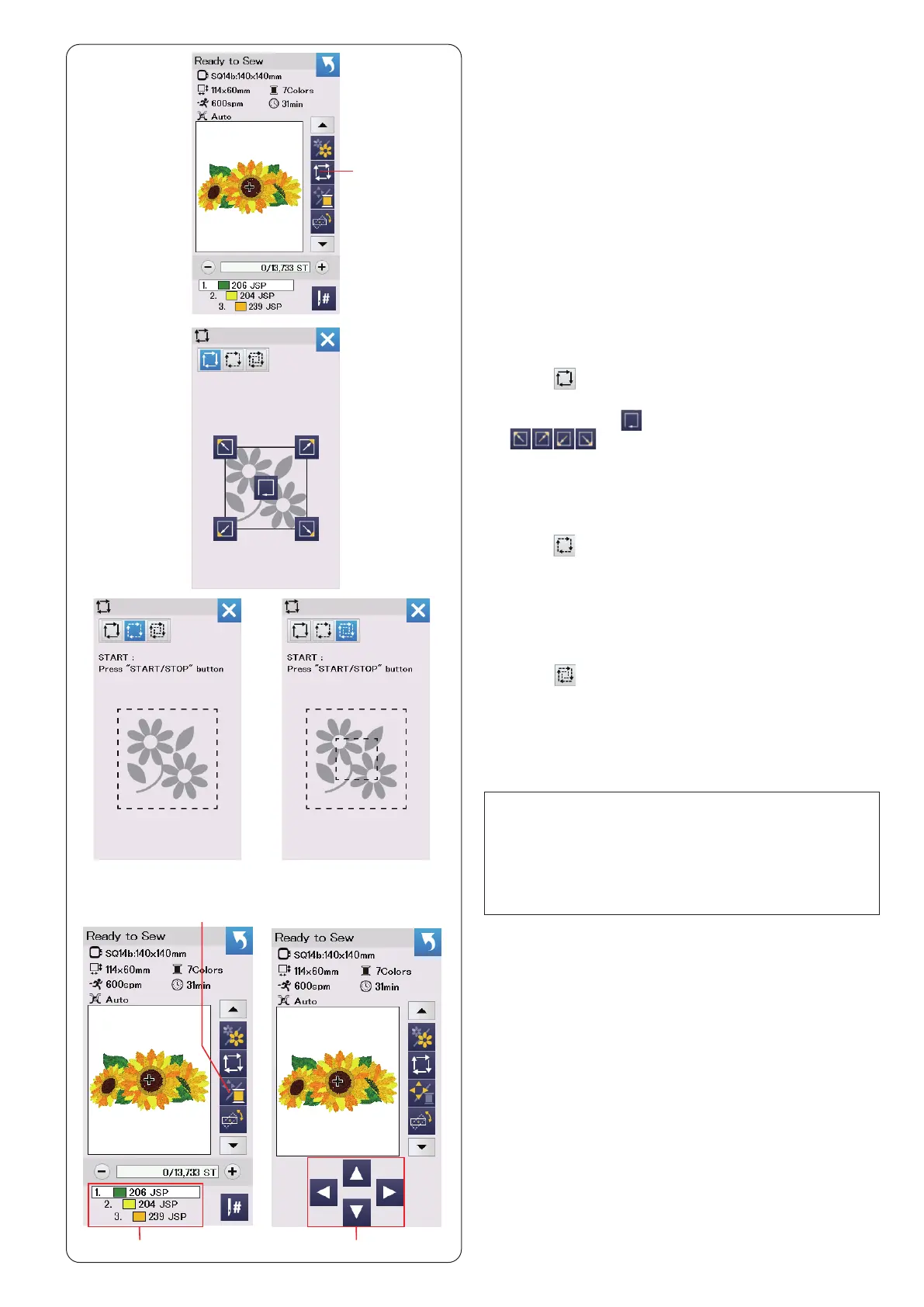
31
Trace key
You can check the size of the embroidery area by tracing
the pattern outline without stitching or with basting
stitches.
Press the trace key and the trace option window will
open.
q Trace key
The following 3 options are available:
1. Trace without stitching
Press the key to open the trace without stitching
window.
Press the trace key to start tracing or press one of
the keys to move the hoop to a corner.
2. Trace and baste (single)
Press the key to open the trace and baste (single)
window.
Lower the presser foot.
Press the start/stop button to start tracing with basting
stitches.
3. Trace and baste (double)
Press the key to open the trace and baste (double)
window.
Lower the presser foot.
Press the start/stop button to start tracing with basting
stitches. First, the machine bastes inside the pattern then
traces the pattern outline with basting stitches.
q
Thread color/Jog key
Press the thread color/jog key to show or hide the jog
keys. The thread color list of the selected design is
displayed when the jog keys are hidden.
Adjust the hoop position with the jog keys so that the
needle position comes right above the center of the
reference lines on the fabric.
w Thread color/Jog key
e Thread color list
r Jog keys
w
re
NOTE:
The machine will baste around the embroidery area
with a 5 mm allowance.
However, the allowance will be null if the pattern
spreads over the maximum limit of embroidery area.
To close the tracing option window, press the X key.
Bekijk gratis de handleiding van Elna eXpressive 830L Creative Edition, stel vragen en lees de antwoorden op veelvoorkomende problemen, of gebruik onze assistent om sneller informatie in de handleiding te vinden of uitleg te krijgen over specifieke functies.
Productinformatie
| Merk | Elna |
| Model | eXpressive 830L Creative Edition |
| Categorie | Naaimachine |
| Taal | Nederlands |
| Grootte | 17416 MB |







