Elna eXcellence 790PRO handleiding
Handleiding
Je bekijkt pagina 132 van 148
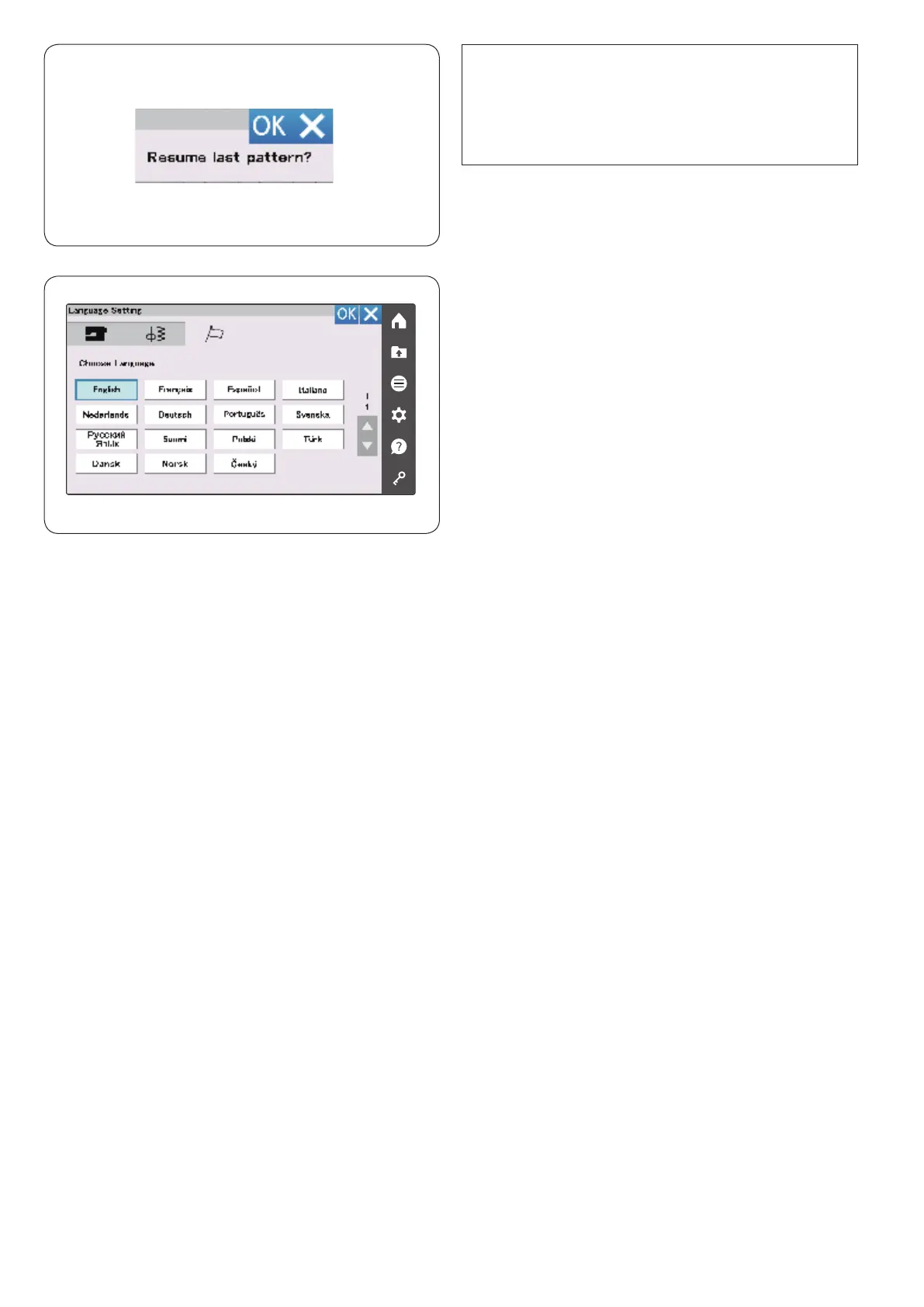
130
NOTE:
Resume data will be cleared under the following
conditions:
• Created stitch is imported with the import key.
• Created stitch is deleted with the delete key.
• The internal memory is formatted.
After customizing the settings, press the OK key to
enable the new settings.
Language Selection Mode
Select the desired language and press the OK key.
The visual touch screen shows messages in the selected
language.
Bekijk gratis de handleiding van Elna eXcellence 790PRO, stel vragen en lees de antwoorden op veelvoorkomende problemen, of gebruik onze assistent om sneller informatie in de handleiding te vinden of uitleg te krijgen over specifieke functies.
Productinformatie
| Merk | Elna |
| Model | eXcellence 790PRO |
| Categorie | Naaimachine |
| Taal | Nederlands |
| Grootte | 39891 MB |







