Elektron Tonverk handleiding
Handleiding
Je bekijkt pagina 96 van 110
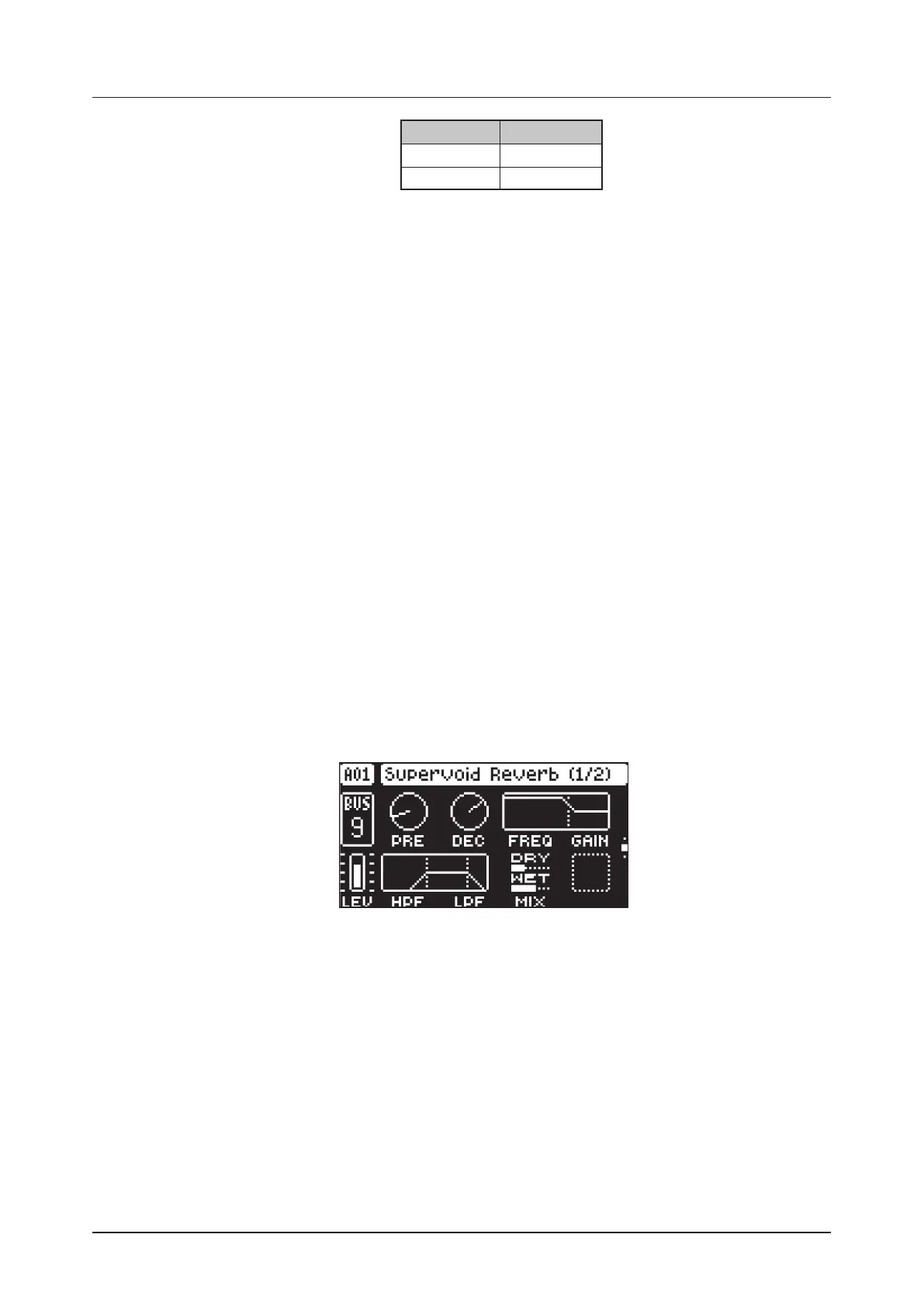
APPENDIX A: MACHINES
96
TIME setting Divide ratio
96 1/2.
128 1
X
Ping Pong sets the delay signal to alternate across the stereo field. There are two settings:
• OFF lets you manually set the position of the delay signal in the stereo field. Use the WID parameter
to change the stereo field position.
• ON makes the delay signal alternate between left and right pan positions. The WID parameter
controls the amount of panning.
WID
Stereo Width sets the delay signal pan width across the stereo field. The knob is bipolar.
FDBK
Feedback Gain sets the amount of delay output signal to feed back into the input of the delay. With
higher parameter settings, infinite and/or swelling delays are possible. Please be aware that high feed-
back can lead to a very loud signal.
HPF
High-pass Filter sets the cuto frequency of the delay high-pass filter.
LPF
Low-pass Filter sets the cuto frequency of the delay low-pass filter.
MIX
Dry/Wet sets the mix between the dry signal and the aected signal. This parameter is only available if
the eect is used on an Audio track, a Bus track, or the Mix track.
A.3.17 SUPERVOID REVERB
The Supervoid Reverb eect controls the persistence, and ambient characteristics, of the sound rever-
berations. It can simulate many dierent sonic locations, from huge spaces to small rooms.
PRE
Pre-delay sets the pre-delay time of the reverb.
DEC
Decay Time sets the length of the decay phase of the reverberated signal, essentially setting the size
of the simulated acoustic space.
FREQ
FB Shelving Freq sets the shelving filter frequency. Together with the GAIN parameter, it can be used
to dampen the reverberated signal above a chosen frequency, making the reverberation sound more
prominent or more mued.
GAIN
FB Shelving Gain aects the damping of the reverberated signal above the shelving frequency set
by the FREQ parameter. At max value the treble is included in the reverberations; lowering the value
gradually dampens it.
Bekijk gratis de handleiding van Elektron Tonverk, stel vragen en lees de antwoorden op veelvoorkomende problemen, of gebruik onze assistent om sneller informatie in de handleiding te vinden of uitleg te krijgen over specifieke functies.
Productinformatie
| Merk | Elektron |
| Model | Tonverk |
| Categorie | Niet gecategoriseerd |
| Taal | Nederlands |
| Grootte | 15555 MB |