Elektron Tonverk handleiding
Handleiding
Je bekijkt pagina 88 van 110
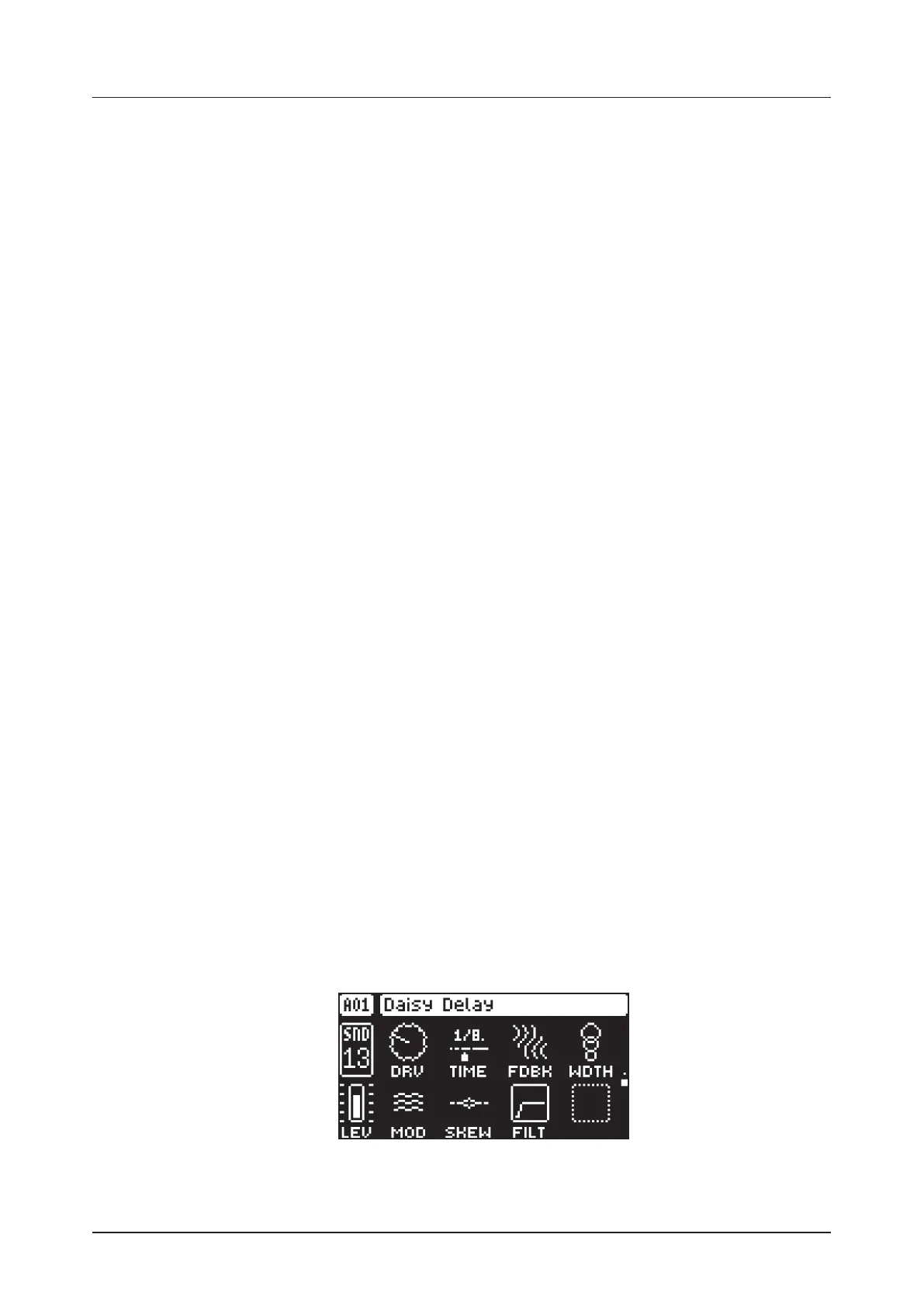
APPENDIX A: MACHINES
88
THR
Threshold sets the threshold of the compressor. A lower threshold means a larger portion of the sig-
nal is subject to compression.
ATK
Attack Time sets the time of the compressor attack phase, i.e., how quickly the compressor responds
to loud peaks.
REL
Release Time sets the duration of the compressor’s release phase, i.e., how long it takes for the com-
pression to recover during quieter moments
MUP
Makeup Gain sets the makeup gain of the compressor output to compensate for the reduced signal
levels caused by compression. The Makeup Gain parameter value is displayed in dB.
RAT
Compression Ratio. There are eight dierent compression ratios: 1.50, 2.00, 3.00, 4.00, 6.00, 8.00,
16.00, and 20.00. Higher ratios result in greater signal compression.
SCS
Sidechain Source decides what audio source the compressor analyzes when it performs sidechaining.
Sidechaining is the process when the compressor uses the output of an audio source to control the
overall action of the compressor. For example, if you set SCS to TRK1 where you have a kick drum,
every time the kick drum plays, the compressor lowers the overall sound of the mix. This paramater is
only available when the compressor is used on the Mix track.
MAIN sets the sidechain source to be the audio sent to the Main (L/R) outputs.
TRK1–8 sets the sidechain source to be the audio sent from one of the separate audio tracks.
IN L sets the sidechain source to be the audio coming from INPUT L.
IN R sets the sidechain source to be the audio coming from INPUT R.
SCF
Sidechain Filter filters the signal from the sidechain source before the compressor analyzes it. The
parameter ranges from a low-pass filter to a high-pass filter. Negative parameter values set a low-pass
filter. Positive parameter values set a high-pass filter.
When set as a low-pass filter, the compressor reacts mostly to bass frequencies. Use this setting for a
characteristic pumping compressor sound. When set as a high-pass filter, the compressor reacts less
to bass frequencies. Use this setting to avoid pumping.
MIX
Mix sets the mix of the uncompressed signal and the compressor output signal. A setting of 0 results
in a completely uncompressed signal. A setting of 127 lets only the compressed signal pass through.
All values in between mix the uncompressed signal with the compressed signal, which is known as
parallel compression.
A.3.5 DAISY DELAY
A delay eect with more control over the stereo image and evolution over time.
Bekijk gratis de handleiding van Elektron Tonverk, stel vragen en lees de antwoorden op veelvoorkomende problemen, of gebruik onze assistent om sneller informatie in de handleiding te vinden of uitleg te krijgen over specifieke functies.
Productinformatie
| Merk | Elektron |
| Model | Tonverk |
| Categorie | Niet gecategoriseerd |
| Taal | Nederlands |
| Grootte | 15555 MB |